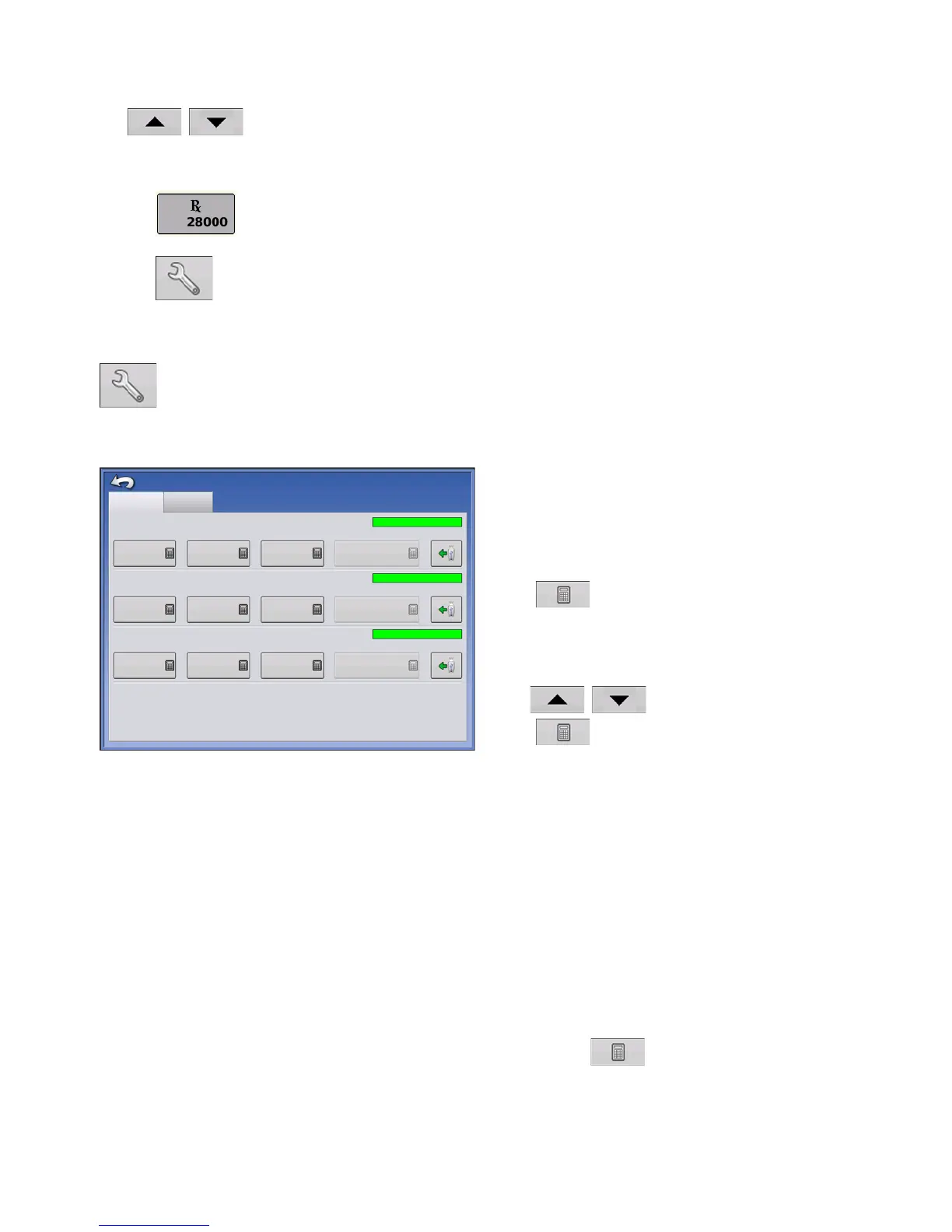241 Ag Leader PN 4002083 Rev. N
A
PPLICATION
L
IQUID
R
ATE
C
ONTROL
• Rate Increase and Decrease Arrows
/
allow Product Application Rate to be changed according to the Target Rate Increment. In
using manual valve control, the increase and decrease buttons allow the position of the control valve to be
defined by the operator.
• Prescription button
For more information, see
“Loading Prescriptions” on page 243
.
• Rate Setup button
For more information, see
“Rate Control Settings” on page 241
.
RATE CONTROL SETTINGS
Adjust the Rate 1 and Rate 2 settings shown at the Product Control Toolbox on the Map
screen, as well as import application product prescriptions. To access the Rate Control Settings
screen, press the Rate Setup button on the Product Control Toolbox. The Rate Control Settings
screen appears.
• Rate 1 and Rate 2
The Rate 1 and Rate 2 settings represent preset
application rates that allow operators to quickly change
between desired target rates for each individual product.
Press
to enter the desired amount.
• Increment
The Increment button allows operators to specify the
increase or decrease amounts for a specified rate by
using
/
on the Product Control Toolbox.
Press
to enter the desired increment.
• Prescription
To load a map-based prescription file, press the
Prescription button. For more information, see
“Loading
Prescriptions” on page 243
.
• Minimum Flow
(Used for DirectCommand Liquid Applications only).
This setting is used to maintain a consistent spray
pattern. The display will not allow flow to drop below the
entered setting. Set to flow at the lowest operating
pressure for the selected spray tips with all sections on.
When spraying with one or more boom sections off, the
system automatically reduces the minimum flow setting
according to the reduced spray width. To adjust this
setting,
press
and enter the desired numeric
value.
Rate Control
Containers
Rate 1
Rate 2
Increment
Minimum Flow
0.00
0.00
0.00
0.00
Rx
Product 1
Rate 1
Rate 2
Increment
Minimum Flow
0.00
0.00
0.00
0.00
Rx
Product 2
Rate 1
Rate 2
Increment
Minimum Flow
0.00
0.00
0.00
0.00
Rx
Product 3
Rate Control Settings
