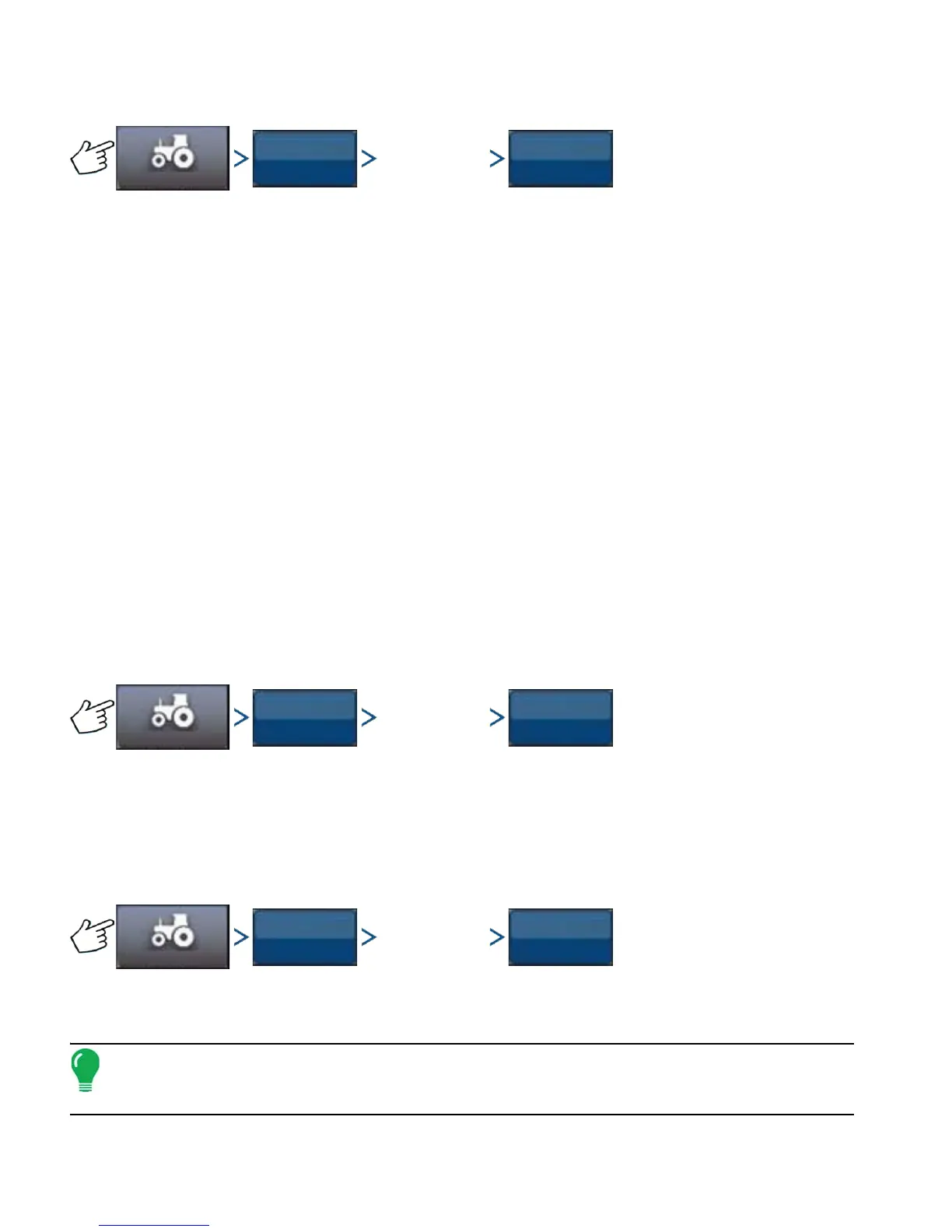146 Firmware Version 6.0
EDIT
Select Vehicle
Press: Vehicle button > Manage Vehicle button > Select Vehicle > Edit button
Select the vehicle from the list and press the Edit button. The wizard will ask for the following items:
• Wheel Base
• Antenna Fore/Aft Offset
- Fore indicates the antenna is located in front of the vehicle’s control point.
- Aft indicates the antenna is located behind the vehicle’s control point.
The Control Point of a vehicle is defined as:
- Standard Wheeled Vehicle (MFWD, Floater, Sprayer) - Rear Axle
- Track Vehicle - Center of tracks
- Articulated Tractor - Pivot point of vehicle
- Combine/Swather - Front Axle
• Antenna Lateral Offset
- Use left or right buttons to indicate if antenna is left or right of the vehicle’s center. If the antenna is
perfectly centered, it does not matter which button is pressed as long as the measurement is zero.
• Antenna Height
If you are satisfied with the changes, press the checkmark button. If you are not satisfied with the
changes, press the X button and return to the Edit Vehicle Wizard.
DELETE
Select Vehicle
Press: Vehicle button > Manage Vehicle button > Select Vehicle > Delete button
The Delete button enables you to delete a vehicle. You can not delete the active vehicle. Select the
vehicle from the list, and press the Delete button. Press the checkmark in the Delete Vehicle dialog box.
Press checkmark in the confirmation box and you will return to the Manage Vehicles screen.
EXPORT/IMPORT
Select Vehicle
Press: Vehicle button > Manage Vehicle button > Select Vehicle > Export button
The Export/Import button enables you to move vehicle profiles from one AutoSteer system to another.
Note: All AutoSteer systems must be running the same version of firmware to move vehicle profiles
from one system to another. For best results always upgrade all AutoSteer systems to the latest
firmware version prior to importing and exporting vehicles.
