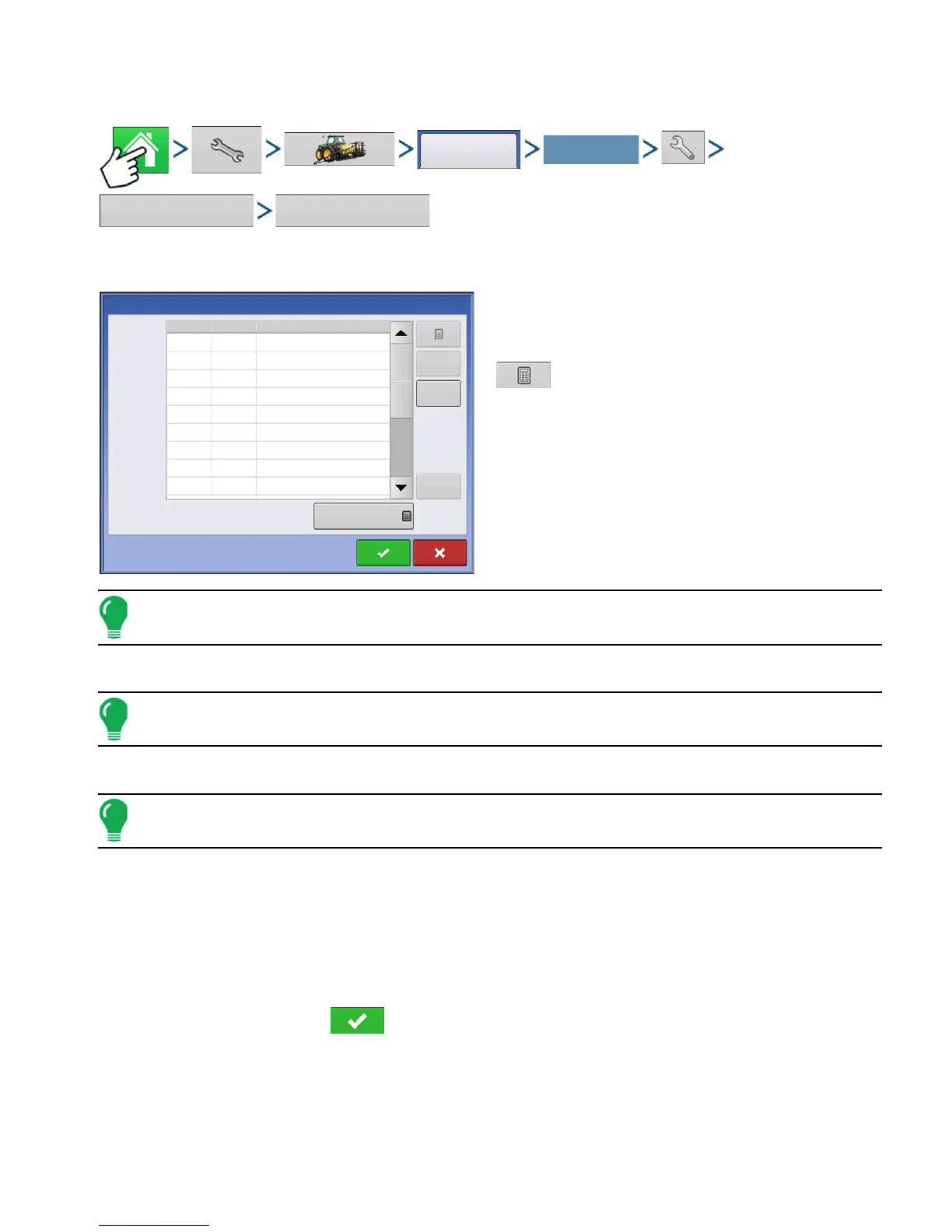197 Ag Leader PN 4002083 Rev. N
P
LANTING
S
EED
T
UBE
M
ONITOR
M
ODULE
SEED TUBE SENSOR CONFIGURATION
Press: Home button > Setup (wrench) button > Configuration (tractor) button > Configuration tab > your
specific configuration > Setup (wrench) button > Seed Monitor button > Sensor Configuration button
The Sensor Configuration screen shows which rows
are assigned to the individual pins on the Seed Tube
Monitor Module.
• moves the sensor to a different location, to
make configuration changes for custom planting
operations.
Note: To return to the default, press the AutoConfig button.
• The
Status
button enables and disables a Seed Tube sensor.
Note: A row with a failed sensor can be ignored until a replacement sensor is installed.
• The
AutoConfig
button sends the planter settings to the Seed Tube Monitor Module.
Note: After creating a Seed Tube Monitor Module configuration, in order for it to become active, perform an
AutoConfig procedure.
• The
Remove
button removes an individual Seed Tube sensor.
• Use the row spacing keypad to enter in the row spacing.
STMM Split-Row Configurations
- If a split-row planting configuration is specified in the drop-down list shown on the Seed Monitor Setup
screen (see “Seed Monitor Setup” on page 196), then the Selection window will appear after the first
time that you press the Sensor on the Seed Monitor Setup window. Choose between Standard Row or
Split Row, and press .
- Split-rows must configure the Seed Tube Monitor Module for both Standard Row configurations and
Split Row Configurations. Both configurations are then saved in the display, and settings for each
planting configuration are automatically applied when you specify the machine configuration at the
Field Operation Configuration Wizard.
Select Your Specific
Configuration
29.9 in
Sensor Configuration
1 1 Enabled
2 2 Enabled
3 3 Enabled
4 4 Enabled
5 5 Enabled
6 6 Enabled
7 7 Enabled
Row Spacing
Status
AutoConfig
Row Sensor Status
8 8 Enabled
9 9 Enabled
Remove
