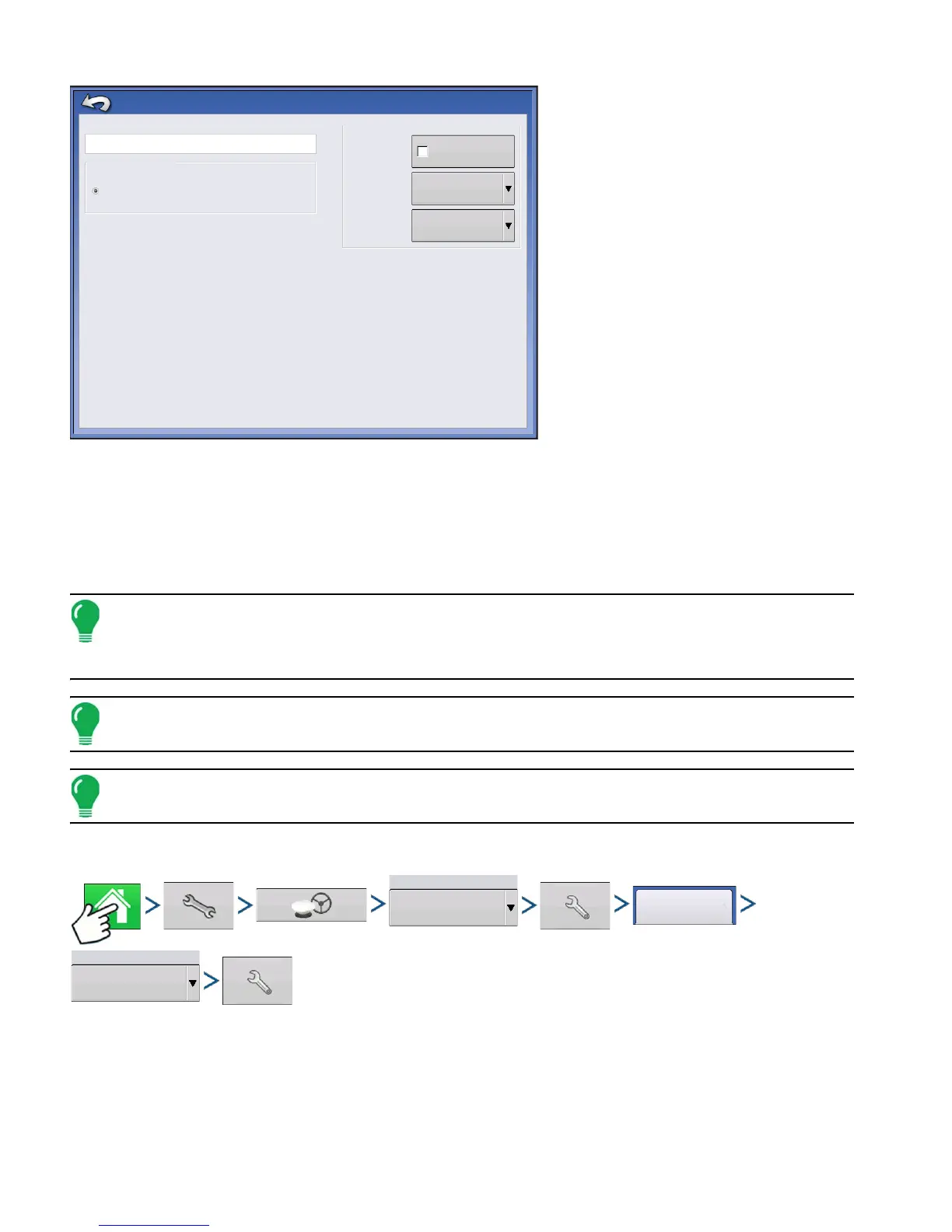106 Firmware Version 6.0
• Serial Number
This box shows the serial number of your
receiver - used to purchase TerraStar
subscription.
• Differential Source
- TerraStar
• Automatic Tuning check box
Receiver will automatically select the
strongest frequency. Frequency drop-down
box will be grayed out when this is
selected.
• Frequency
In the Frequency drop-down list box, select
the geographic region where you are
located.
• Convergence Threshold
The receiver uses the standard deviation of the solution to determine when the TerraStar position has
converged. The receiver will label the TerraStar solution as “converged” when the horizontal standard
deviation reaches the Convergence Threshold setting. Relaxing the convergence threshold shortens the
time before a TerraStar solution is reported as converged. However, it does not alter the absolute behavior
of the solution.
Note: The use of TerraStar® differential requires purchase of a subscription from your Ag Leader dealer.
Settings related to using satellite differential correction vary based upon your geographic location. Setup
details are explained on the following pages. More specific information can be obtained through you Ag Leader
dealer.
Note: You will need to know serial number when contacting Ag Leader to set up the receiver.
Note: The display does not come with custom frequency numbers.
RTK External Settings
Press: Home button > Setup (wrench) button > GPS button > Serial (from Receiver drop-down box) >
Receiver Setup (wrench) button > General tab > RTK External (from Differential Correction drop-down
box) > Differential Source Setup (wrench) button
Serial Number
BFN14200204
Differential Source
TerraStar-D
Provider Settings
Automatic Tuning
Frequency
98W
30 in.
TerraStar Setup
Convergence
Threshold
Differential Source
RTK External
