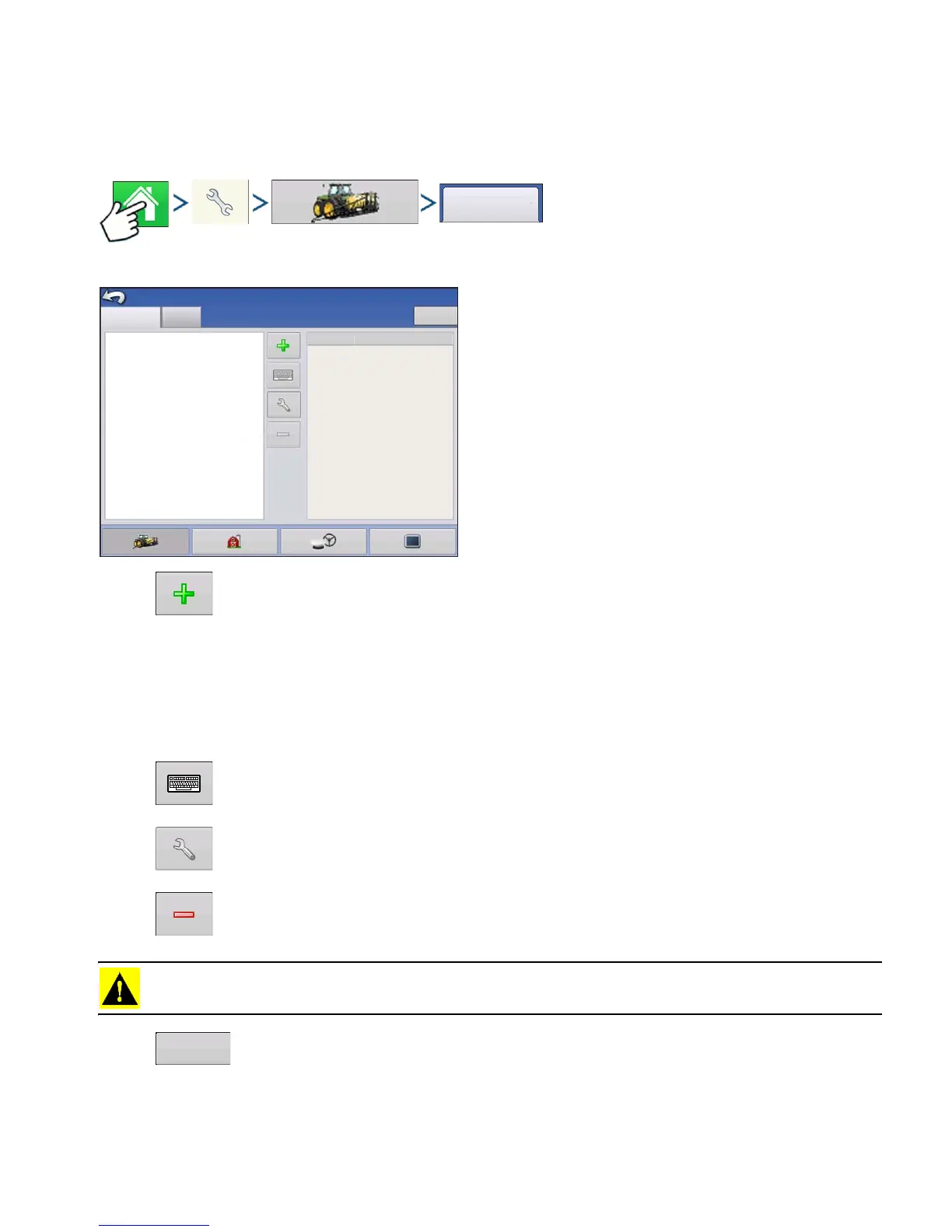21 Ag Leader PN 4002083 Rev. N
S
ETUP
C
ONFIGURATION
CONFIGURATION BUTTON
CONFIGURATION TAB
Press: Home button > Setup (wrench) button > Configuration (tractor) button > Configuration tab
The Configuration tab is where you can create, view
and change configuration settings.
An operating configuration is a task-specific
association of vehicle, implement, controller, and
speed source that is saved for use over different
seasons and on different displays.
• Add button
Press to add an operating configuration. A wizard takes you through the process of creating
a configuration.
• When finished, the new configuration appears in the list on the left side of the screen.
• When you highlight the configuration, the equipment in the configuration are listed in the box on the right
side of the screen.
• Information regarding configurations for specific operations is given in each operations chapter.
• Rename button
Press to rename the configuration.
• Setup button
Press to adjust configuration settings.
• Remove button
Press to remove a configuration.
CAUTION: When you remove a configuration all data logged with that configuration will also be removed!
However, all log files will remain in memory until exported to the USB drive.
• Equipment button
Press to add, edit, or remove information for a specific vehicle, implement or controller.
Configuration Setup
Product
Configuration
Equipment
Name
Equipment
Tillage
JD 8400, JD 2400
Application
JD 4630
