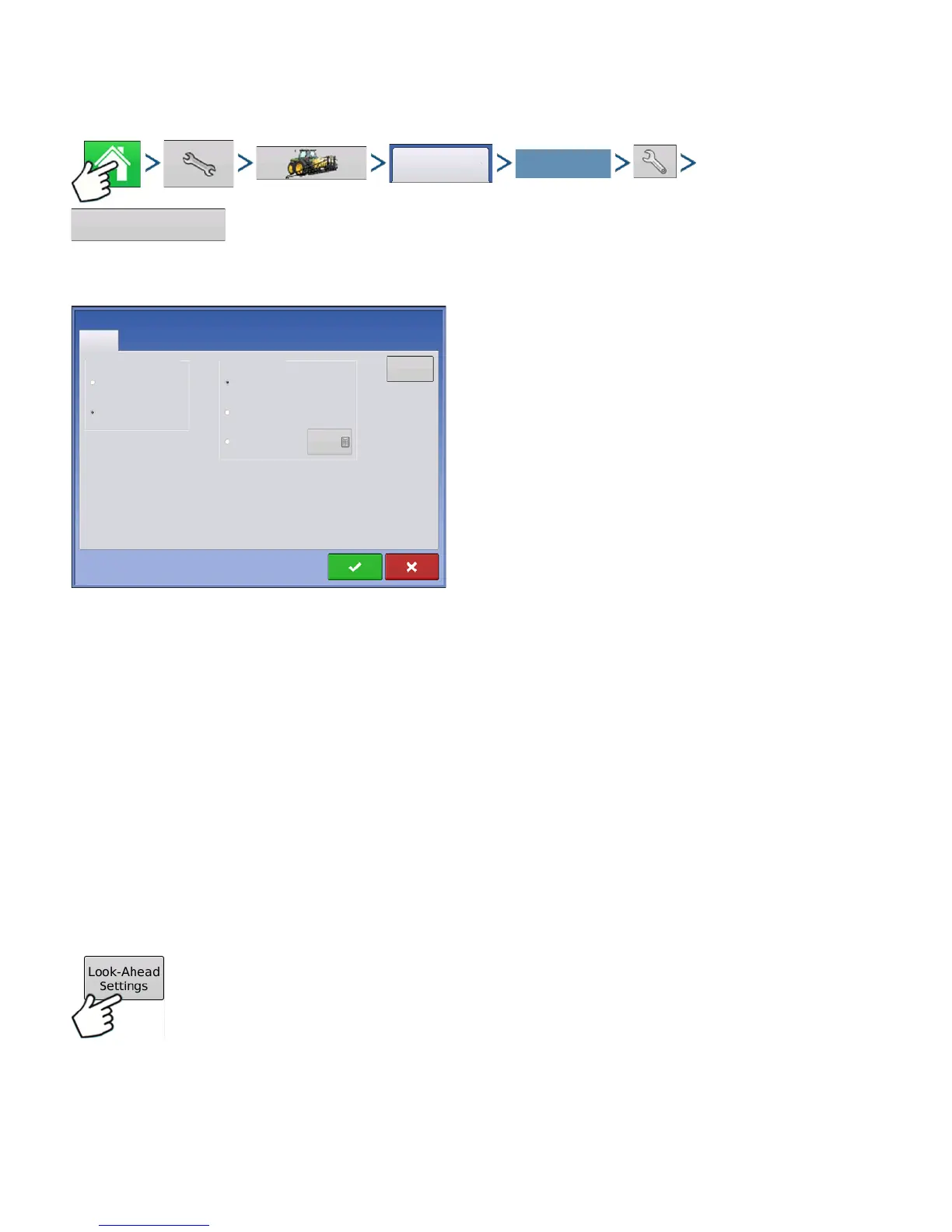166 Firmware Version 6.0
AUTOMATIC AUTOSWATH CONTROL
Press: Home button > Setup (wrench) button > Configuration (tractor) button > Configuration tab > select
your specific configuration > Setup (wrench) button > Automatic Swath Control button
The Automatic Swath Control feature turns sections
off and on automatically based upon the following
conditions:
• Entering and exiting internal and outer field
boundaries.
• Entering and exiting previously-applied areas within a
field.
• Outside Boundary Option
Select one of the two options to determine system behavior when a section exits a field boundary.
• Coverage Option
In the Coverage Option area, you must choose between three options:
- The Minimize Skip option turns off the implement section after the entire section is fully inside your
coverage area. This prevents the possibility of skips.
- The Minimize Overlap option turns off the implement section when that section first enters your
coverage area. This prevents the possibility of overlaps.
- The User Defined option allows you to choose what percentage of the implement section is within the
coverage area before that section turns off. For example, if you choose 50%, then the section will
switch off when half of it is within your coverage area.
Look-Ahead Settings
AutoSwath Control settings are saved per controller per configuration. There can be different look-ahead
settings saved for equipment of the same operation. The Look-Ahead Settings screen will contain every
controller’s look-aheads.
On the AutoSwath Control screen, press the Look-Ahead button.
Select Your Specific
Configuration
Automatic Swath Control
Look-Ahead
Settings
100 %
User Defined
Minimize Overlap
Minimize Skip
Coverage Option
Planting
Outside Boundary Option
Keep Unchanged
Turn Section Off
