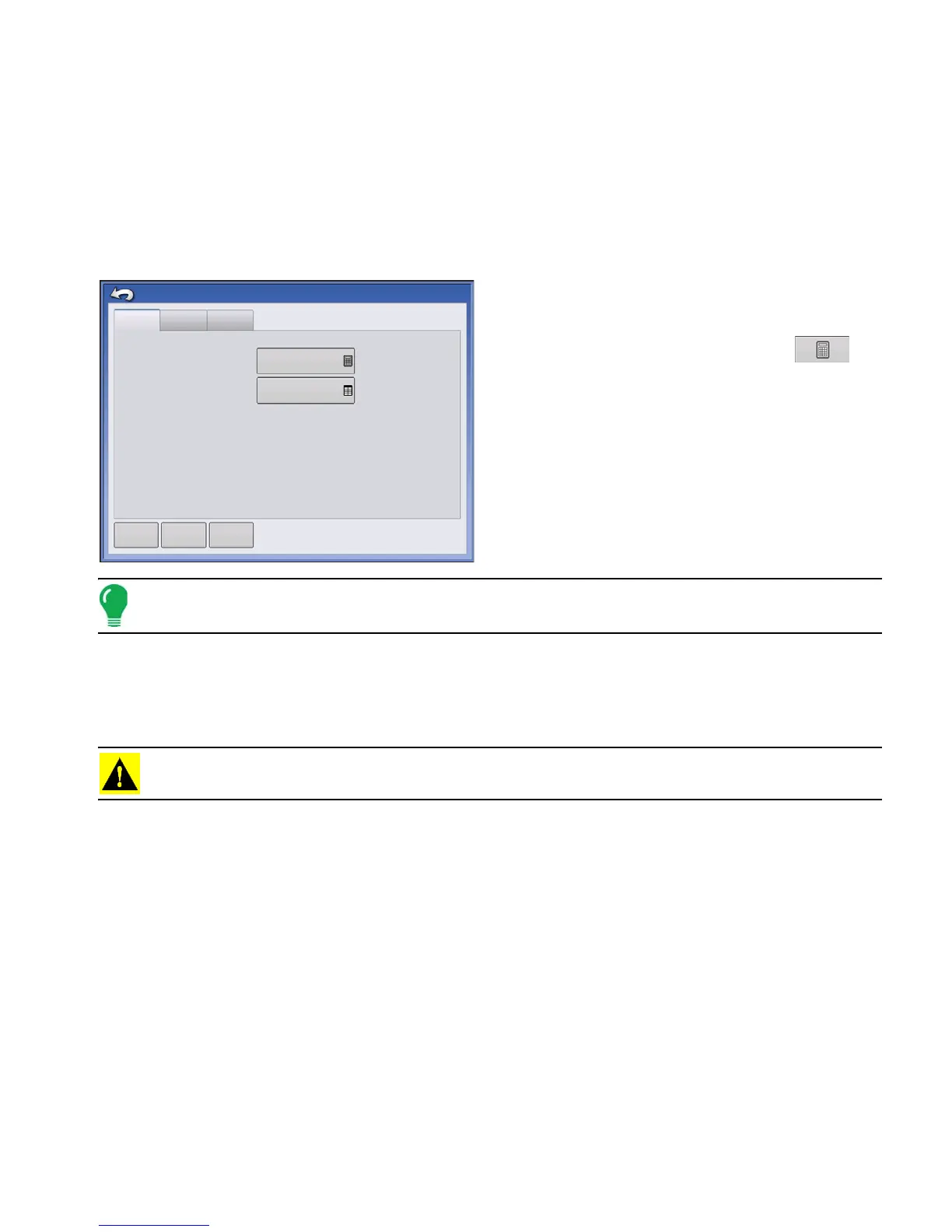327 Ag Leader PN 4002083 Rev. N
A
PPLICATION
S
TRIP
T
ILL
Press the Strip-Till Control button to display the Strip-Till Control screen and settings. These settings include
Product Density and Conveyor 1 Rate. For more information, see section beginning at
“Strip Till Control
Screen” on page 327
.
• Metering Indicator
The Metering Indicator is shown at the bottom of the Product Control Toolbox when the Map screen is
shown in Zoom to Extent. When the Map screen is shown in the Zoom Details view or Perspective View,
the metering indicator is shown as a bar that appears behind the vehicle icon.
Strip Till Control Screen
• Product Density
This density value (shown in pounds per cubic foot, or
lb./ft.3), is stored with each product.
Press
to
edit value.
Note: For proper machine performance and accuracy. Product Density should be measured for every
application load.
• Conveyor 1 Rate
This setting represents the volume of product dispensed by one revolution of the conveyor drive shaft (cubic
foot per revolution, or ft.3 /rev.) This number is shown with the assumption that the conveyor shaft has a 1-
inch gate opening.
CAUTION: You must either manually enter conveyor rate value or perform a CFR calibration routine for
each product and channel combination, otherwise misapplication will occur.
• Static Calibration
Press the
Static Calibration
button to perform an automated routine to calibrate each metering circuit. This
calibration is performed before applying in field conditions. For more information, see
“Static CFR Calibration
Procedure for Hydraulic Drive systems” on page 327
.
• In-Field Calibration
Press the
In-Field Calibration
button to perform an automated routine to adjust the calibration number for
the selected metering circuit. This calibration is performed if there is a difference between the amount of
product logged as compared to what was actually applied. For more information, see
“In-Field Calibration
Procedure (Strip Till)” on page 329
.
Static CFR Calibration Procedure for Hydraulic Drive systems
You must perform a calibration for each granular product control channel (bin) for the equipment
configuration before applying in field conditions. This process is outlined below and on the following
page. The Static CFR Calibration Procedure performs an automated routine to calibrate each metering
circuit.
Channel 1 Channel 2
Channel 3
Prime
58 lb/ft
3
0.256 ft
3
/rev
DAP
Strip Till Control
Product
Density
Conveyor
Rate
Static
Calibration
In-Field
Calibration
