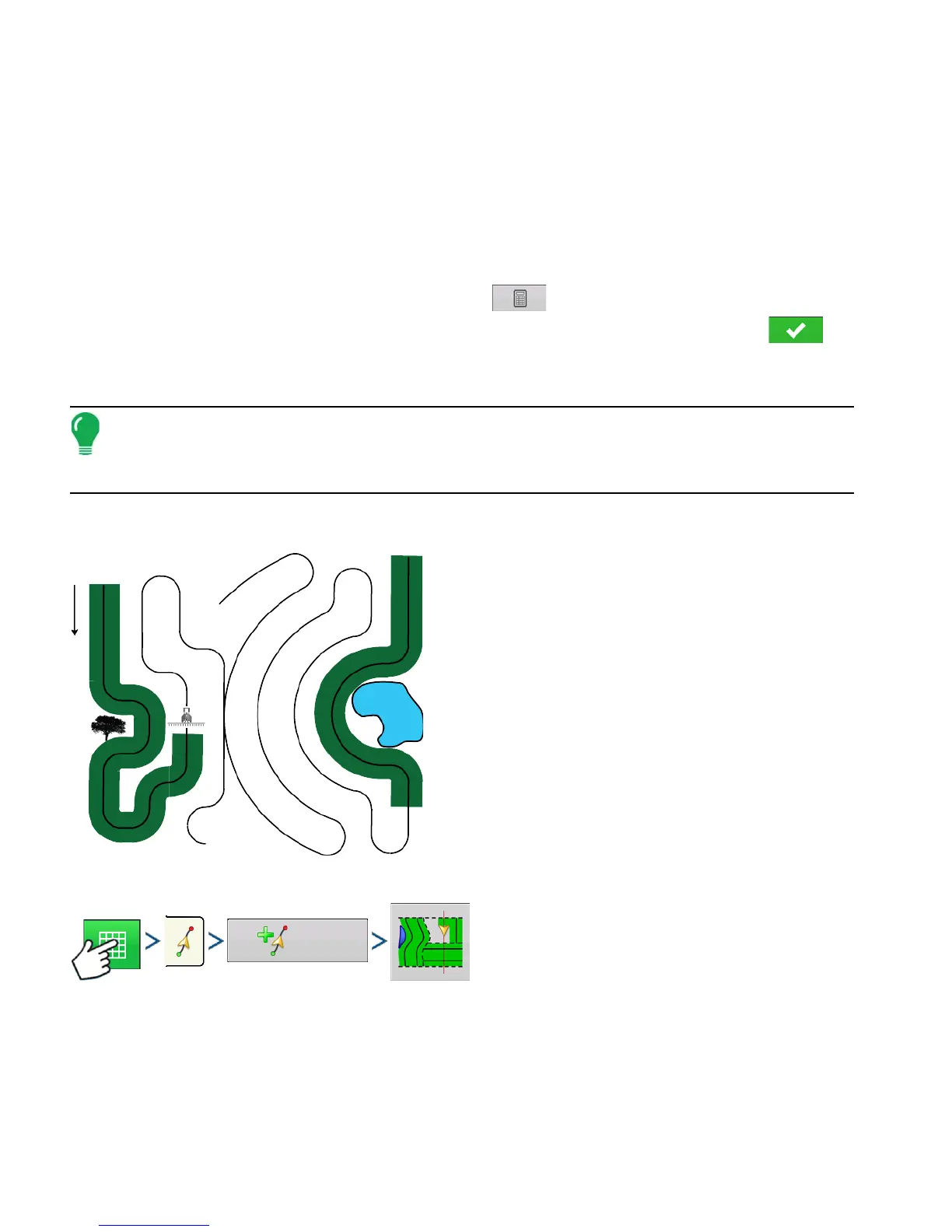130 Firmware Version 6.0
• Shift By Distance
This sets the field edge as the distance and direction in relation to the AB Line created. In the Pivot Field
Edge Distance portion of the window, enter the distance in feet and inches.
• Shift By Rows
This sets the field edge as the number of crop rows multiplied by the number of spacing. In the Pivot Field
Edge Distance portion of the window, enter the Number of Rows and Row Spacing.
• Cancel
The vehicle uses the driven pass as the AB Line.
2. If you chose Shift by Rows in the previous step, use to enter the Number of Rows and Row
Spacing. Choose the direction relative to the AB Line (either Outward or Inward), and press to
continue.
3. Steer the vehicle so that you center the green lights in the lightbar as you drive forward along the path.
Note: To work from the center of the field outwards, the initial pivot must have:
• A radius of at least two swath widths.
• An arc length of at least two swath widths.
SMARTPATH
The SmartPath™ pattern is designed to give guidance
from any previously-driven pass. This is used in
irregular-shaped and terraced fields where you cannot
run all passes parallel to the previous pass. Instead, the
SmartPath guidance allows you to move to a different
area of the field, and then resume a previous guidance
pattern later. Moreover, you can use SmartPath to
create straight AB patterns within the SmartPath
pattern and cycle between any available pattern within
SmartPath to choose the appropriate one.
Select SmartPath
Press: Map button > Guidance tab (in Mapping Toolbox) > New Pattern button > SmartPath Pattern
Selection
System defaults pattern type to last used. Press the pattern icon to select a different pattern.
- Implement Width (from Implement Setup)
- Guidance Width input box
