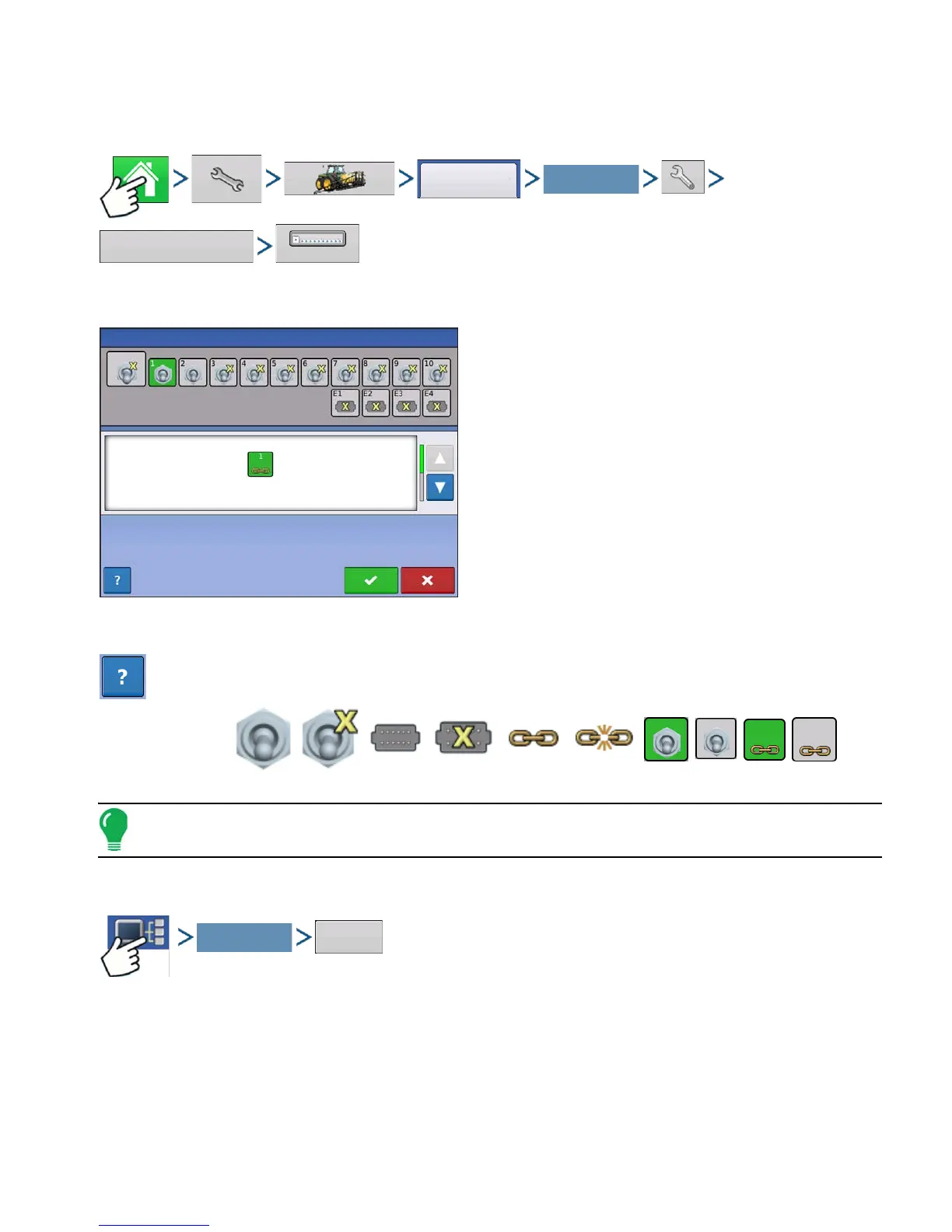83 Ag Leader PN 4002083 Rev. N
S
ETUP
S
ETTINGS
•
Reset All
. This button resets the settings to defaults.
AUXILIARY INPUT SETTINGS
Press: Home button > Setup (wrench) button > Configuration (tractor) button > Configuration tab > your
specific configuration > Setup (wrench) button > Auxiliary Input button > Assign button
This screen shows all the switches and external inputs.
Unassigned switches and external inputs are shown
with a yellow “X”.
Change a switch’s function by selecting a switch from
the top row and a function from the bottom menu.
AUXILIARY INPUT: HELP
If you need help adjusting the Auxiliary Input settings, then press the question mark key. The
Auxiliary Assignment Help screen appears, which provides definitions for each of the icons.
Note: DirectCommand can control fence row nozzles through a DirectCommand switch box by mapping the
switches in Auxiliary Input Settings. The fence row nozzles can be mapped to any switch.
AUXILIARY INPUT DIAGNOSTICS
Press: Display Information button > AUX DEVICE button > Diagnostics button
Your Specific
Configuration
Master
Auxiliary Input
SeedCommand
