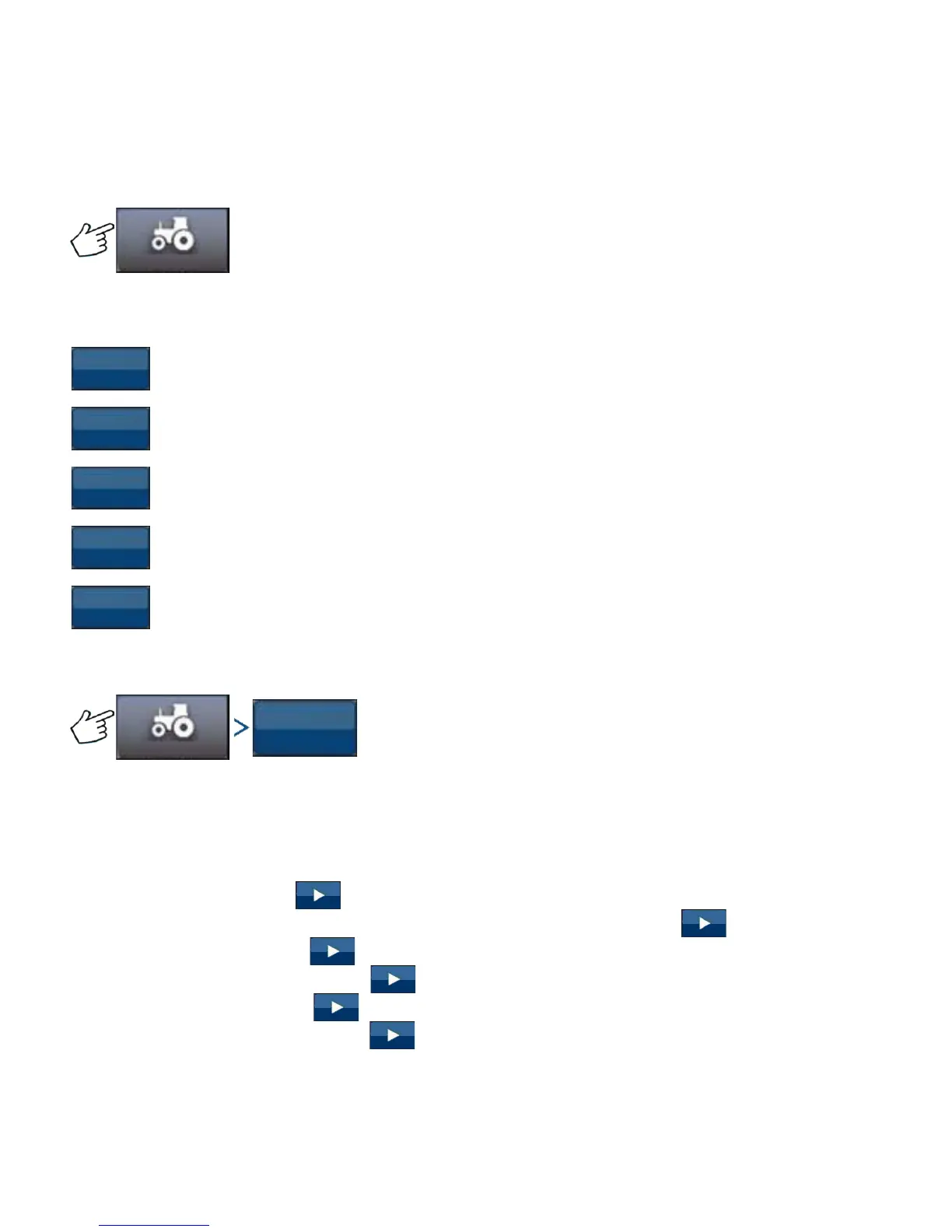144 Firmware Version 6.0
To return to the previous screen, press the Back icon. Press the Back icon from the AutoSteer Setup
screen to return to your Display menus.
VEHICLE
Press: Vehicle button
Select the desired vehicle configuration procedure button:
create and calibrate a new vehicle
manage or change selected vehicle
calibrate to achieve optimal AutoSteering.
adjust steering performance
adjust parameters of steering components, such as the manual steering override kickout
limit, and view diagnostic information for the system components.
SETUP WIZARD
Press: Vehicle button > Setup Wizard button
The Setup Wizard is used to create, calibrate, and tune your vehicles with the AutoSteer system. It
ensures that all required steps are performed. To achieve the best possible steering accuracy, you must
setup, calibrate, and tune the system for your specific vehicle.
1. Select vehicle type. Press .
2. Select vehicle make. If your vehicle make is not listed choose Generic. Press .
3. Select vehicle model. Press .
4. Select vehicle controller type. Press .
5. Enter a vehicle name. Press .
6. Enter a Wheel Base value. Press .
7. Enter Antenna Fore/Aft offset and press either Fore or Aft button.
• Fore indicates the antenna is located in front of the vehicle’s control point.
• Aft indicates the antenna is located behind the vehicle’s control point.
