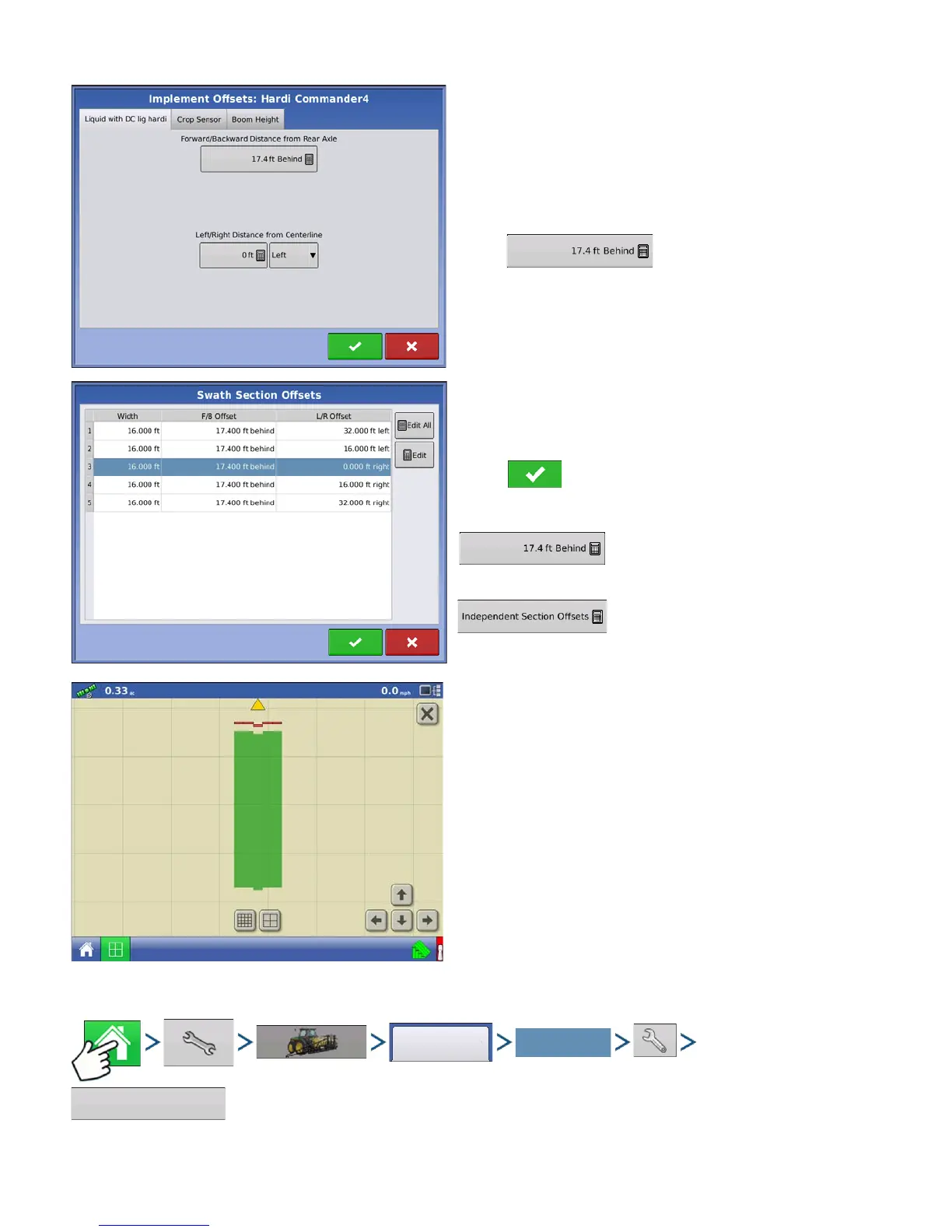226 Firmware Version 6.0
Implement Offsets screen appears, with each
channel’s settings shown on its own tab.
Defaults to the value entered during Configuration
Wizard
Boom sections can independently be offset forward
or back (application only)
Press to access Swath Section
Offsets screen.
Select Swath section to edit and press Edit button.
Enter Offset for that specific section and
Forward/Backward from rear axle.
Press to enter change.
Setup will indicate which offset is entered
Global (All sections have the
same offset)
Individual (At least one section
has a different offset)
Runscreen reflects section offsets
CONTROLLER SETTINGS
Select Your Specific
Configuration
