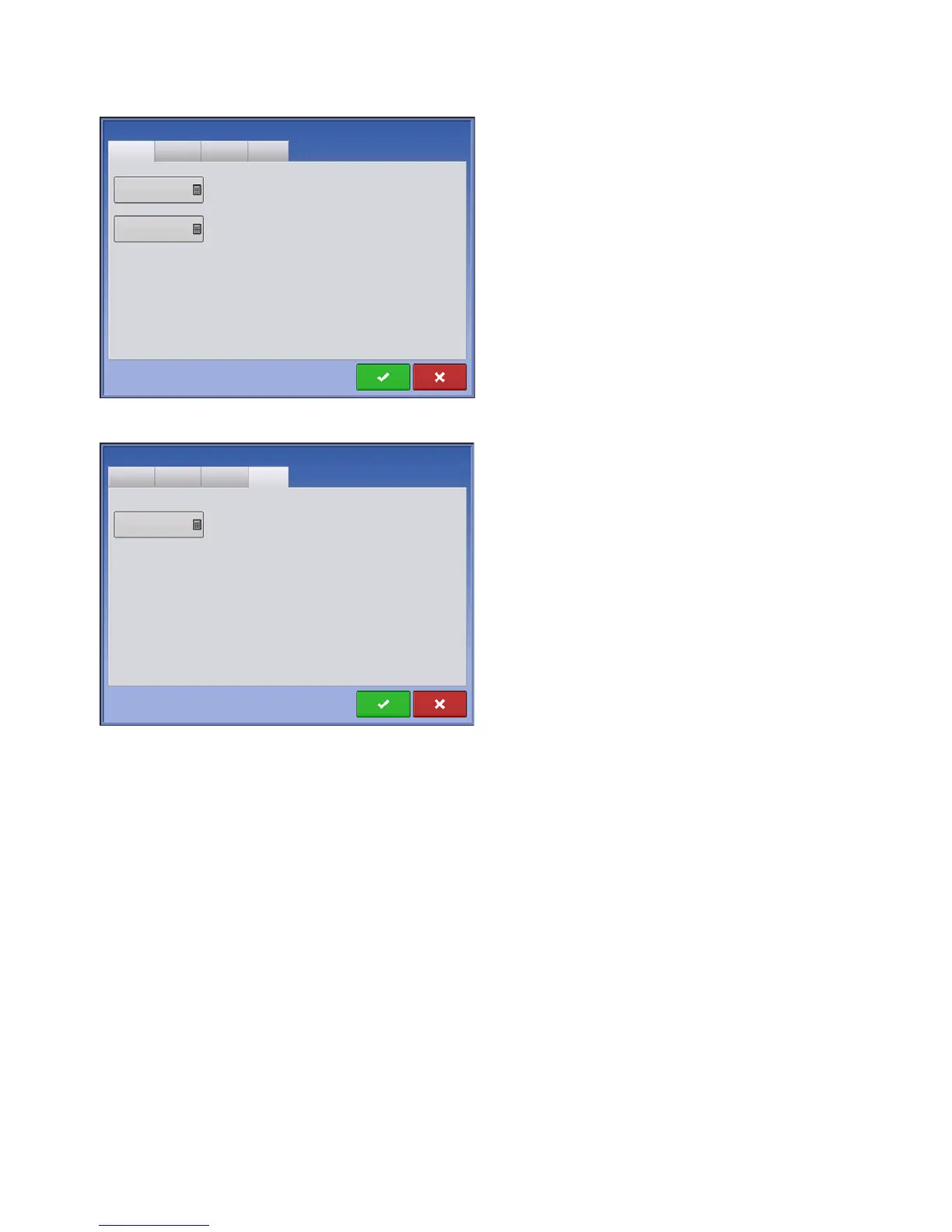175 Ag Leader PN 4002083 Rev. N
P
LANTING
R
ATE
C
ONTROL
Channel Tabs
• Max Meter Speed
This number represents the maximum recommended
RPM of the seed meter, and is specified by the
manufacturer. A warning appears if this threshold is
exceeded.
• Gear Ratio
The ratio of the revolutions of the hydraulic drive to turn
the seed meter one revolution.
Auxiliary Tab
• Minimum Allowable Ground Speed
The display will simulate this specific ground speed
when either the jump start switch is pressed or the
motion detection sensor engages. This fixed ground
speed setting compensates for delays in acquiring an
initial ground speed when starting from a stand still. The
setting determines the target seed meter RPM when the
setting is active.
Controller Settings
Channel 1
Channel 2 Auxiliary
150 rpm
Max Meter Speed
Gear Ratio
2
Channel 3
2 mph
Controller Settings
Channel 1
Channel 2 Auxiliary
Minimum Allowable
Ground Speed
Channel 3
