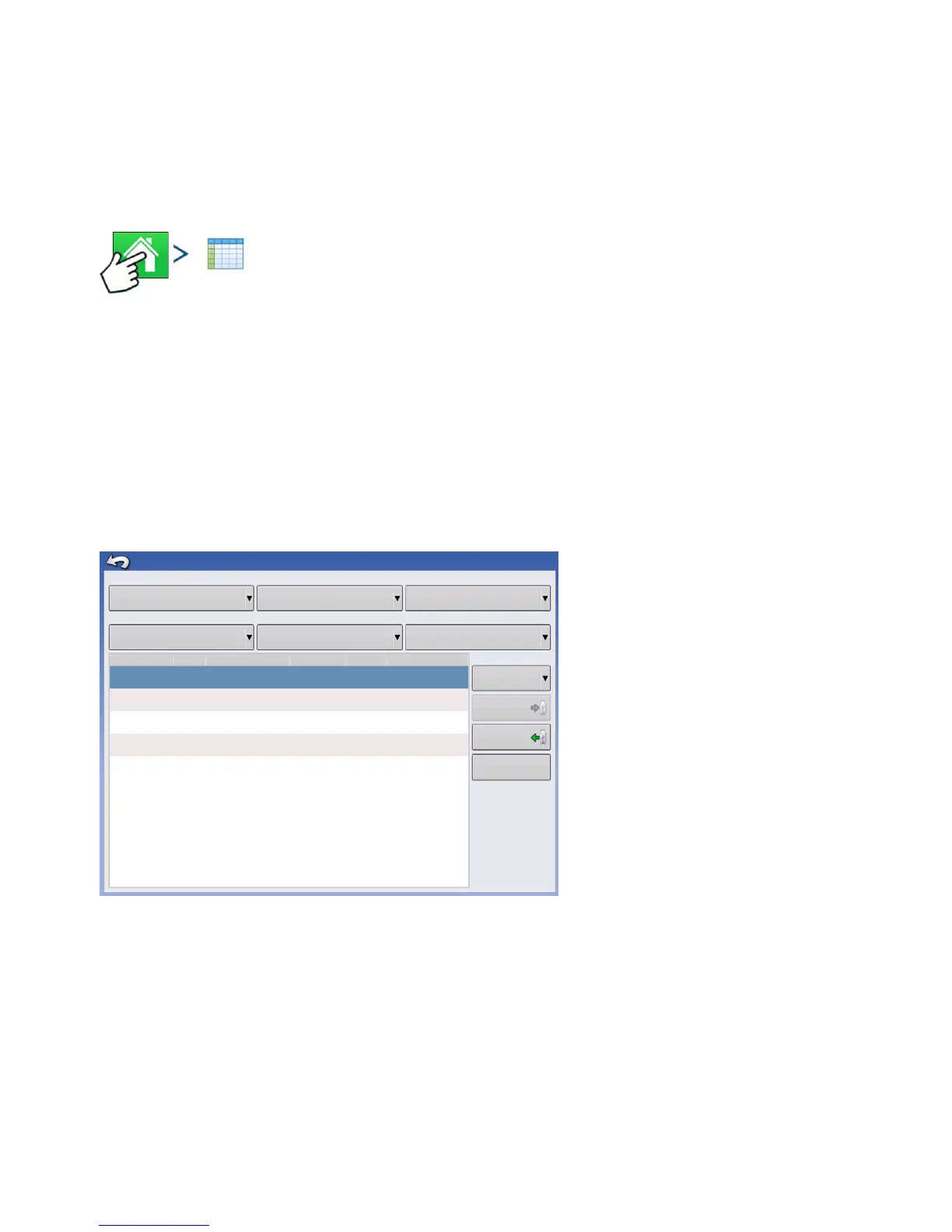65 Ag Leader PN 4002083 Rev. N
S
ETUP
R
EPORTS
SETUP
REPORTS
SUMMARY REPORT
Press: Home button > Summary button
This screen shows you field totals and averages. Use the drop-down menus at the top to specify the
information you would like to view. Specific information is shown in the list below for each Season,
Grower, Farm, Field, Operation and Product. The list displays information for each Region and Instance.
There are four viewing modes:
• Agronomic
• Event
• Operator
• Configuration
Agronomic View
• Shows data of a specific field
Avg Rate (lb/ac)
View
Report
View
Map
Create
Report
Season
2014 Crop
Field
Grower
George Eilers
Operation
Planting
Region
Date Created
Farm
Product
Corn
Instance 3
Field Total (All)
Summary Report
Agronomic
View Mode
Area (ac)
Total (seeds)
Sheldon
Variety
<1>
<1>
<1>
1222
C1224
C1492
32850.0
33875.0
26859.4
39145.3
32850.0
27793.2
32964.0
90424.2
0.84
1.03
0.88
2.75
2.75
90424.2
29667.0
05/13/2014
05/13/2014
05/13/2014
NW
