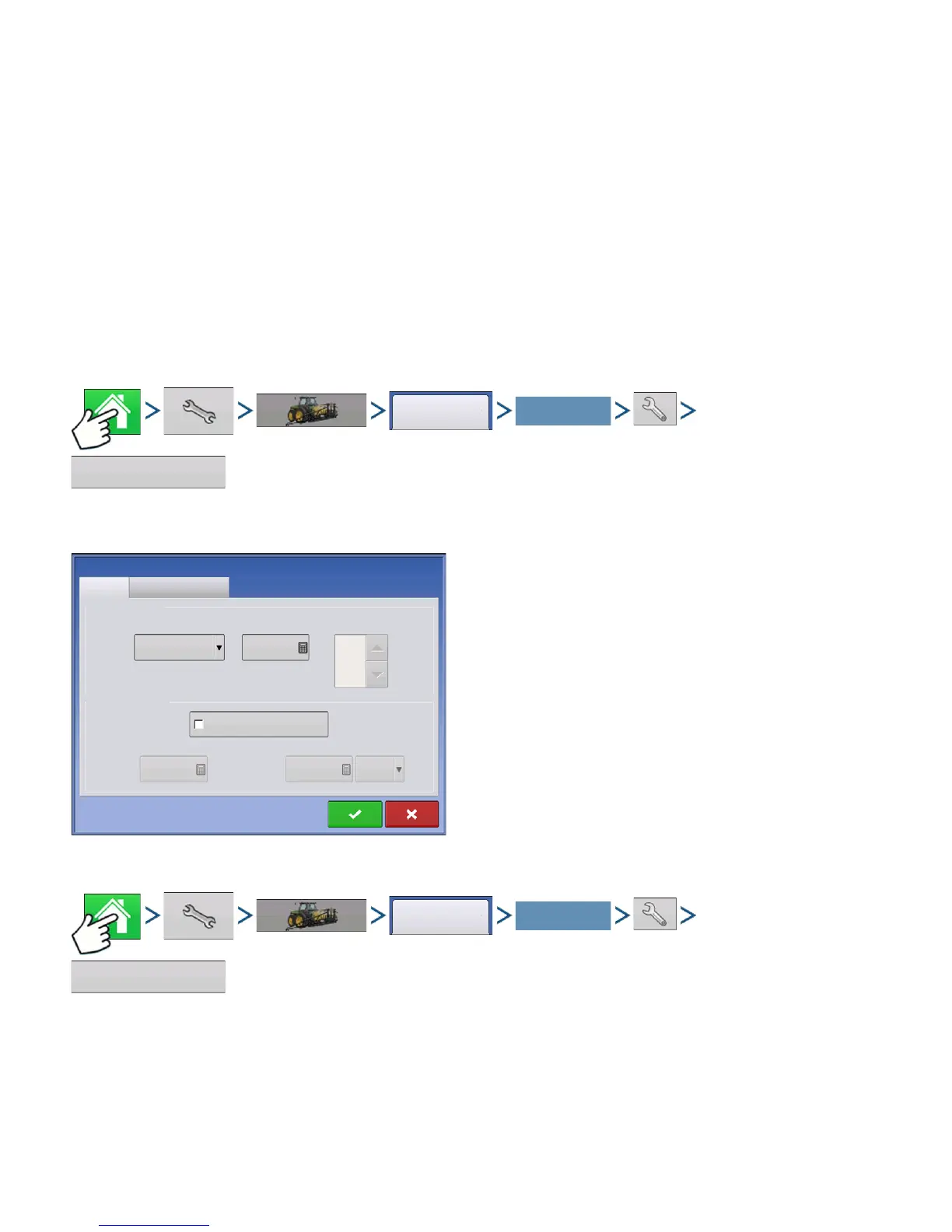234 Firmware Version 6.0
• Calibrate Distance
For more information, see
“Calibrate Distance” on page 81
.
• AutoSwath settings (if using AutoSwath)
For more information, see
“AutoSwath” on page 84
.
• GPS Offsets
Adjust GPS offsets for the Antenna Tab and the Hitch Tab. For more information, see
“Vehicle Offsets” on
page 85
.
• Swath Section Offsets
For more information, see
“Swath Section Offsets” on page 86
.
HARDI SAFE TRACK
Press: Home button > Setup (wrench) button > Configuration (tractor) button > Configuration tab > your
specific configuration > Setup (wrench) button > Offsets button
When using Hardi ISOBUS, Implement Modeling
can be set to Hardi SafeTrack. This allows display to
accurately calculate path of sprayer.
Hardi SafeTrack Modeling is utilized by the display
with SafeTrack is engaged on the machine.
LIQUID APPLICATION CONTROLLER SETTINGS
Press: Home button > Setup (wrench) button > Configuration (tractor) button > Configuration tab > your
specific configuration > Setup (wrench) button > Controller Settings button
Select Your Specific
Configuration
0 ft
0 ft
20 ft
Implement Offsets: Hardi CM6000
Implement
Liquid with Hardi ISOBUS
Implement Modeling
Implement Type
Hardi SafeTrack
Hitch to Axle
Distance
Heading
Aggressiveness
Implement Rear Hitch
Implement Provides a Rear Hitch
Front Hitch to Rear Hitch
2
Lateral Offset from Centerline
Left
Select Your Specific
Configuration
