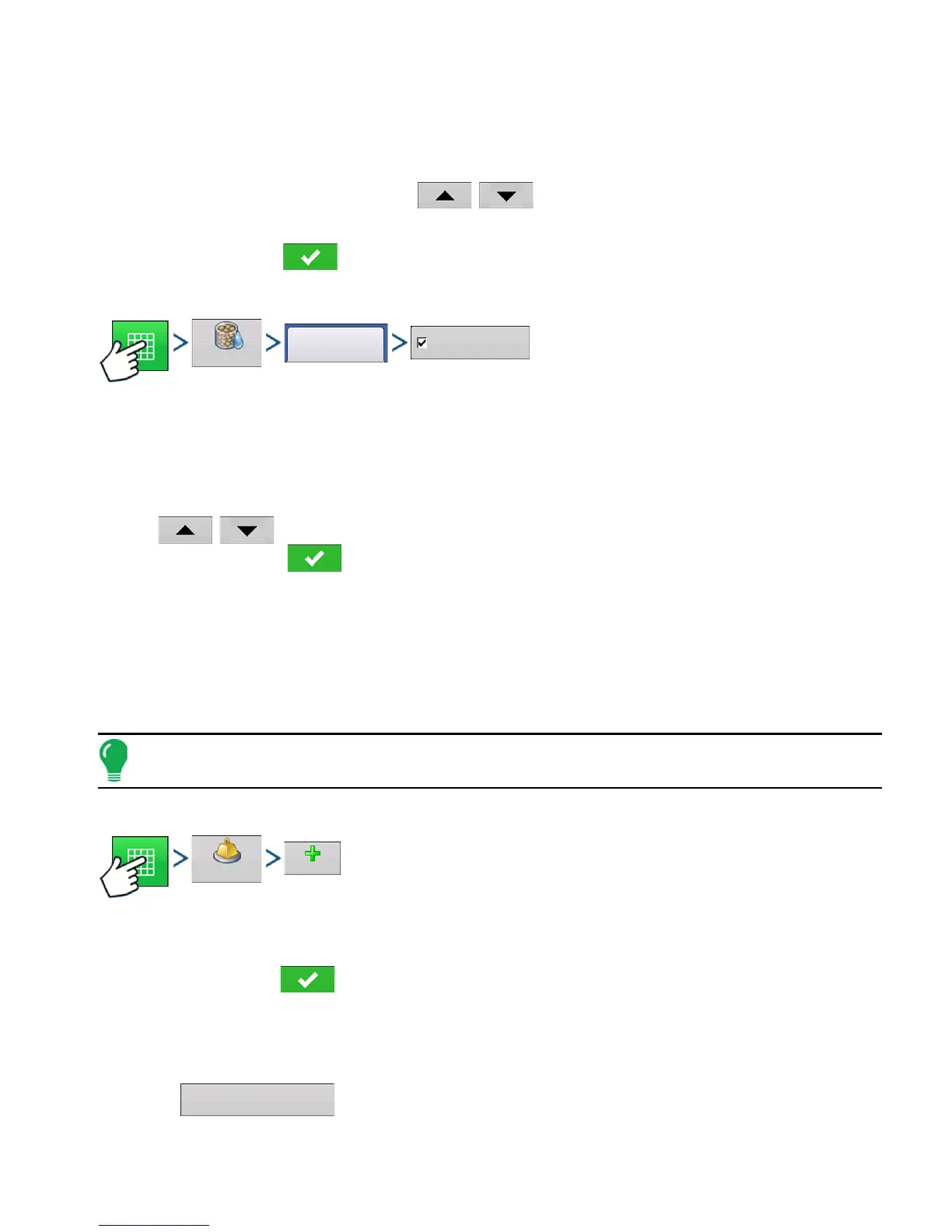337 Ag Leader PN 4002083 Rev. N
H
ARVEST
H
ARVEST
M
ONITORING
/M
APPING
1. Measure Moisture on Grain Samples
Randomly sample grain harvested into an active region, then measure moisture using an accurate moisture
tester.
2. Adjust Moisture
On the Moisture Calibration screen, use
/
to adjust the moisture so that it matches the
known moisture of the sample.
When finished, press .
Manual Moisture Setting
Press: Map button > Moisture button > Moisture tab > Use Manual Moisture check box
If you wish to adjust moisture settings for a specific region, you can use the Use Manual Moisture
setting. Unlike the Moisture Calibration, which affects all previously-harvested data, a Manual Moisture
setting only affects data within a specified Region.
1. Check the Use Manual Moisture check box.
2. Use / to adjust the moisture to the desired value.
3. When finished, press .
GRAIN WEIGHT CALIBRATION
Before the display can accurately measure harvested bushels, you must calibrate the display by entering
in actual load weights into the display for each grain type. You must obtain these actual load weights by
weighing the grain from a load on accurate scales. To obtain accurate results, you must obtain between
four and six calibration loads. You can complete a weight calibration at any time during the season;
however it is recommended that you calibrate grain weight at the beginning of the season.
Note: Start the calibration procedure with the combine stopped, the combine grain tank empty, and a hauling
vehicle empty.
1. Start New Load
Press: Map button > Weight button > New Load button
2. Calibration Load warning
Read warning, press when finished.
3. Harvest Calibration Load
Harvest a load - ideal load weights are between 3,000 and 6,000 pounds (1,361 to 2,721 kilograms).
4. End Load
Press:
