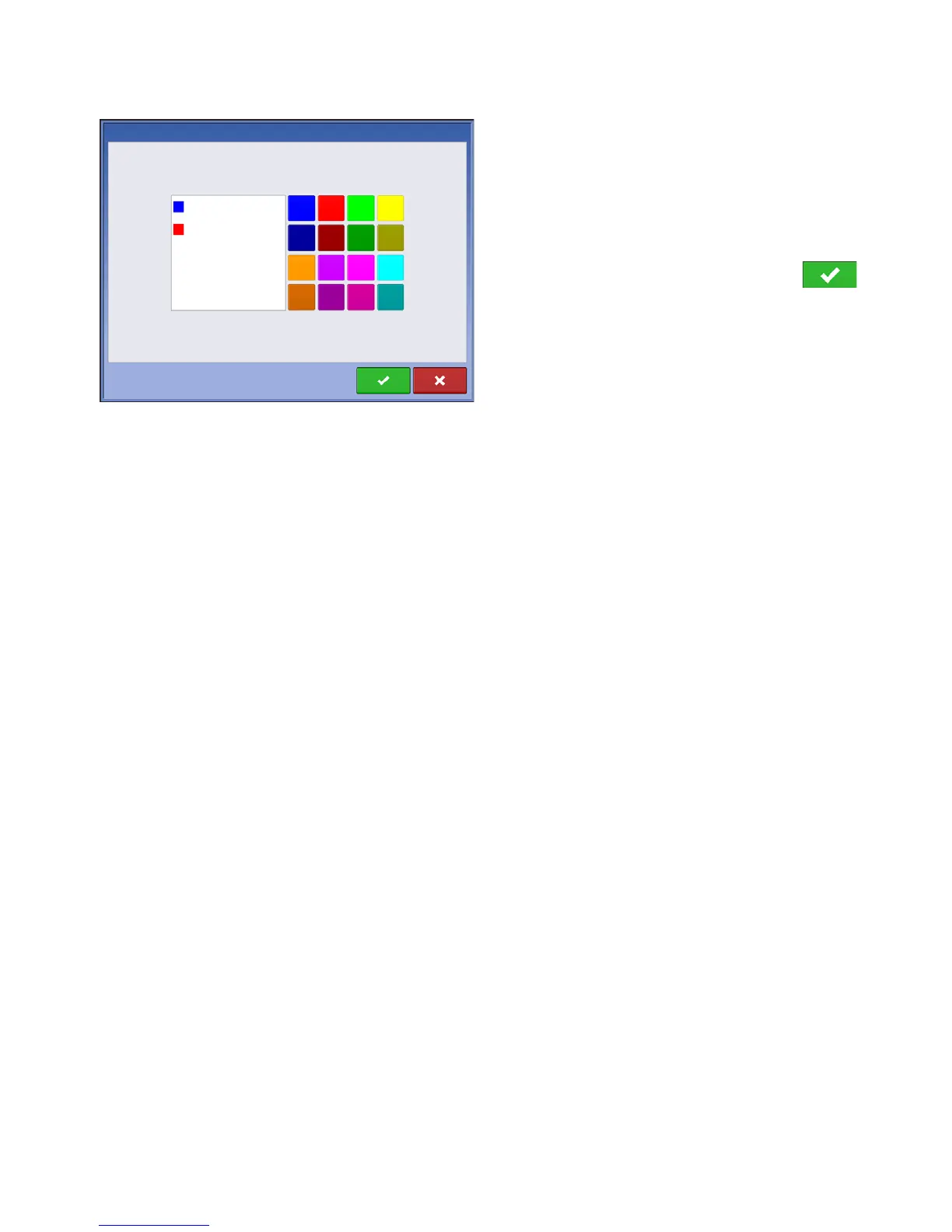203 Ag Leader PN 4002083 Rev. N
P
LANTING
S
EED
T
UBE
M
ONITOR
M
ODULE
Legend Setup
To change the colors of the varieties that appear on
the Run screen map, press the Varieties button on
the Legend Select screen and the Legend Setup
screen appears. A list of the varieties shown on the
Run screen map appears on the left-hand side of the
Legend Setup screen. To change the color of one of
these varieties, highlight that variety and then press
a color on the color palette at right. Press
when finished.
