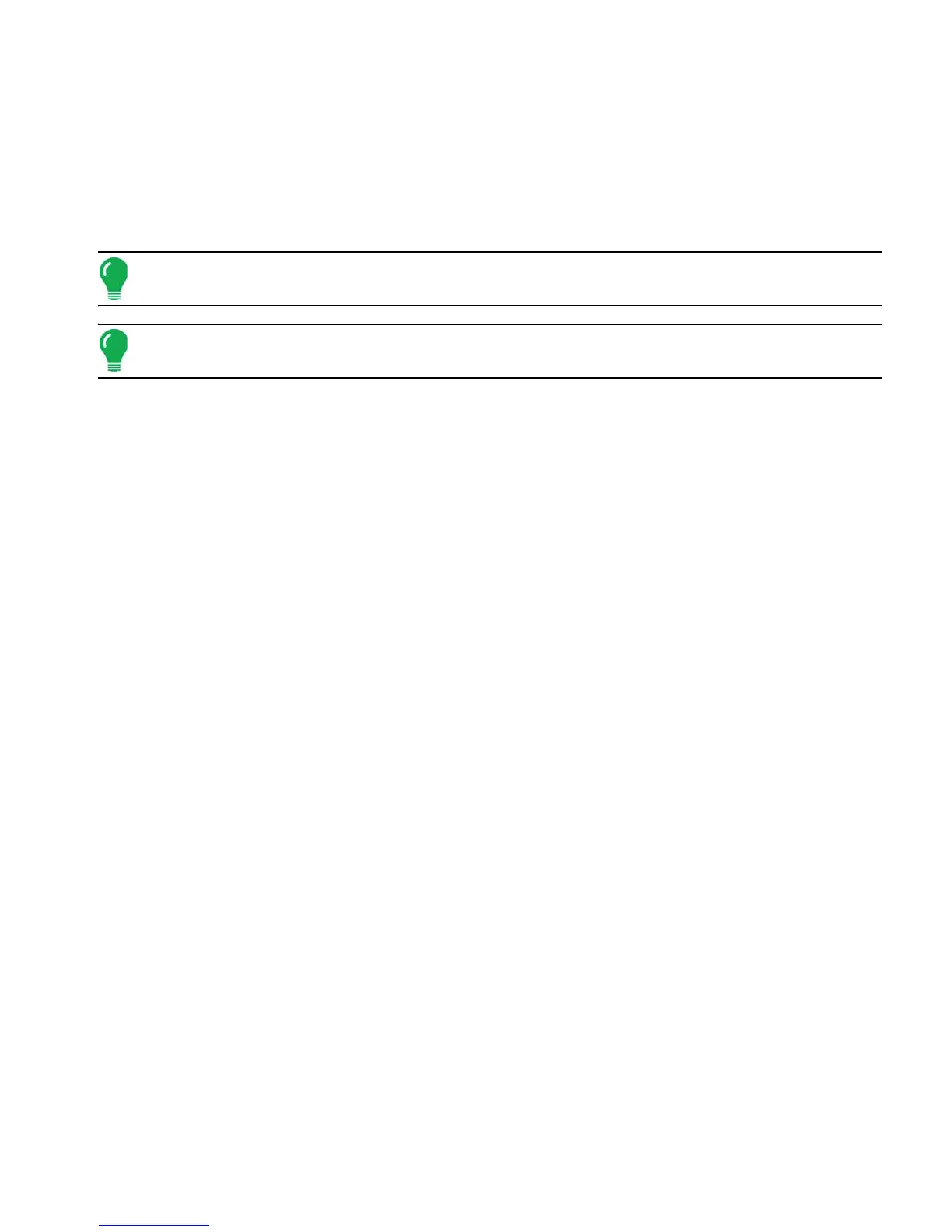355 Ag Leader PN 4002083 Rev. N
A
PPENDIX
• .msf
The .msf (Management Setup File) file format allows the display to import Grower and Field information
from SMS software via the USB drive.
• .ref
Variety reference map file. SMS software uses planting data to create a variety reference map which is
saved as a .ref file. This .ref file can then be exported to the display for use with the Automatic Variety
Tracking and Automatic Region Changing features.
Note: Legacy Reference files (.ref) will not be supported in 3.0. SMS will be able to include variety maps in
.AGSETUP for harvest variety tracking.
Note: IBK, MSF are not supported in 3.0. Use the new .IBK2 format for backups in 3.0. IBK2 will continue to
be specific to a particular display model. Version 3.0 will not restore from an “IBK” from previous releases.
MODULE LED DIAGNOSTIC STATES
• Off
No power
• Flashing 1 Hz green
Normal operation
• Flashing 1 Hz orange
CAN bus errors detected (error active/passive state)
• Steady orange
CAN bus off
• Steady red
Hardware or initialization failure
• Flashing 1 Hz red
Firmware download in progress
• Flashing fast red
Firmware download error
COMPANY WARRANTY STATEMENT
Ag Leader Technology will repair or replace at no charge any component of the display that fails during
normal service, while being used in an approved application, within two years of the warranty start date.
Warranty is not provided for damage resulting from abuse, neglect, accidents, vandalism, acts of nature,
or any causes that are outside of the normal intended use of the display. Ag Leader Technology shall not
be liable for indirect, incidental, or consequential damages to the dealer, end user, or third parties arising
from the sale, installation, or use of any Ag Leader Technology product.
UNAUTHORIZED ACCESS
Certain features of the display can be locked-down by authorized personnel having password access
and should be changed only by authorized personnel having password access. Unauthorized access to
the locked-down features is prohibited. Attempts to access the locked-down features by unauthorized
