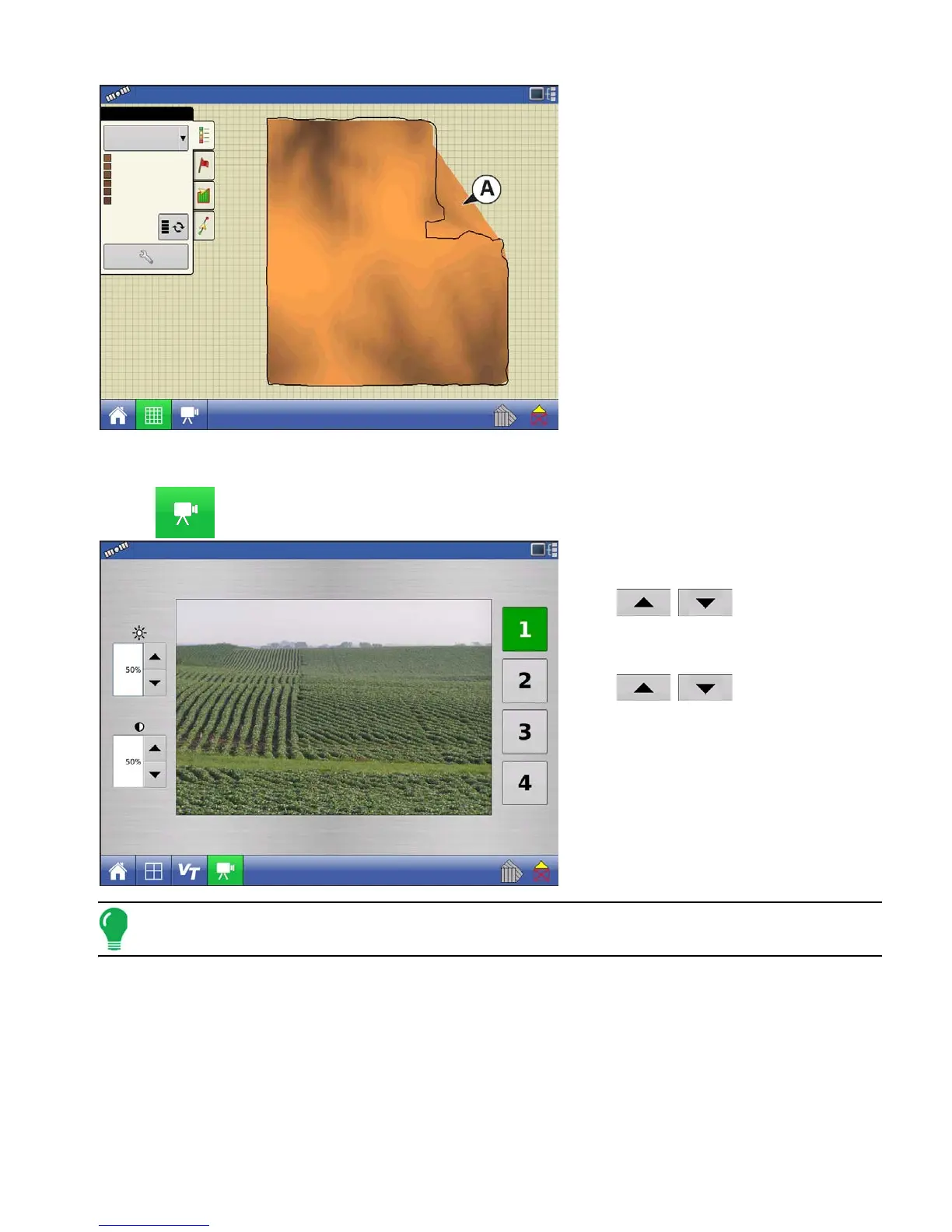63 Ag Leader PN 4002083 Rev. N
S
ETUP
F
IELD
O
PERATIONS
In Odd-shaped fields, the surface
rendering of the elevation will connect
areas (A) even if you haven’t driven
through that area.
VIDEO
• Video button
Press and the Video screen appears.
• Brightness
Press
/
to increase or
decrease the brightness of the video input.
• Contrast
Press
/
to increase or
decrease the contrast of the video input.
• Camera Number Selection
The display can receive input from up to four
video cameras. Press the numbered buttons
to switch views between video cameras.
Note: You can adjust the brightness and contrast of each input individually.
No Product
0.67 ac
4.5 mph
Topography
816 - 819
814 - 816
811 - 814
808 - 814
806 - 808
0 - 806
