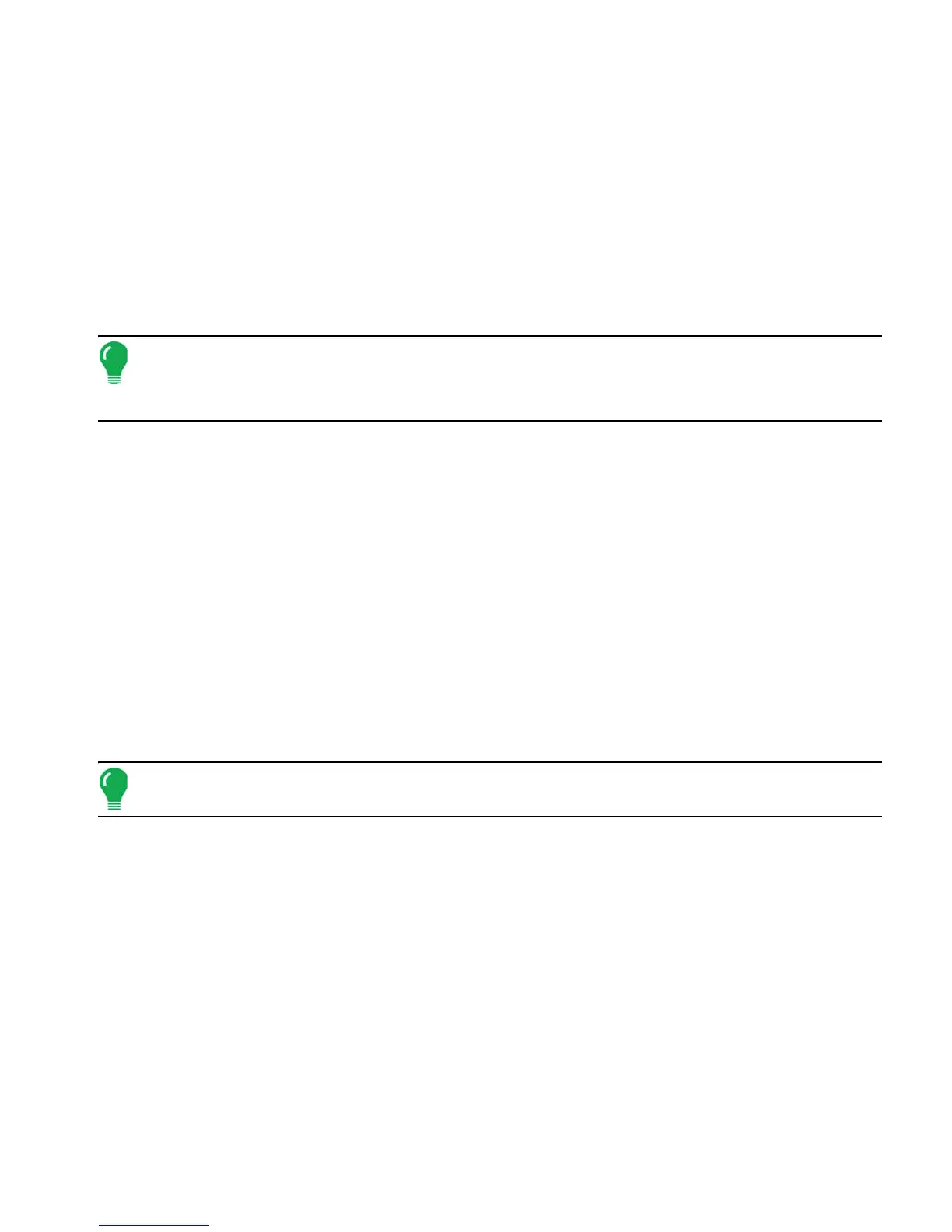353 Ag Leader PN 4002083 Rev. N
A
PPENDIX
APPENDIX
APPENDIX
SYSTEM DIAGRAMS REFERENCE
To view detailed system diagrams for various machine configurations, go to the Support tab of the Ag
Leader Web site, which can be referenced via the following URL:
http://www.agleader.com/customer-support/product-manuals/
Note: To view and/or print the System diagrams, you will need the Adobe Acrobat or Adobe Reader .pdf file
format. The Adobe Reader software comes pre-installed on most personal computers. If Adobe Reader is not
installed on your computer the program is available for download at no charge. A link to the Adobe download
site is located at the Ag Leader Web site.
CURRENT FILE FORMATS
.AGSETUP
Use to transfer setup information from display to display or from SMS and display
• Replaces MSF, IBY, PAT, IRX, REF
• Allows full synchronization of the following items:
• Management Data (Growers, Farms, Fields, Seasons, Operators)
• Products and Product Mixes
• Boundaries
• Guidance Patterns
• Marker Sets and Markers
Note: Do not use the IBK to “clone” a display anymore. Use AGSETUP.
.AGDATA
• Includes all the necessary data to fully archive in SMS
• Includes recorded operation data
• Equipment Used
• Products Used
• Marks Logged
• Boundaries
• Guidance Patterns
• Flexible export options
• Will be able to export by Grower
