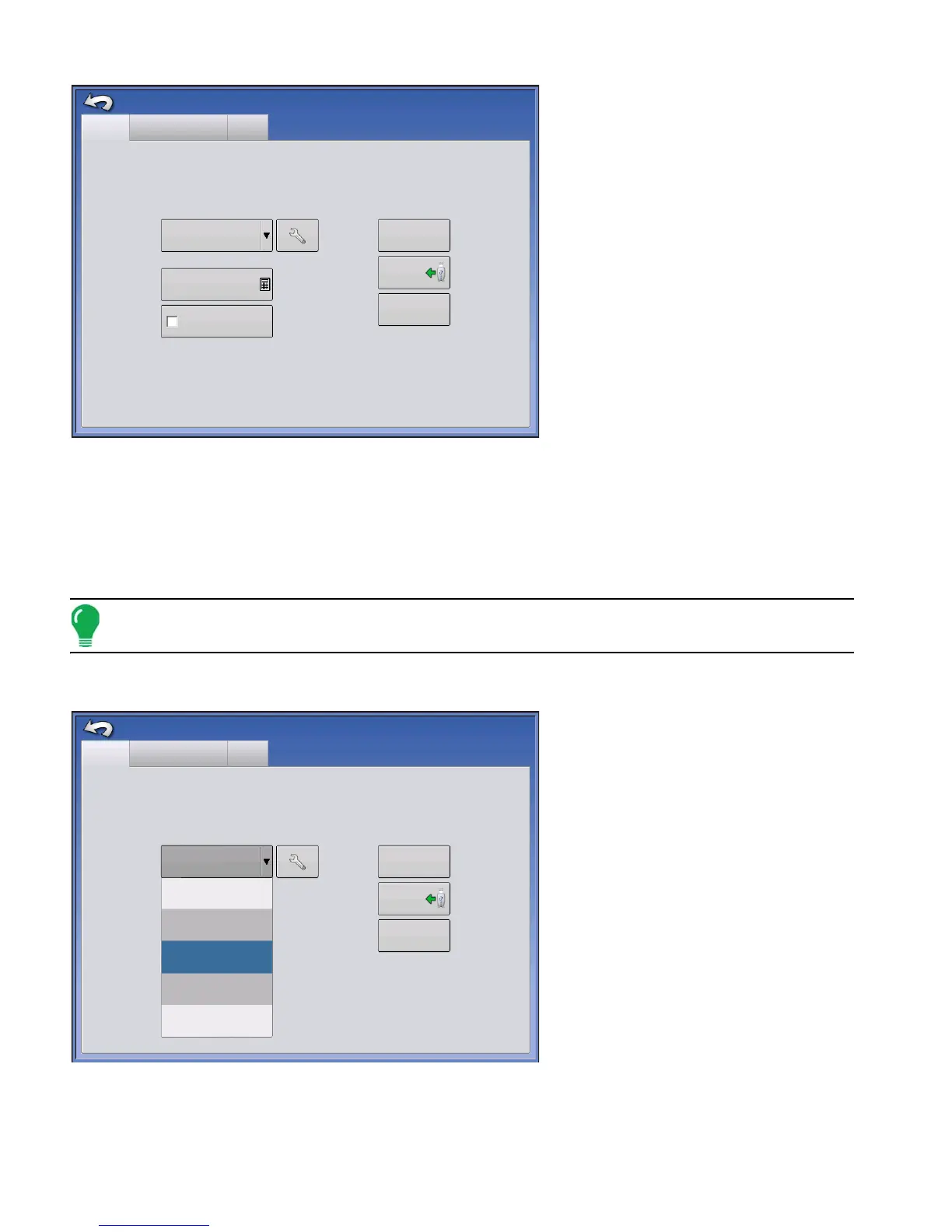104 Firmware Version 6.0
• Differential Source
Select choice of WAAS/EGNOS, Satellite
(TerraStar®), Glide, RTK, or RTK External
differential sources.
• Wrench button
Pressing the Wrench button opens different
settings screens, depending on the
differential source selected.
• Age of Differential
Displays the elapsed time since reception
of last differential correction signal. The
Age of Differential button is only functional
when GPS is connected.
• StableLoc checkbox
StableLoc maintains accurate steering –
even when your correction signal is
temporarily lost – by seamlessly transitioning to the next available signal source. When the signal is
restored, the system will then transition back to the higher accuracy source, eliminating position jumps.
• Reset to Defaults
Press the Reset to Defaults button to restore receiver settings to the factory default. This will remove all
custom settings.
Note: If using OmniSTAR, see “OmniSTAR Settings” on page 117.
DIFFERENTIAL SOURCE
Upgrade
Receiver
Features
Reset to
Defaults
Age of Differential
Differential Source
StableLoc
GPS Settings
360
Te rr a St ar
General
Port A (Connected)
Port B
Upgrade
Receiver
Features
Reset to
Defaults
RTK External
WAAS/EGNOS
Differential Source
RTK
TerraStar
GPS Settings
GLIDE
Te rr a St ar
General
Port A (Connected)
Port B
