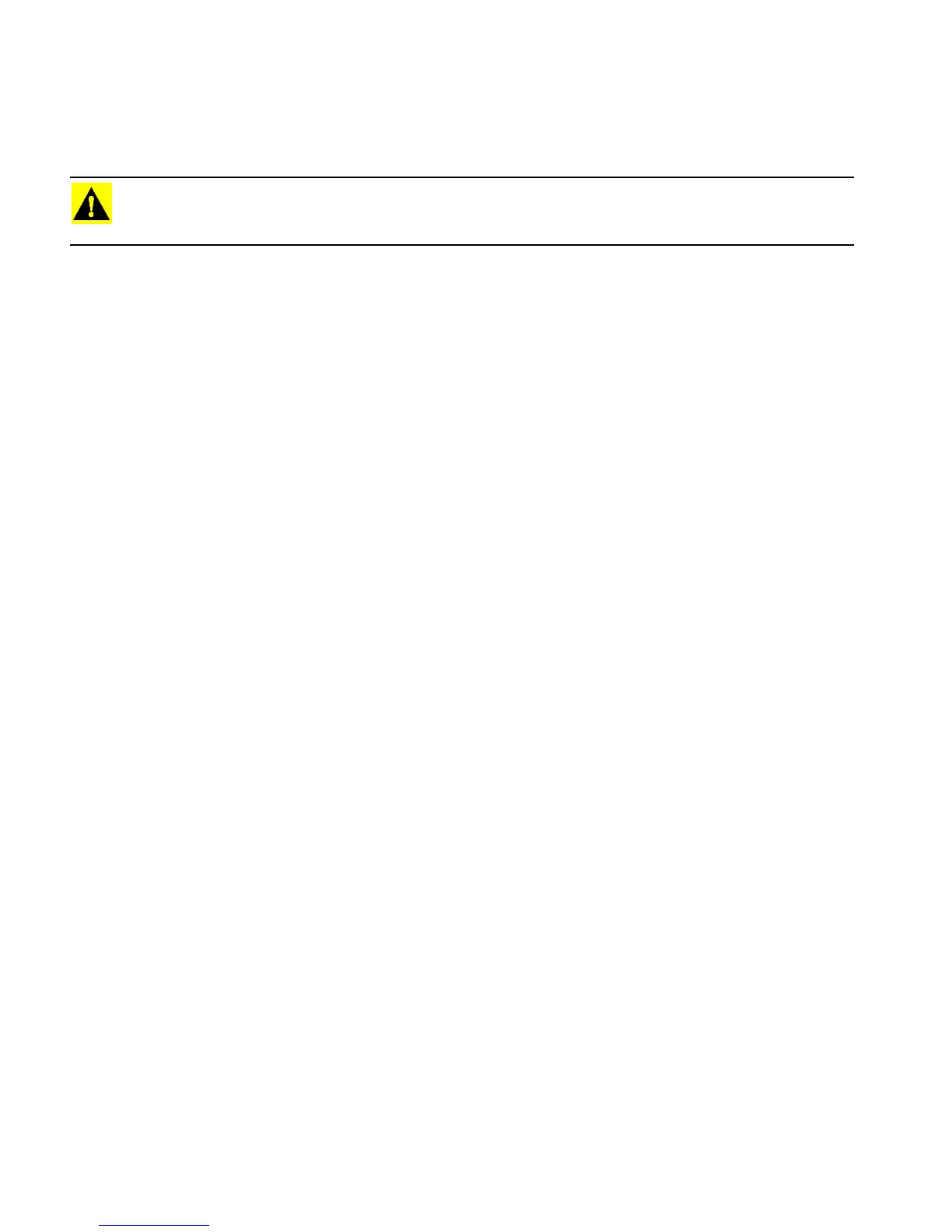2 Firmware Version 6.0
ph: (515) 232-5363
fax: (515) 232-3595
e-mail: support@agleader.com
CAUTION: This display has an internal lithium coin cell battery that is good for the life of the product and
does not need to be replaced. There is a risk of explosion if the battery is replaced by an incorrect type.
Dispose of used batteries according to the battery manufacturer’s instructions.
SYSTEM USES
• Guidance
• Planter DownForce Control
• Norac UC5
• Video Camera Inputs
• Mapping Tillage Operations
• Mapping and Logging Product Applications
• Mapping of all field boundaries, sub-boundaries, waterways and terraces
• Grain Yield Monitoring
• Variety Logging
• Granular and Liquid Fertilizer Application
• Liquid Spray System Control
• NH3 Application Control
• Application Control of Multiple Bin Spinner Spreaders
SYSTEM FEATURES
• Sunlight-readable Screen
• Rugged sealed enclosure
• Compatible with most NMEA GPS receivers
• DirectCommand and SeedCommand Product Control using Industry-Standard CAN Bus interface
• Adjustable volume control
• Perspective 3D View Map
• Report Preview
• Automatic Field Selection
• Automatic Module Firmware Upgrade
• Advanced GPS Diagnostics
• USB media slot
• 28-pin plug compatible with other Ag Leader displays.
• RAM mount
