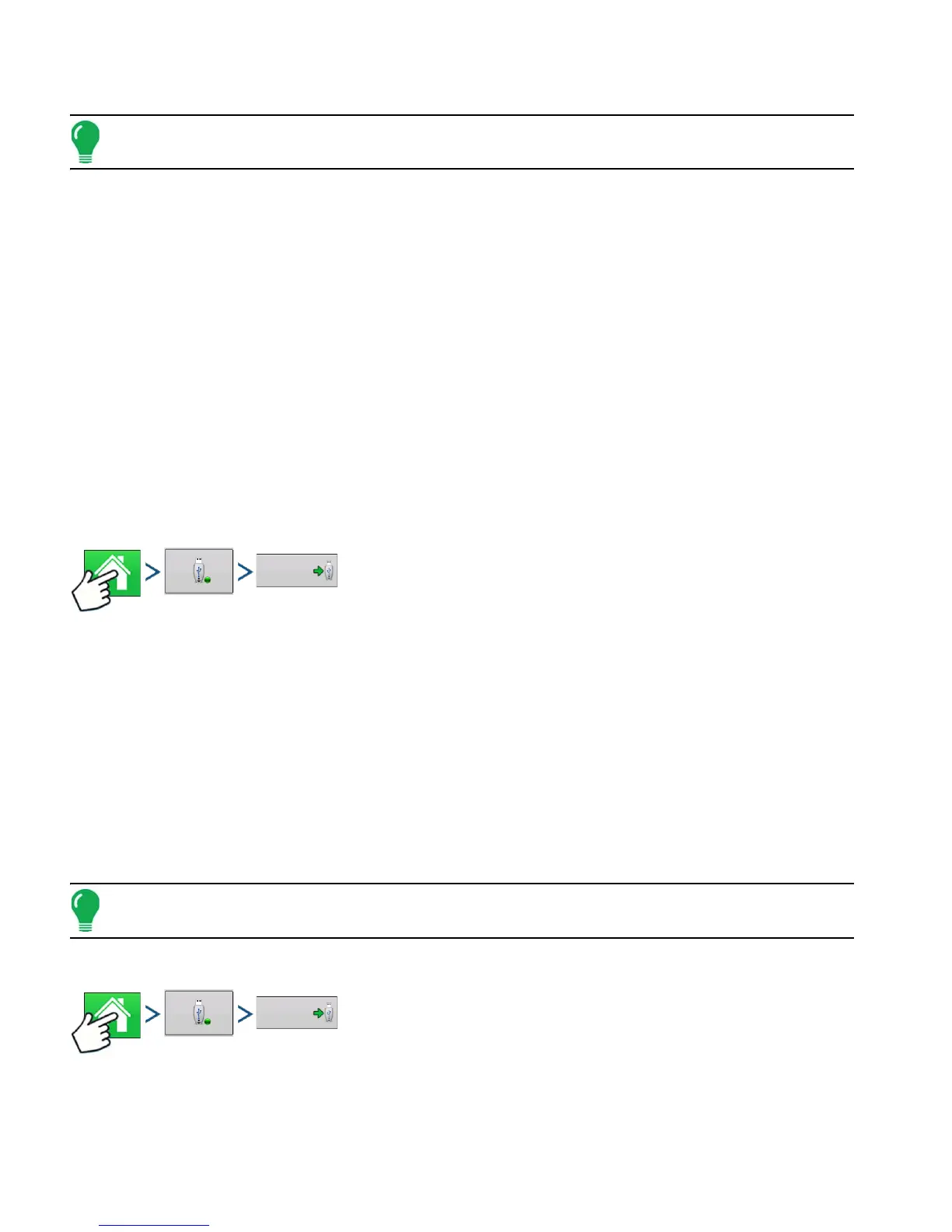74 Firmware Version 6.0
• Marker Sets and Markers
Note: Do not use the IBK to “clone” a display. Use AGSETUP.
.AGDATA
• Includes all the necessary data to fully archive in SMS
• Includes recorded operation data
• Equipment Used
• Products Used
• Marks Logged
• Boundaries
• Guidance Patterns
• Flexible export options
• Will be able to export by Grower
EXPORT FILES
.AGSETUP
Press: Home button > External Storage button > Export Setup
Use to transfer setup information from display to display or from SMS and display
• Replaces MSF, IBY, PAT, IRX, REF
• Allows full synchronization of the following items:
• Management Data (Growers, Farms, Fields, Seasons, Operators)
• Products and Product Mixes
• Boundaries
• Guidance Patterns
• Marker Sets and Markers
Note: Do not use the IBK to “clone” a display anymore. Use AGSETUP.
.AGDATA
Press: Home button > External Storage button > Export Data
• Includes all the necessary data to fully archive in SMS
• Includes recorded operation data
