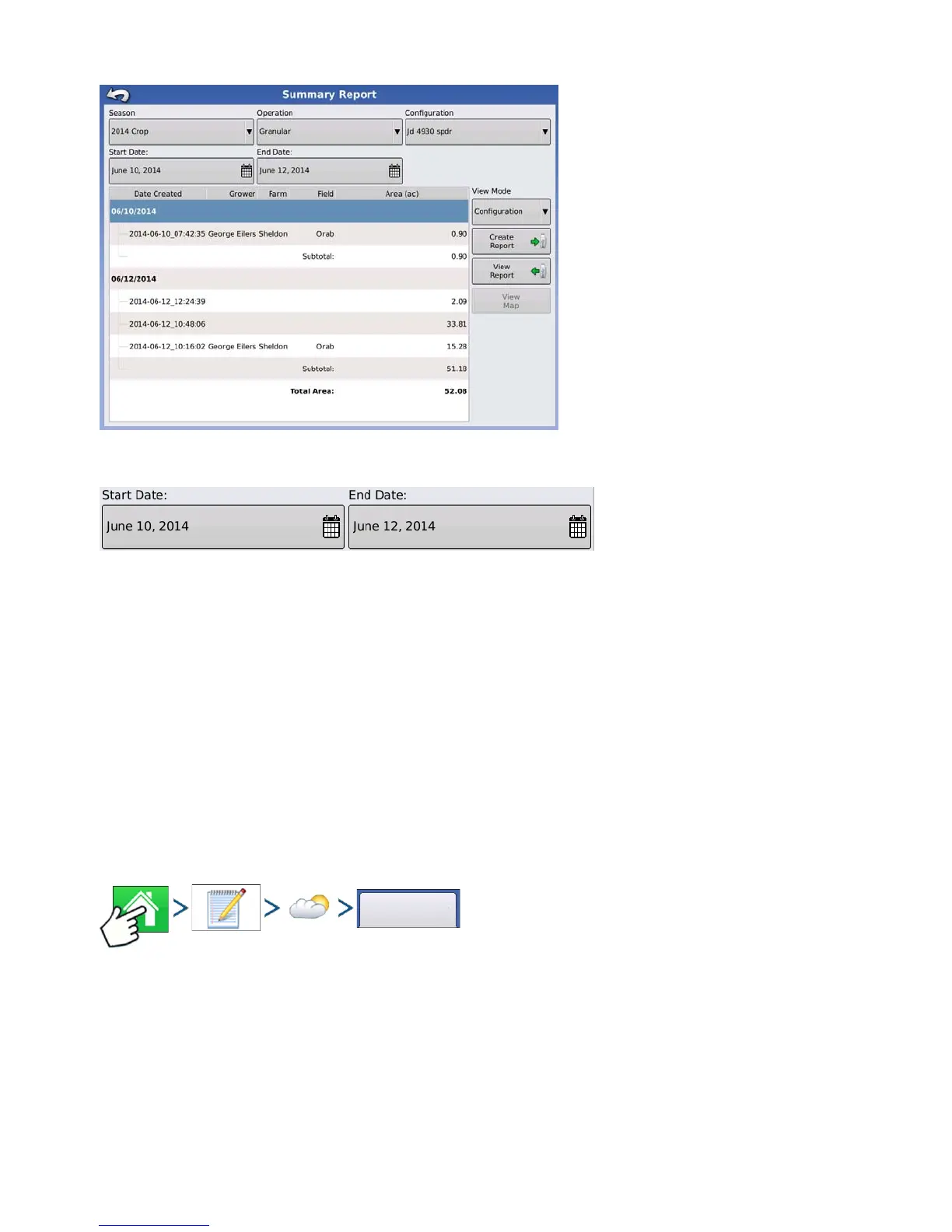67 Ag Leader PN 4002083 Rev. N
S
ETUP
R
EPORTS
Configuration View
• Shows data of a specific configuration
• Area Only
• Daily Breakdown
• Daily Subtotals
• Configuration Total
DATE RANGE
• View data in a certain date range
• Only used in Operator or Configuration view
• Defaults to first and last day of logged data in the season
- Can only select days within that date range
• Create Report button will create all Smart Reports within the defined date ranges
FIELD NOTES
The Field Notes button is where you can enter information such as the following:
• Crop information
• Application timing
• Weather information
• Soil condition
Press: Home button > Field Notes button > Conditions button > Weather tab
• Sky Condition
• Wind Direction
• Wind Speed
• Air Temperature
• Humidity
