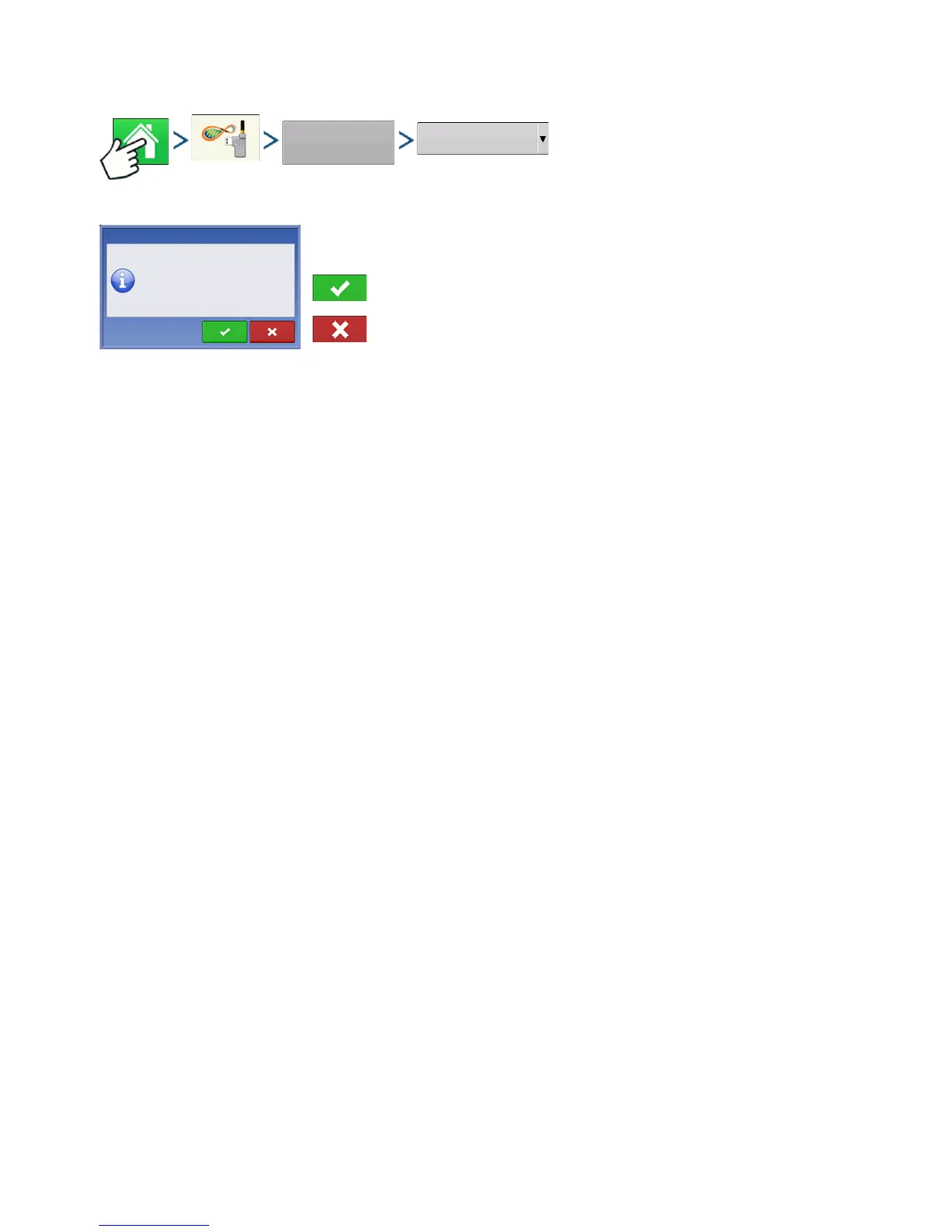101 Ag Leader PN 4002083 Rev. N
S
ETUP
A
G
F
INITI
Allows remote viewer to view display screens without display user having to give permission
Press: Home button > AgFiniti button > Advanced Options button > Ask For Permission
This selection will require the display user to grant remote user permission
to view the display.
allow remote viewer access to view the display
deny remote viewer access to view the display
If buttons are grayed out then there isn’t a remote support license tied to the AgFiniti account. Must enter
Remote Support activation code at www.AgFiniti.com. See dealer for activation code.
Allow John Doe to remotely view the
display?
Remote View
