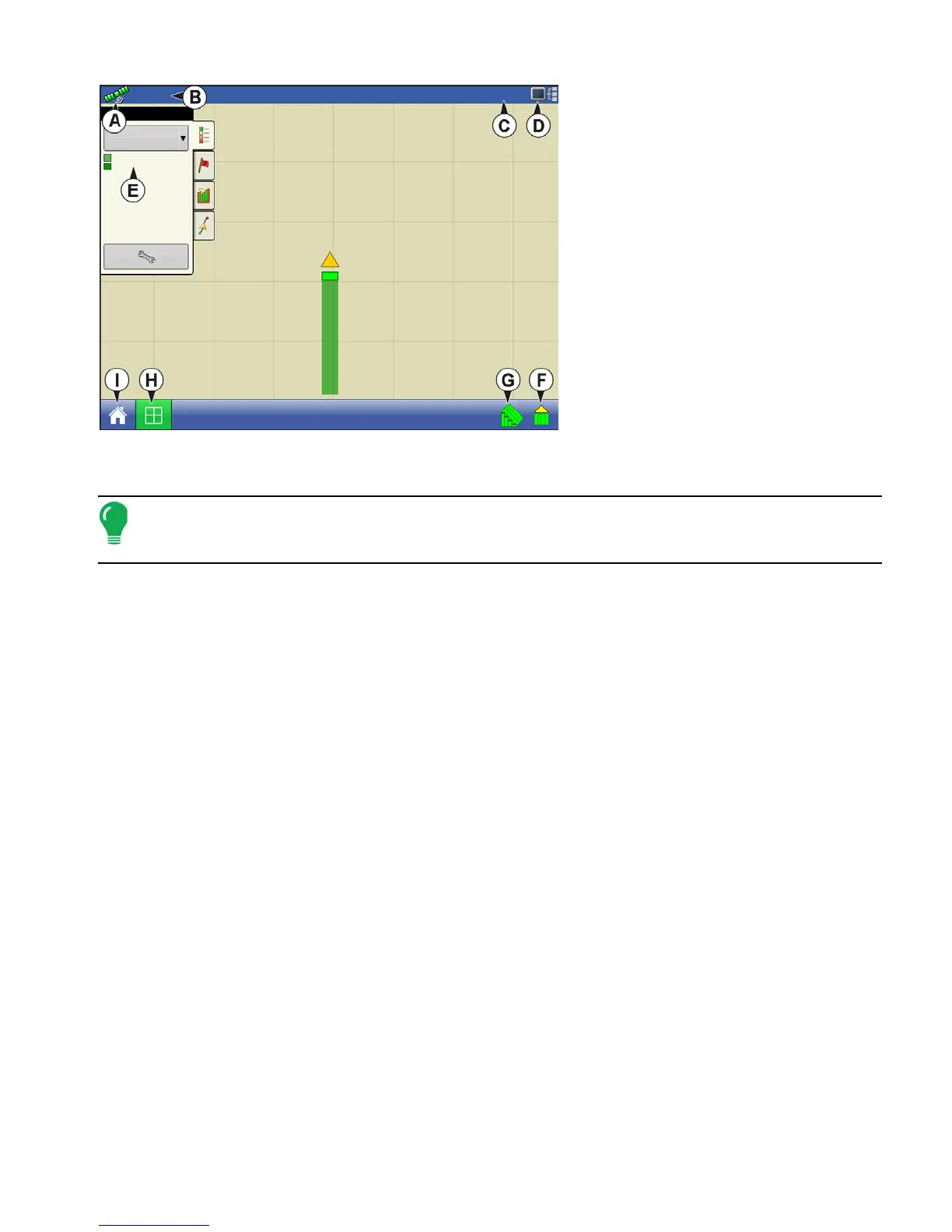159 Ag Leader PN 4002083 Rev. N
T
ILLAGE
• (A) GPS Status
• (B) Total Field Acres
• (C) Ground Speed
• (D) Diagnostics button
• (E) Map Legend
• (F) Logging Status button
• (G) AutoSwath
• (H) Map View button
• (I) Home button
Once a configuration has been completed, the Map View button appears at the bottom of the Home
screen. Press the Map View button, and the map screen appears.
Note: Pressing the Map View button will cycle between the available map screen views, and the appearance
of the Map View button changes. For additional information on Map screen items, see “Run screens” on
page 47.
0.11 ac
5.0 mph
No Product
Coverage
Coverage
Overlap
