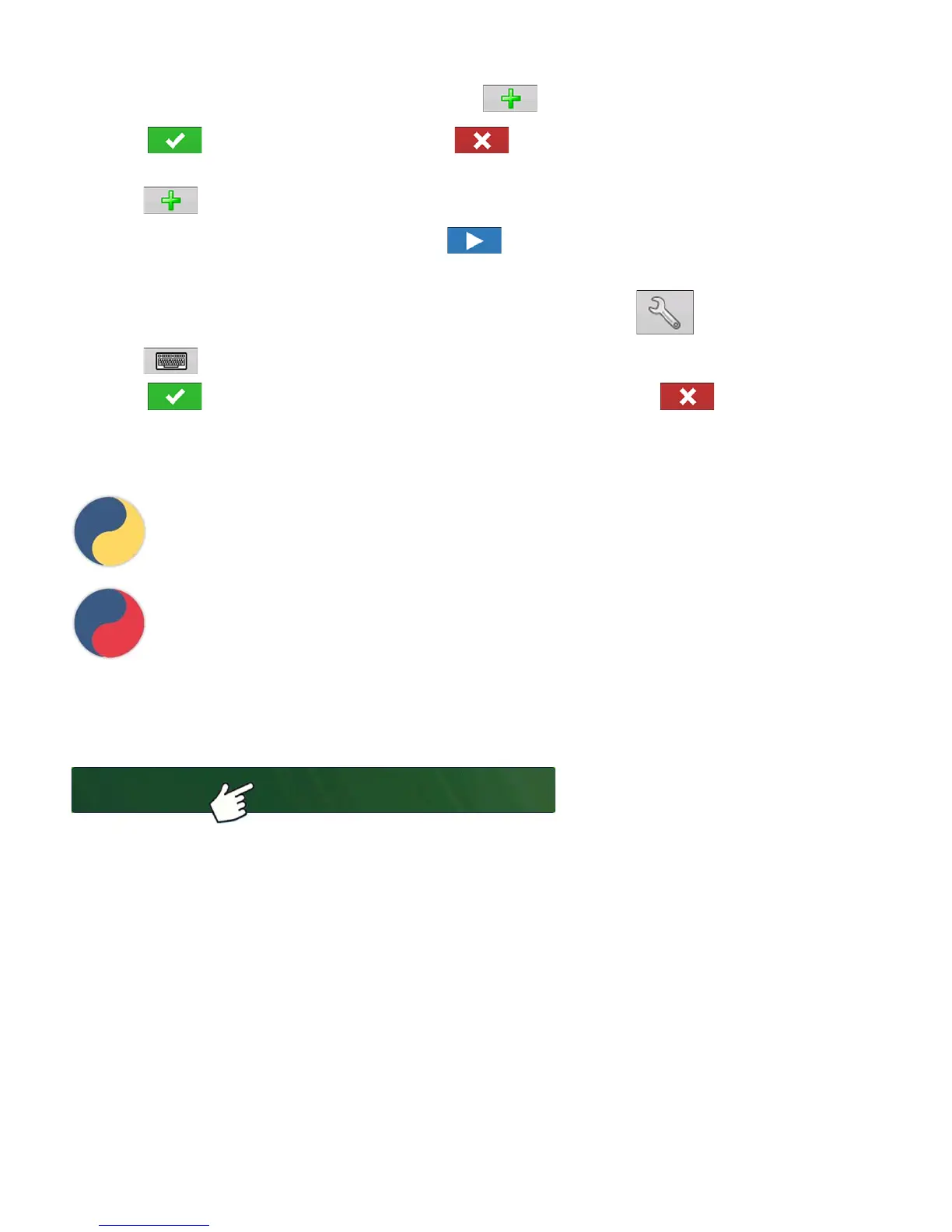300 Firmware Version 6.0
A new product can be set up at this time by
pressing and following the Product Setup Wizard.
Press to add selected product or p
ress to return to Add Mix/Blend screen without adding
a product.
6. Press to add an additional component.
7. When all components have been added press .
8. Enter Manufacturer name if applicable.
- Manufacturer name can be added to the drop-down menu by pressing
9. Press to enter a unique name for the blend.
Press to complete the process of setting up the dry blend or p
ress to return to
Configuration Setup screen without adding a mix.
Created blend should appear under the Application heading located on the Product tab of the Configuration
Setup screen.
RepresentsDryBlendpriortodisplayfirmwareversion5.4andmixesexportedfromSMS.Cannotbe
editedbyuser.
NewDryBlend/ProductTemplatecreatedbeginningwithdisplayfirmware5.4.Canbeeditedby
user.
LOAD CONFIGURATION
1. Press: Select Event button.
Select a Season, Grower, Farm, and
Field on the Management Selection
screen. For more information, see
“Setup Event” on page 45.
