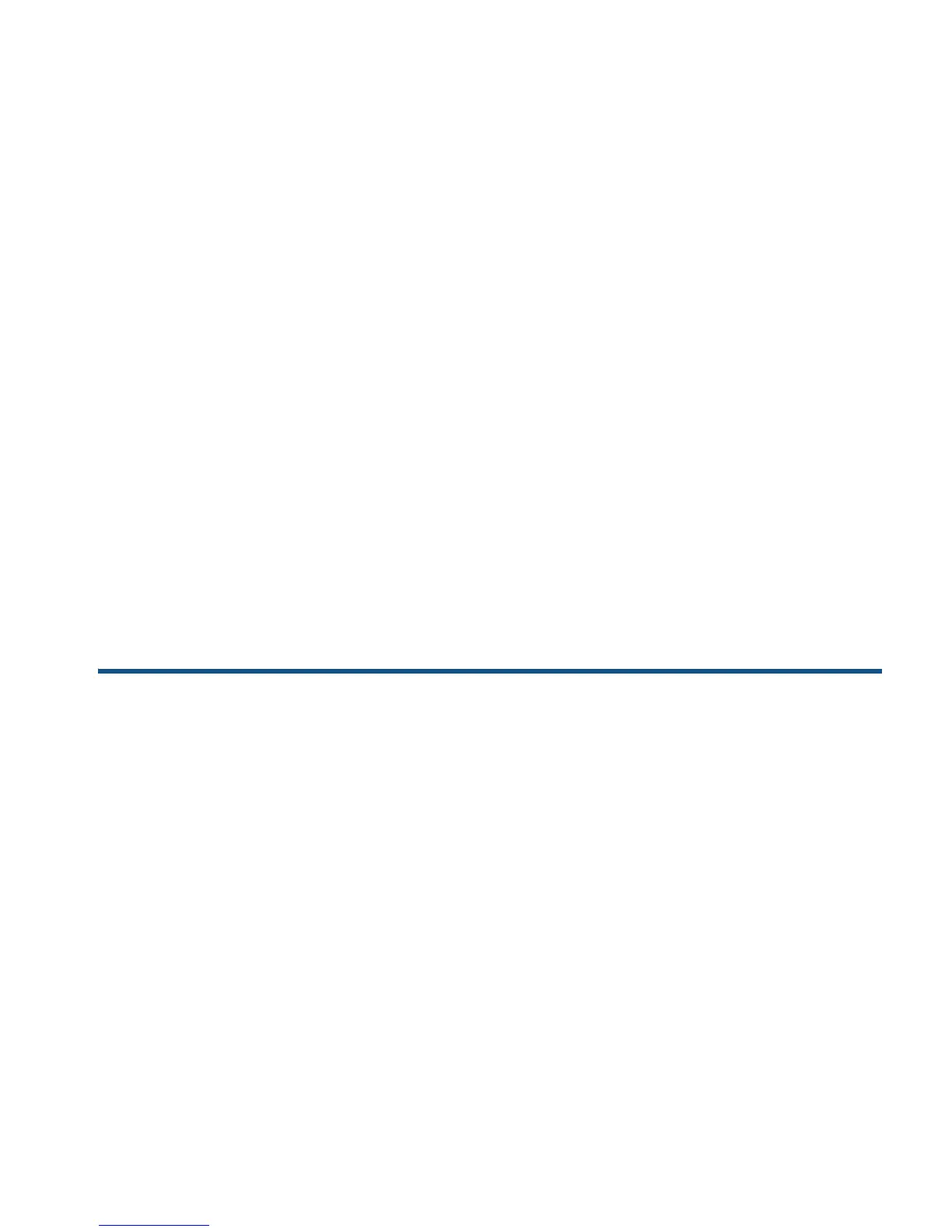vii Ag Leader PN 4002083 Rev. N
T
ABLE
OF
C
ONTENTS
Setup....................................................................................................................103
Serial GPS Settings..............................................................................................103
Differential Source...........................................................................................104
WAAS/EGNOS Settings ............................................................................105
TerraStar Settings......................................................................................105
RTK External Settings ...............................................................................106
RTK Settings - NTRIP................................................................................107
RTK Settings - 900/400 MHz.....................................................................109
Upgrade Receiver.................................................................................................110
Serial Port Settings...............................................................................................110
Port A tab..............................................................................................................110
Port B tab..............................................................................................................111
GPS Information...................................................................................................112
GPS Information - General Tab ......................................................................113
GPS Messages..........................................................................................114
Satellite Plot ....................................................................................................115
GPS Information - Receiver Tab.....................................................................115
GPS Information - OmniSTAR Tab.................................................................116
RTK/NTRIP Information (ParaDyme/GeoSteer Only)................................117
GPS Information - NTRIP................................................................................117
OmniSTAR Settings .............................................................................................117
OmniSTAR Settings — GPS 2500 .......................................................................119
GPS Information for 2500 RTK .......................................................................120
2500 RTK Setup..............................................................................................121
Guidance
Guidance
Guidance/Steering Control ...................................................................................123
Setup....................................................................................................................123
Lightbar Settings...................................................................................................124
Setup....................................................................................................................124
Guidance Tab on Mapping Toolbox .....................................................................124
New Pattern..........................................................................................................125
Straight............................................................................................................125
Select Pattern............................................................................................125
Create AB line using 2 points ....................................................................125
Create AB line using Current Location and Heading.................................125
Create AB line using Current Location and Inputting Heading ..................125
Adaptive Curve................................................................................................126
Select Pattern............................................................................................126
Create AB line using 2 points ....................................................................126
Identical Curve................................................................................................127
Select Pattern............................................................................................127
Create AB line using 2 points ....................................................................128
Pivot................................................................................................................128
Select Pattern............................................................................................129
