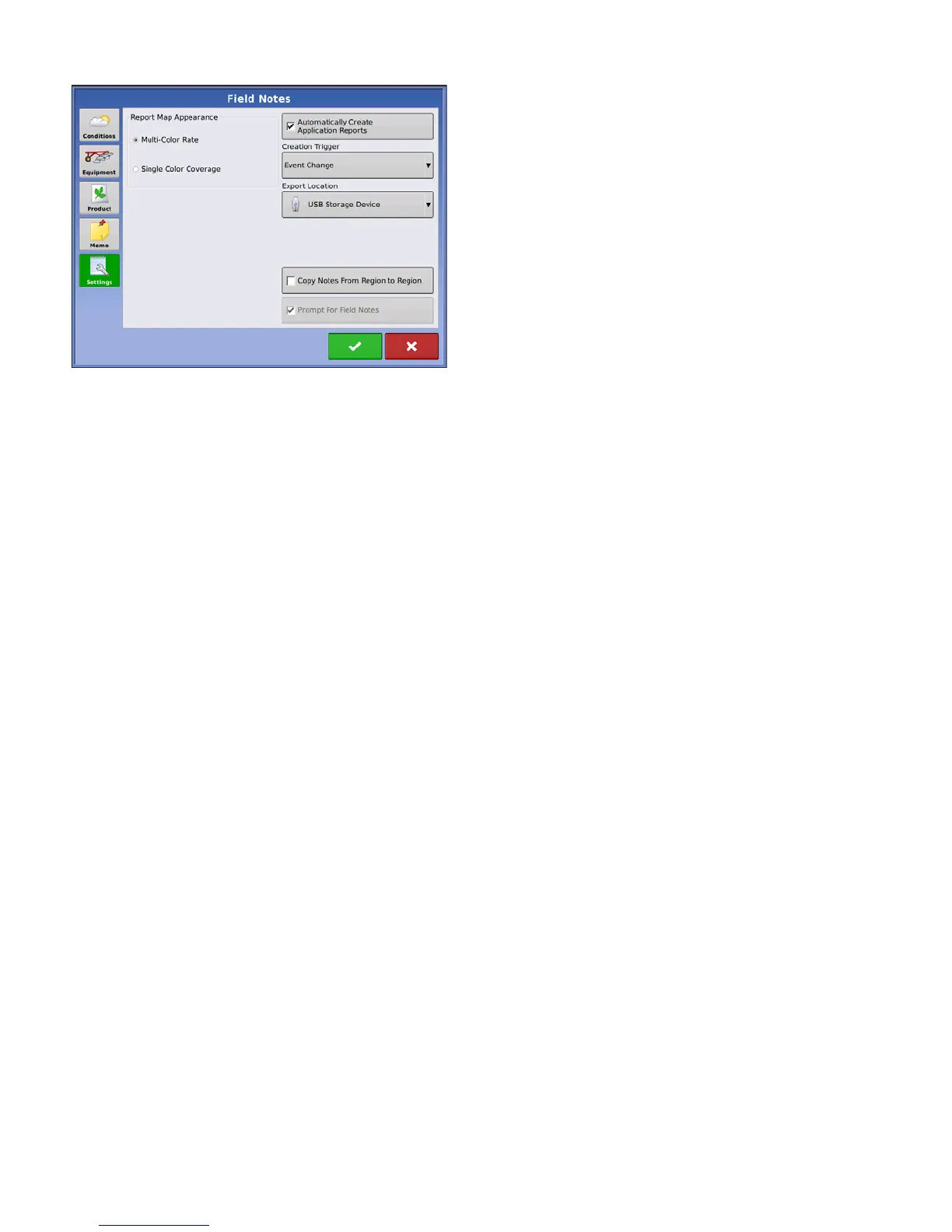70 Firmware Version 6.0
This screen allows the user to change the settings
that affect the creation of application reports.
• Automatically Create Application Report
checkbox
Check this option to have the display automatically
generate an application report each perform the action
in the Creation Trigger drop-down menu.
• Creation Trigger drop-down menu
User can select to generate reports upon Event
Change or Event Closed.
If changing products through the field, it is
recommended to set the Prompts to Close Event
checkbox in Event Options. See
“Field Operation
Options” on page 46
for more information on setting Prompts to Close Event.
• Export Location
User can select to export the reports to a USB storage device or AgFiniti. This prevents accidentally
exporting to the wrong destination.
Auto-generated reports are stored locally within the display and are manually exported to a connected
USB media device or AgFiniti. User is warned if connected media device doesn’t match the selected
export location.
See
“Export Reports” on page 75 for more information on exporting to USB storage
See
“Importing and Exporting Files” on page 97
for more information on exporting to AgFiniti.
