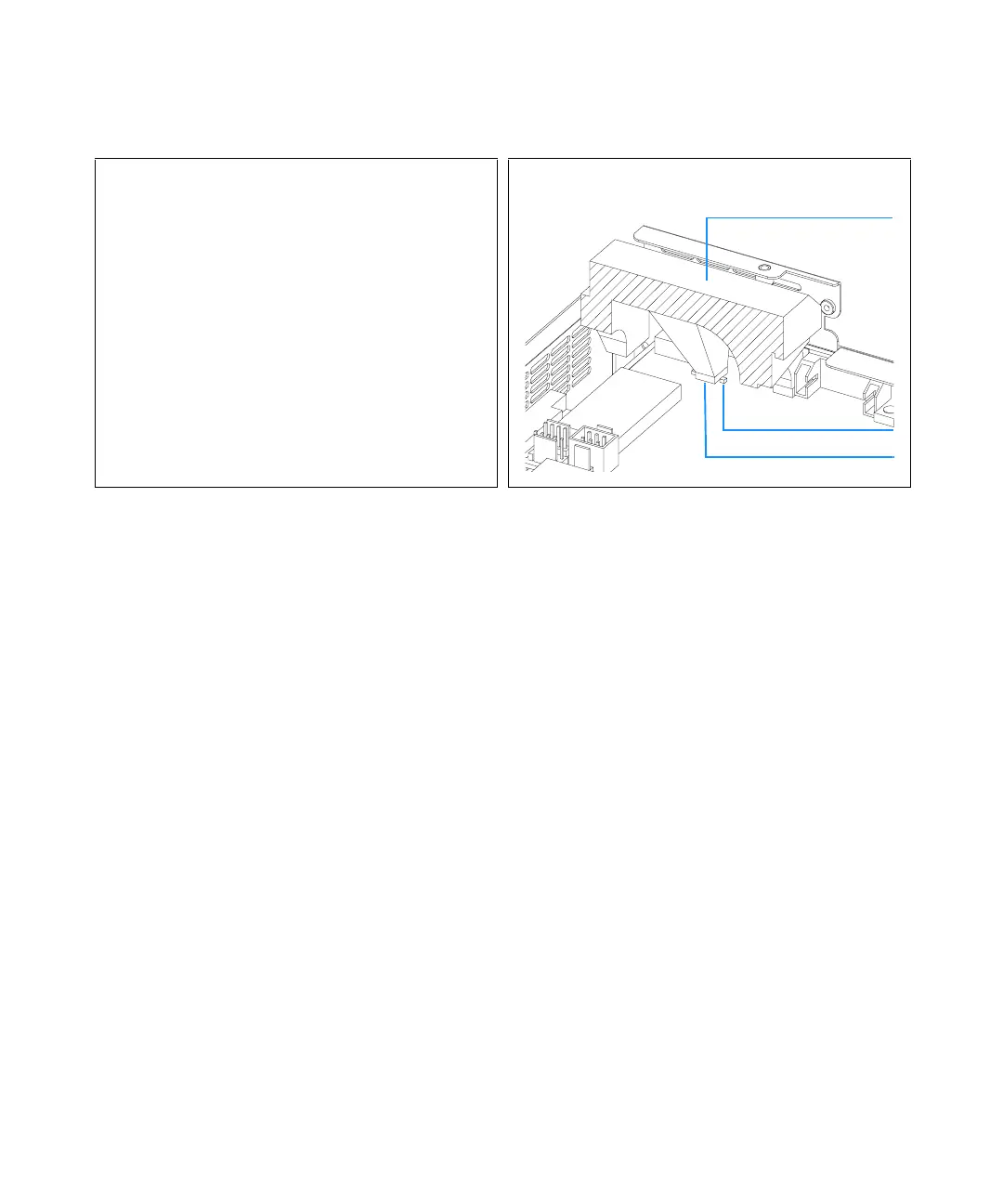1100 Series Nano Pump Service Manual 133
Repairing the Pump 3
Do not connect a power plug to the nano pump
module after removing the top covers.
A safety light switch on the main board will prevent
operation when the covers are removed.
The next figure shows the position of the light
switch on the board.
7 Position of the safety switch on the main board.
Light switch
Top foam
Foam lever