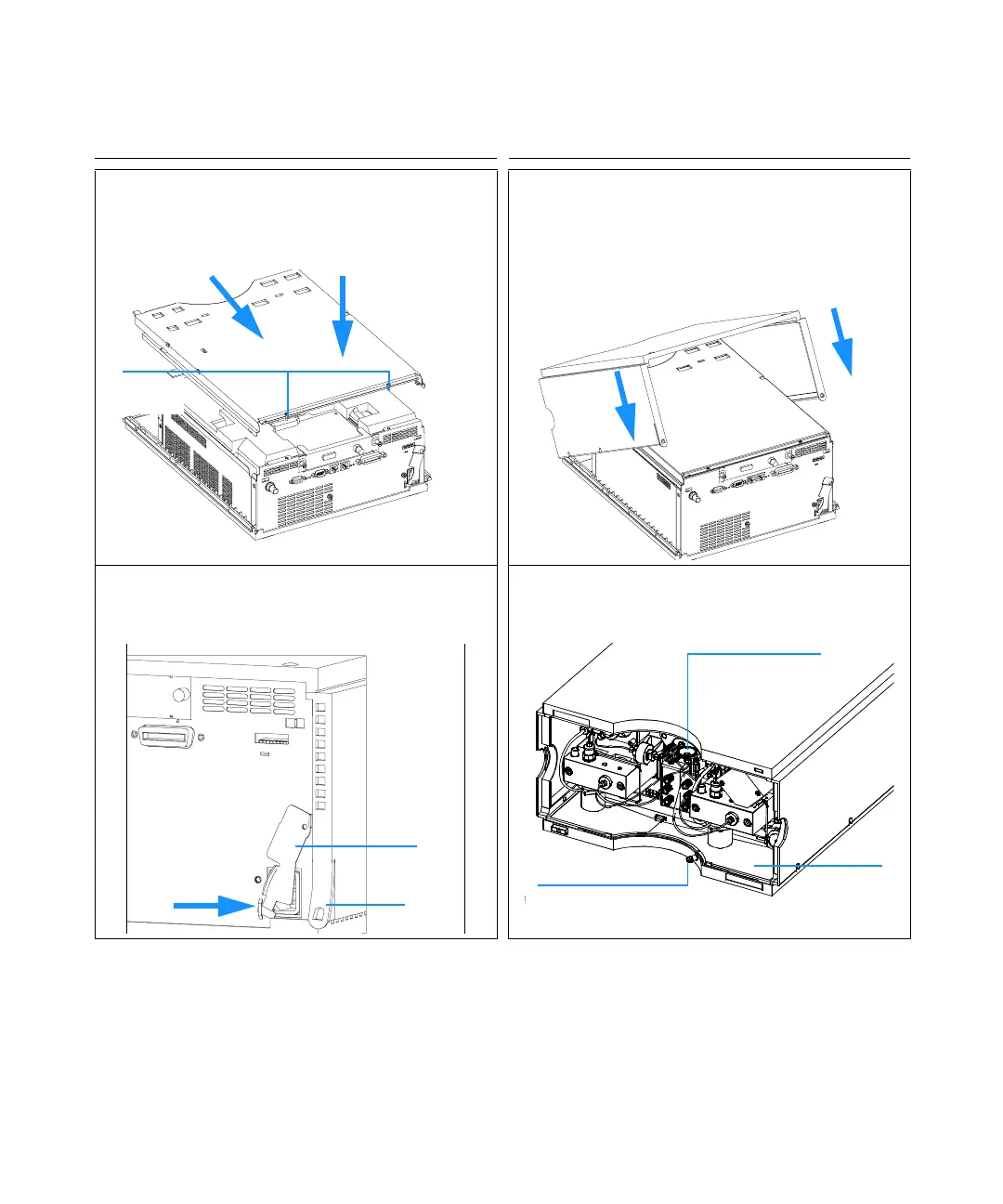1100 Series Nano Pump Service Manual 155
Repairing the Pump 3
5 Replace the metal cover (slide the metal tabs into
place (1) underneath the Z-Panel in the front, then
lower the back of the metal plate (2)) and fix the two
holding screws.
6 Replace the top cover.
7 Ensure clips are seated correctly, move lever back. 8 Replace the leak funnel with the waste tube. Locate
the lower end of the waste tube in the holder of the
leak pan.
Holding
screws
(2)
(1)
Clip
Lever
Waste funnel
Leak pan
Waste tube
holder