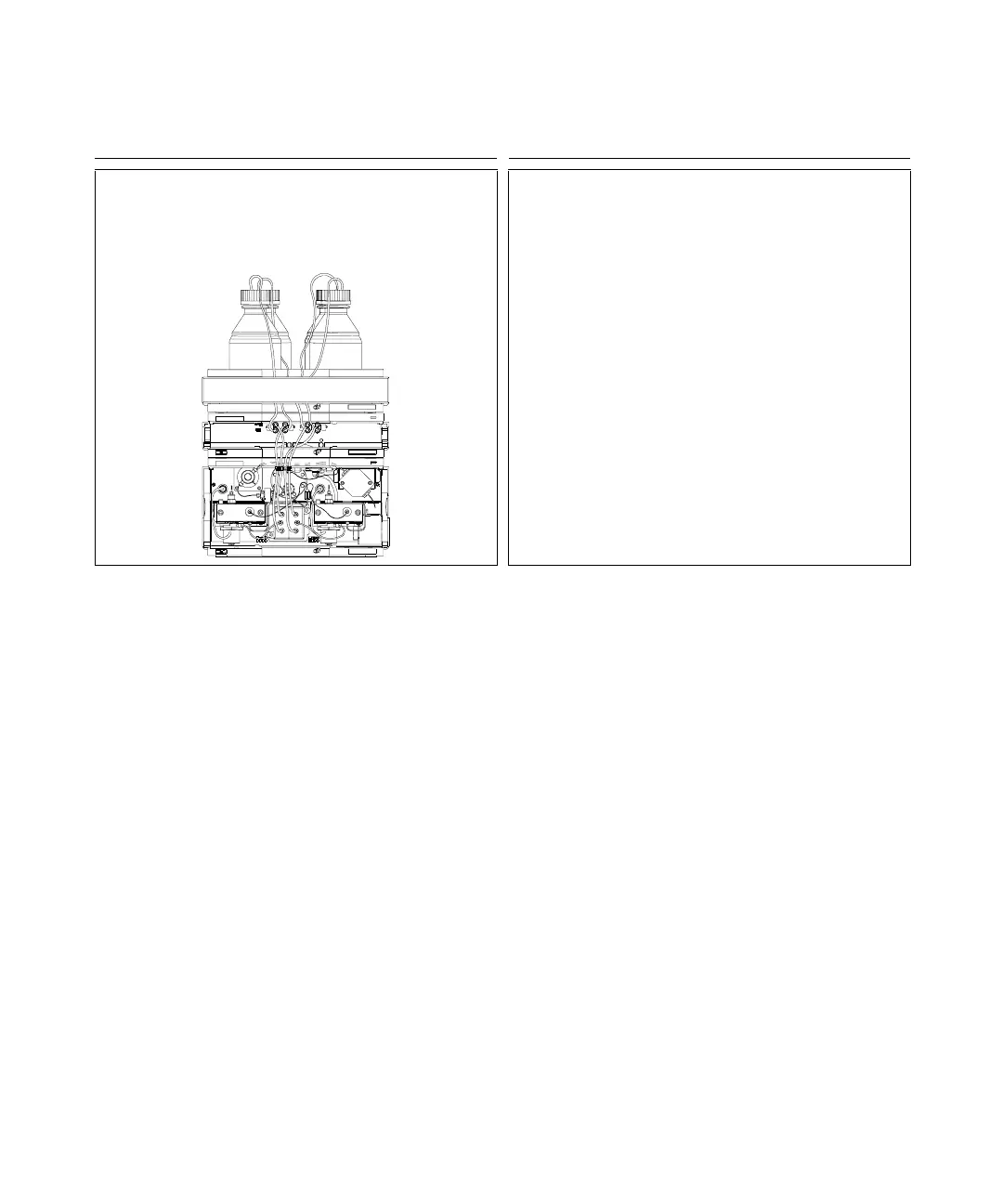156 1100 Series Nano Pump Service Manual
3 Repairing the Pump
9 Place the nano pump back to its position in the
stack, replace solvent cabinet and reconnect all
tubes and capillaries (figure shows configuration
with solvent selection valve).
10Replace the front covers and reconnect the power
cable to the nano pump.
11Switch on the nano pump.