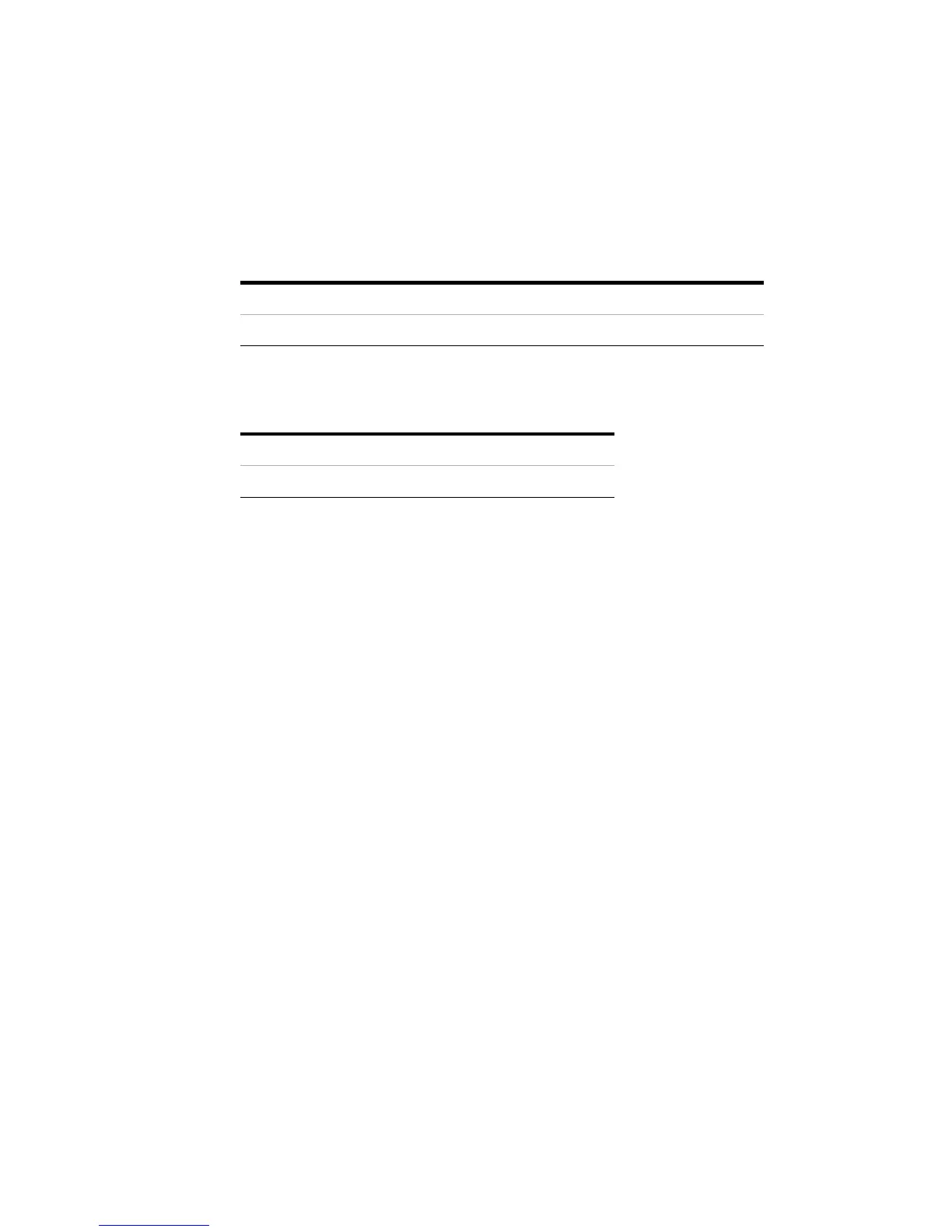68 1220 Infinity II LC System User Manual
4
LAN Configuration
Dynamic Host Configuration Protocol (DHCP)
2 Set the Configuration Switch to DHCP either on the G1369C LAN Interface
Card or the main board of above mentioned modules.
3 Turn on the module that hosts the LAN interface.
4 Configure your Control Software (e.g. OpenLAB CDS ChemStation Edition,
Lab Advisor, Firmware Update Tool) and use MAC address as host name,
e.g. 0030d3177321.
The LC system should become visible in the control software (see Note in
section “General Information (DHCP)” on page 66).
Table 13 G1369C LAN Interface Card (configuration switch on the card)
SW 4SW 5SW 6SW 7SW 8Initialization Mode
ON OFF OFF OFF OFF DHCP
Table 14 LC Modules with 8-bit configuration switch (B-firmware) (configuration switch
at rear of the instrument)
SW 6SW 7SW 8Initialization Mode
ON OFF OFF DHCP
