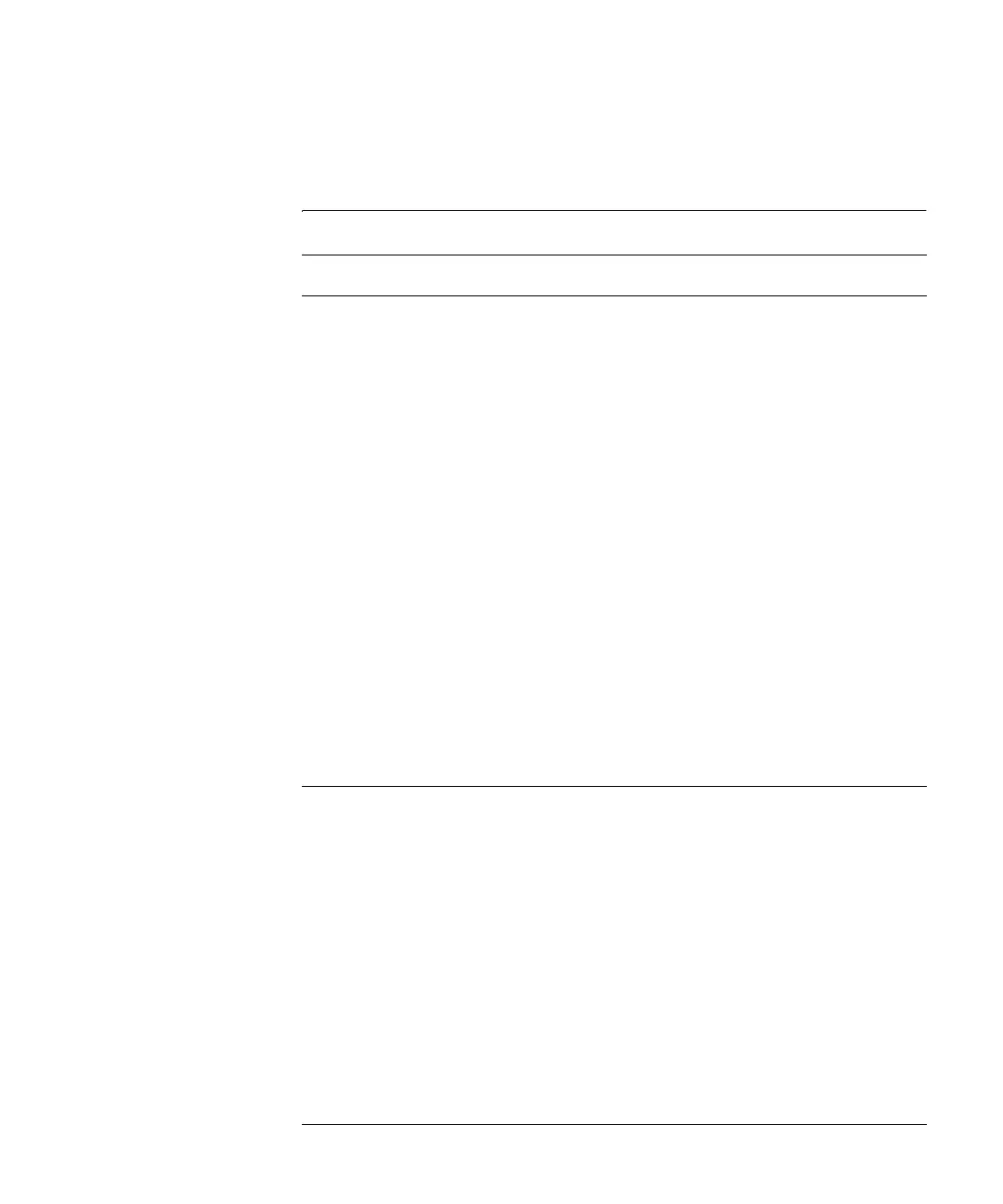79
Diagnostics and Troubleshooting
Error Messages
Table 35 Power Fail
Possible Causes Action
Instrument power fail. Check that instrument power indicator in on.
No interface link to PC Check that the GPIB cable is properly
connected to both Agilent 8453 and PC.
Incorrect interface settings. Check that the GPIB interface setting on the
spectrophotometer (see section “Installing
your Agilent 8453 Spectrophotometer“ in the
handbook Installing Your UV-visible
Spectroscopy System), on the GPIB interface
in PC (see section “Installing an GPIB
Interface Board in the PC“ in the handbook
Installing Your UV-visible Spectroscopy
System), and in the software configuration
(see section “Installing the UV-visible
Operating Software“ in the handbook
Installing Your UV-visible Spectroscopy
System) are correct.
Loss of communication This may occur because of exceptional power
line conditions (spikes or drop-outs). Check
that the power supply to the instrument is
good.
