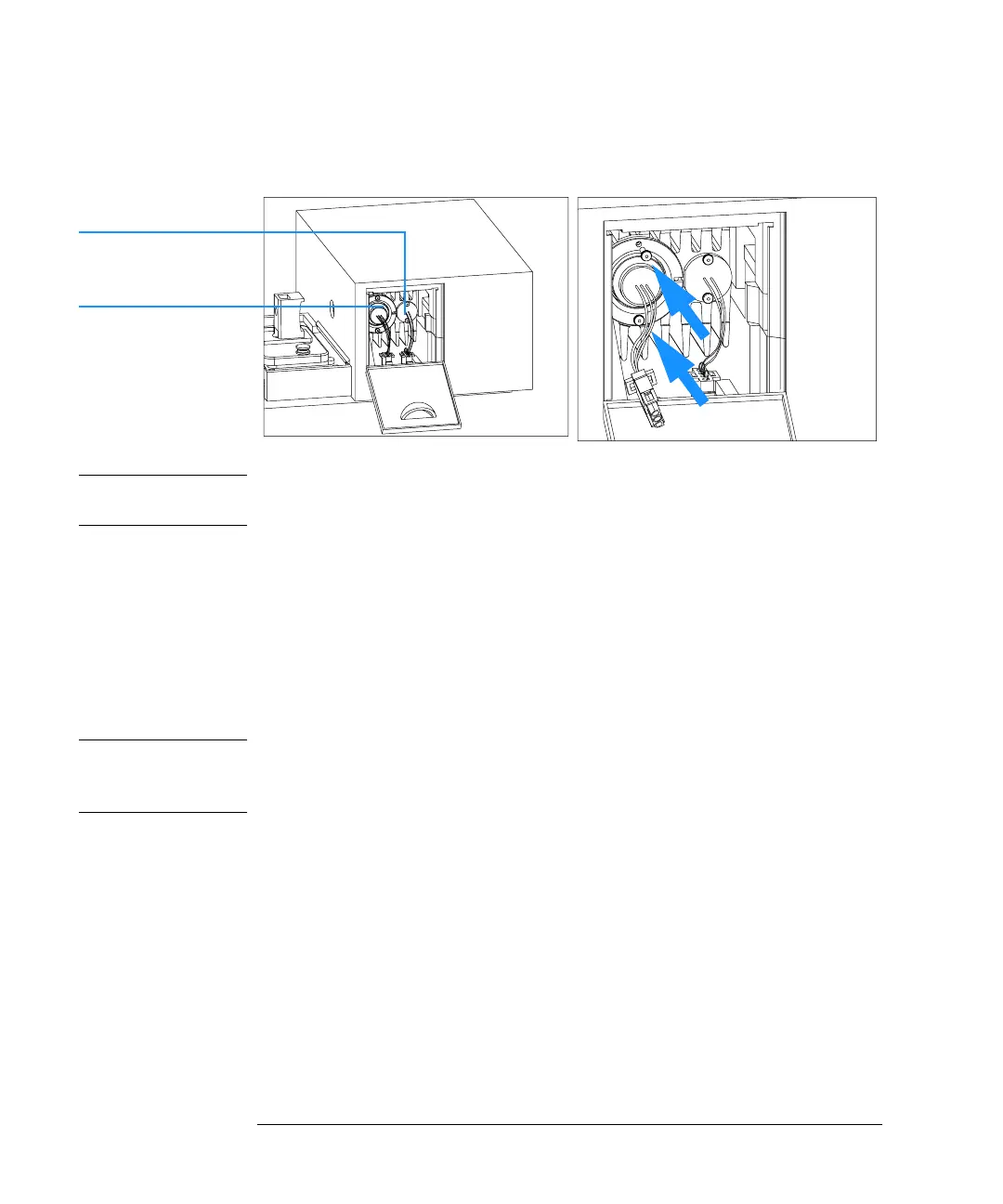98
Maintenance and Repair
Exchanging the Deuterium or Tungsten Lamp
Figure 14 Disconnecting the Lamp Cables and Removing the Lamps
WARNING If you have been using the instrument, the lamp may be hot. Wait five
minutes until the lamp cools down.
Further, a hot lamp collects dust when taking it out. In case you reuse the
lamp this dust would enter the optical system.
6 Use a Pozidriv screwdriver to open the two screws that hold each lamp and
take it out holding it at the lamp ring.
7 Place the lamp(s) on a clean optical tissue or another place where it cannot
collect dust.
CAUTION Never touch the quartz envelope of the deuterium lamp with your fingers.
Fingerprints absorb UV light and may be burnt in, thus reducing lifetime of the
lamp.
If you have accidentally touched it, use isopropanol to wipe the fingerprint
off.
Deuterium lamp
Tungsten lamp
