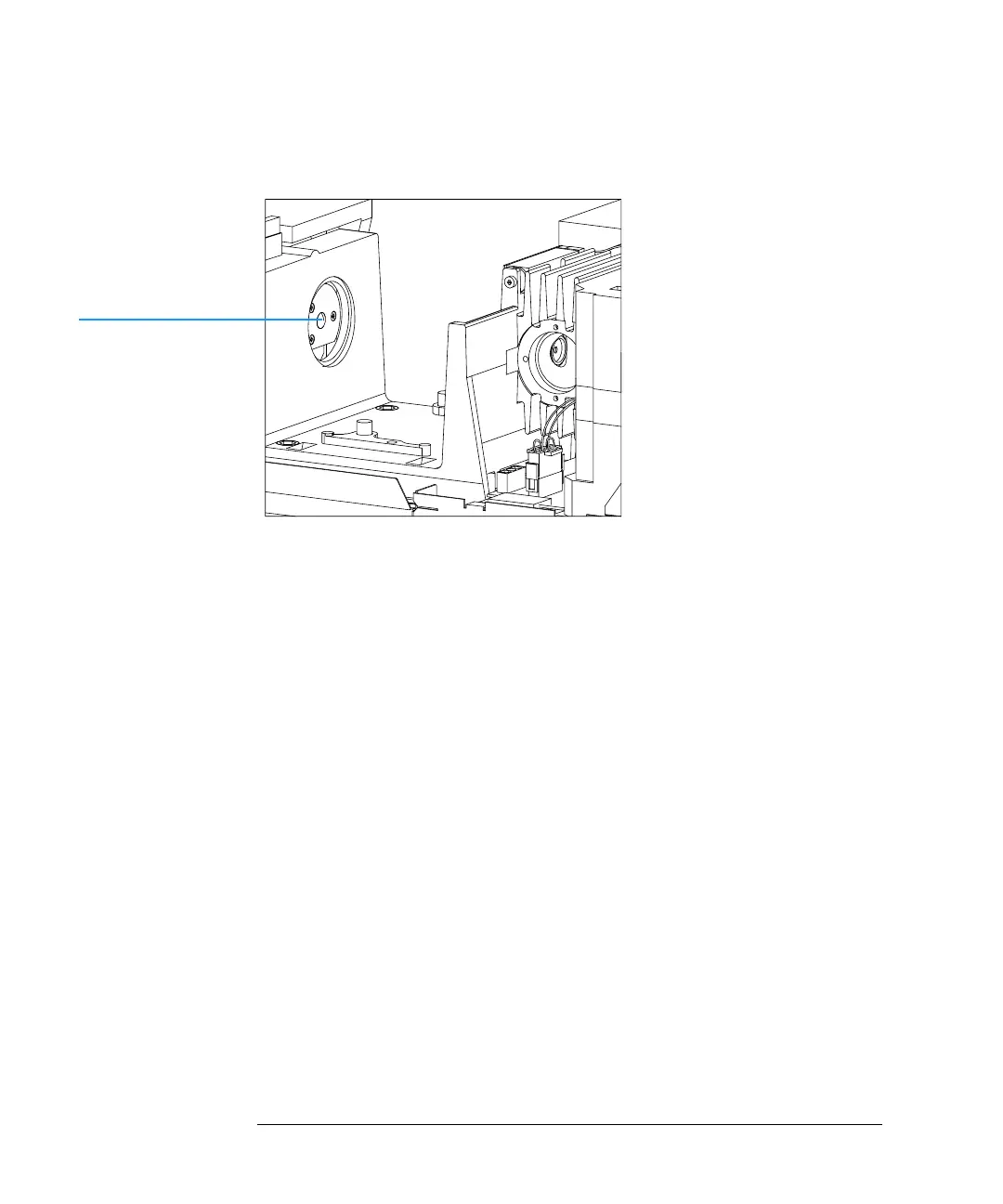106
Maintenance and Repair
Cleaning the Lenses
Figure 20 Cleaning the Spectrograph Lens
5 Use a canister of compressed oil-free air (like those used to clean
photographic lenses) to further clean the spectrograph lens. If you do not have
a compressed air canister, you can use a photographic lens cleaning brush.
6 If you have taken the covers off, replace them. Replace the cell holder in the
sample compartment.
7 Reconnect line power and turn on the instrument. Check that the
spectrophotometer passes its self-test, this means that the green light on the
front panel comes on and that you can do a blank measurement from your
software.
Spectrograph lens
