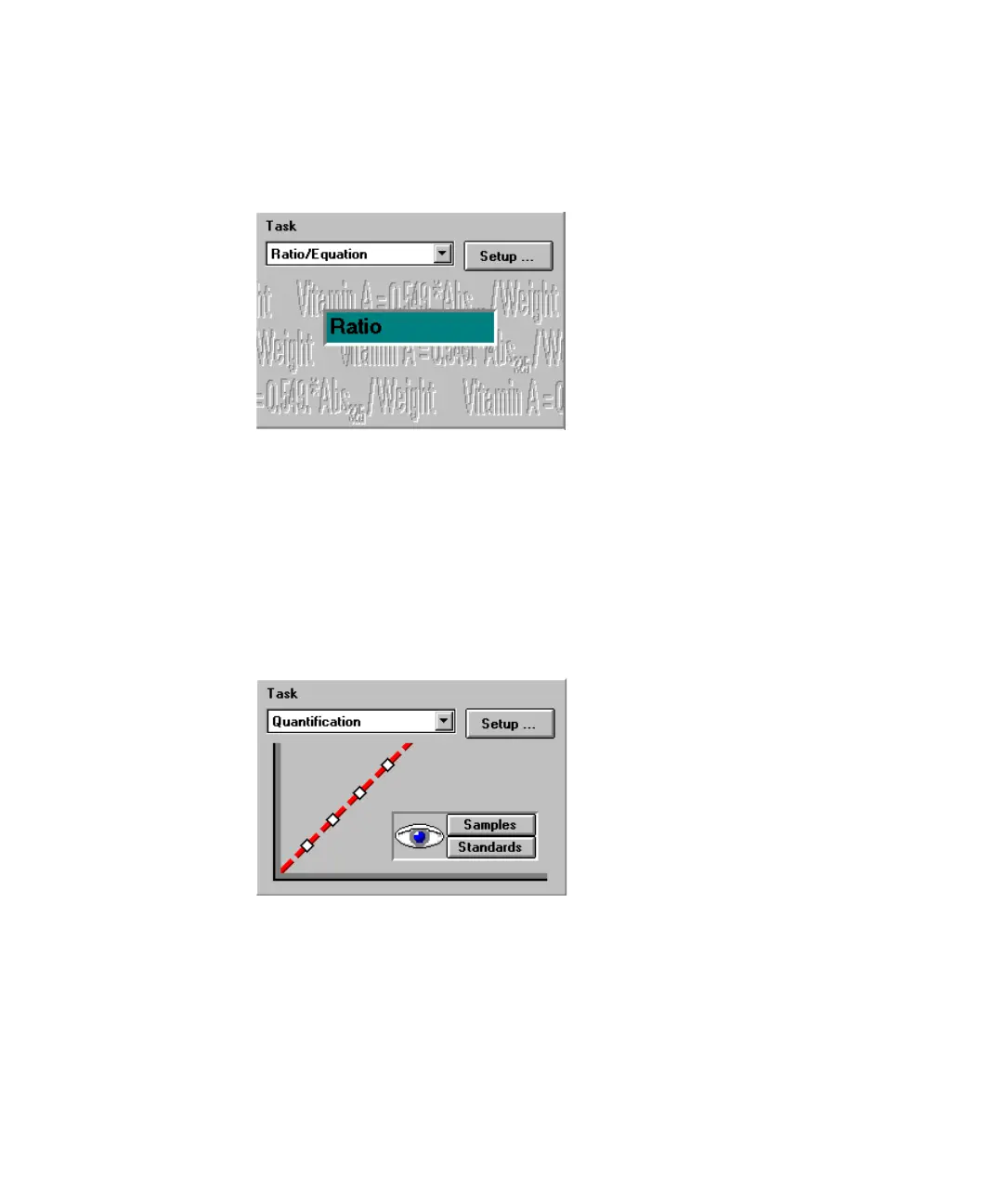Agilent 8453 UV-visible Spectroscopy System Operator’s Manual 27
Introduction to Your System 1
General Purpose Agilent ChemStation Software for UV-visible Spectroscopy — Overview
Ratio/Equation
The Ratio/Equation task is used to perform a user-definable equation based on
measured data and sample information. An equation can be setup using
sample data at up to six wavelengths, and weight and volume data entered
with the samples measured. By means of an equation, for example, analysis
results based on chemical test kits can be automatically calculated and
reported. Another application is to use a ratio of data values to check for the
identity or the purity of a sample.
Quantification
The Quantification task allows you to do single component analysis based on
four different types of calibration curves and a set of standards. Due to the
spectral acquisition in addition background corrections can be applied to your
data.
The calibration can be optimized for your concentration range of interest by
changing the wavelength used for calibration. A new calibration and a new
analysis is automatically performed based upon your current standard data.
