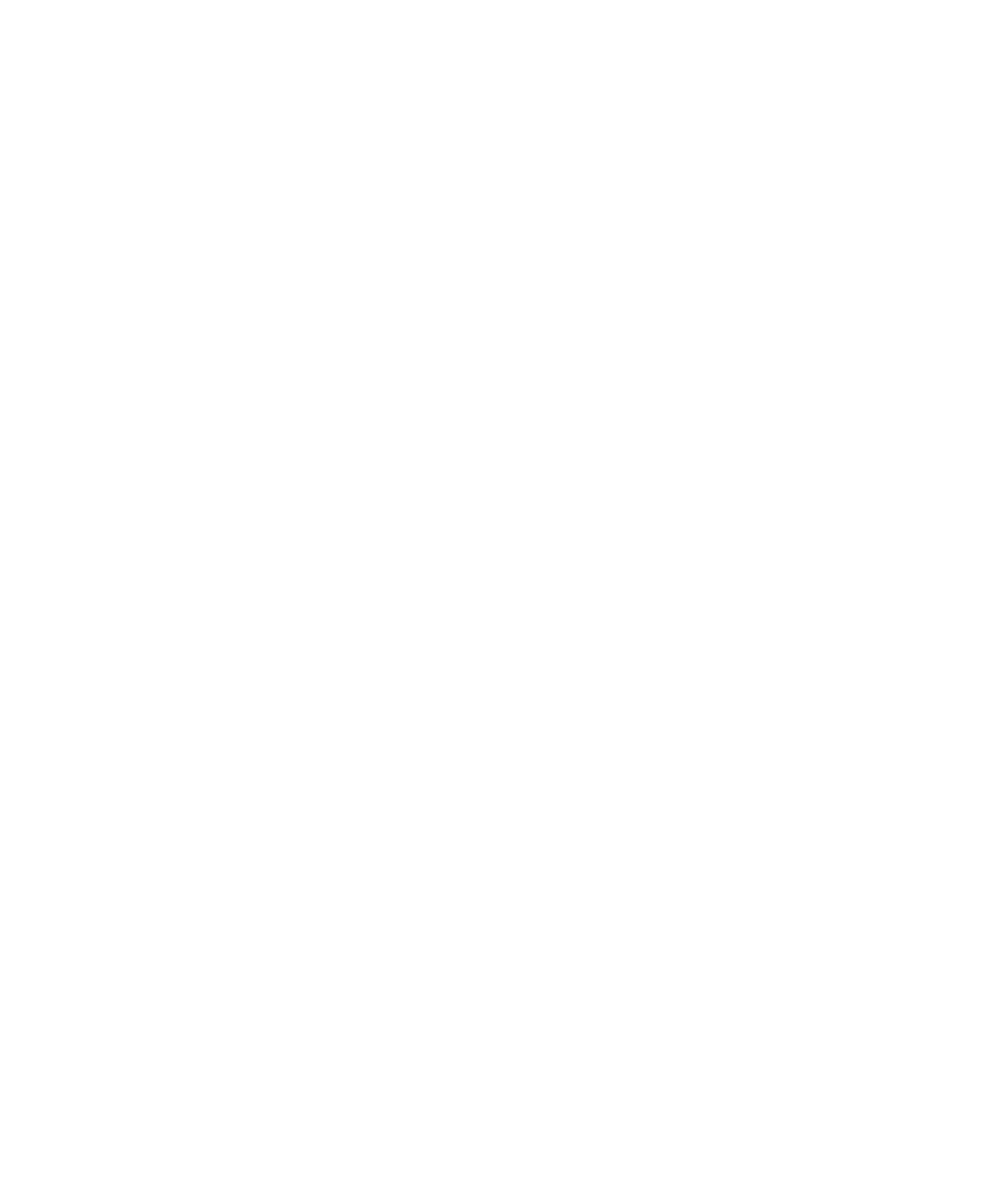Understanding Your Agilent ChemStation 29
Agilent ChemStation Features
1
About the ChemStation Software
• The method change history log allows users of a validated method to
automatically record how and when a method was changed. Users may
optionally add a comment reason to the change history log. The change
history log is automatically stored as part of the method in a binary format.
To prevent unauthorized access to the records, it is protected by the user
access scheme, described below. The change history log may be viewed and
printed.
• Limits may be assigned on a compound-by-compound basis in each method
for a number of chromatographic/electropherographic and system
performance parameters, as described in the data analysis quantification
section. Results exceeding these parameter ranges are used to control the
execution of automated sequences as described in the automation section.
They are indicated on the appropriate analysis report.
• System performance or suitability reports (see the Reporting section above)
provide detailed analysis of the separation quality.
The ChemStation may be configured for restricted access for two user access
levels, an operator and manager level. The manager level may be password
protected and allows access to the complete ChemStation functionality. The
operator level restricts the user to key functionality and executing defined
analytical methods. The operator level is intended for use in routine
laboratories and specifically prevents users from modifying and creating new
methods.
Method Robustness
Sequence summary reports (see “Sequence Summary Reporting” on page 226)
provide a means to test methods for robustness. The extended format reports
for user selected criteria, are reported as trend charts and may be used to
determine the realistic operation limits. These limits can then be incorporated
in the method to ensure, through the analysis of control samples, that the
method is operating within specifications.
System Operation
The ChemStation verification kit, which is part of the standard software,
automatically checks for the correct installation and operation of the data
evaluation parts of the software by comparing results generated when the test
is executed against prerecorded known values. The verification kit allows
users to define their own data files and methods to be the basis of the test.
