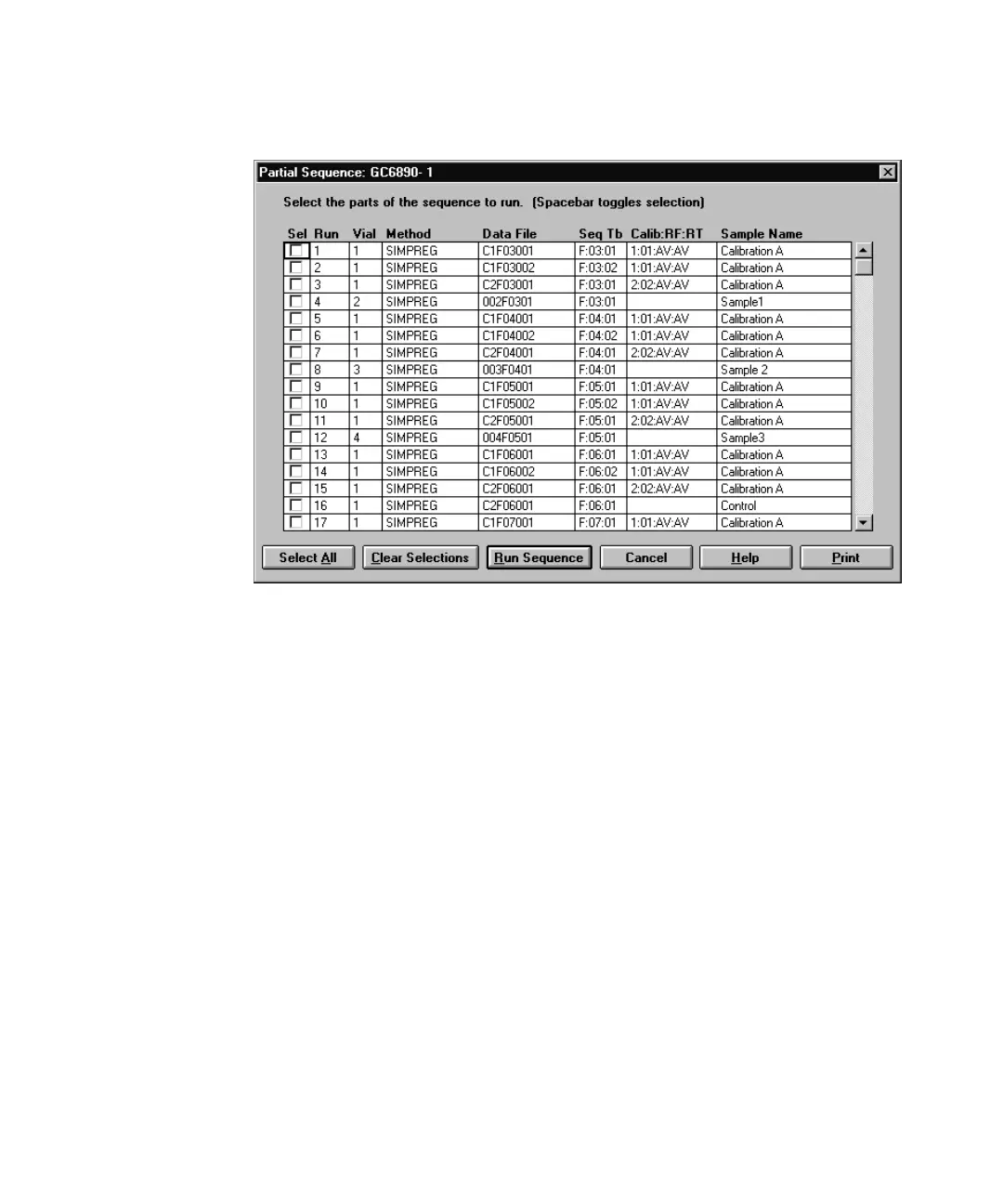Understanding Your Agilent ChemStation 171
Automation
8
Working with Sequences (Sequences and Sequence Templates)
Figure 38 Partial Sequence Dialog Box
Partial Sequence in Preference Mode “Unique Folder Creation ON”
The sequence data are stored in a sequence data container using a defined
sequence container name. If you run a partial sequence the system will create
a new sequence data container based on the Preference settings, each time a
part of that sequence is executed. So it is possible to create e.g. three sequence
data container of the same sequence by executing three time a partial
sequence based on the one sequence.
Partial Sequence in Preference Mode “Unique Folder Creation OFF”
The sequence data files are stored in accordance with the parameters
specified in the Data File group of the Sequence Parameters dialog box. Even if
the sequence is executed partially, all data files will be stored in the same
subdirectory.
