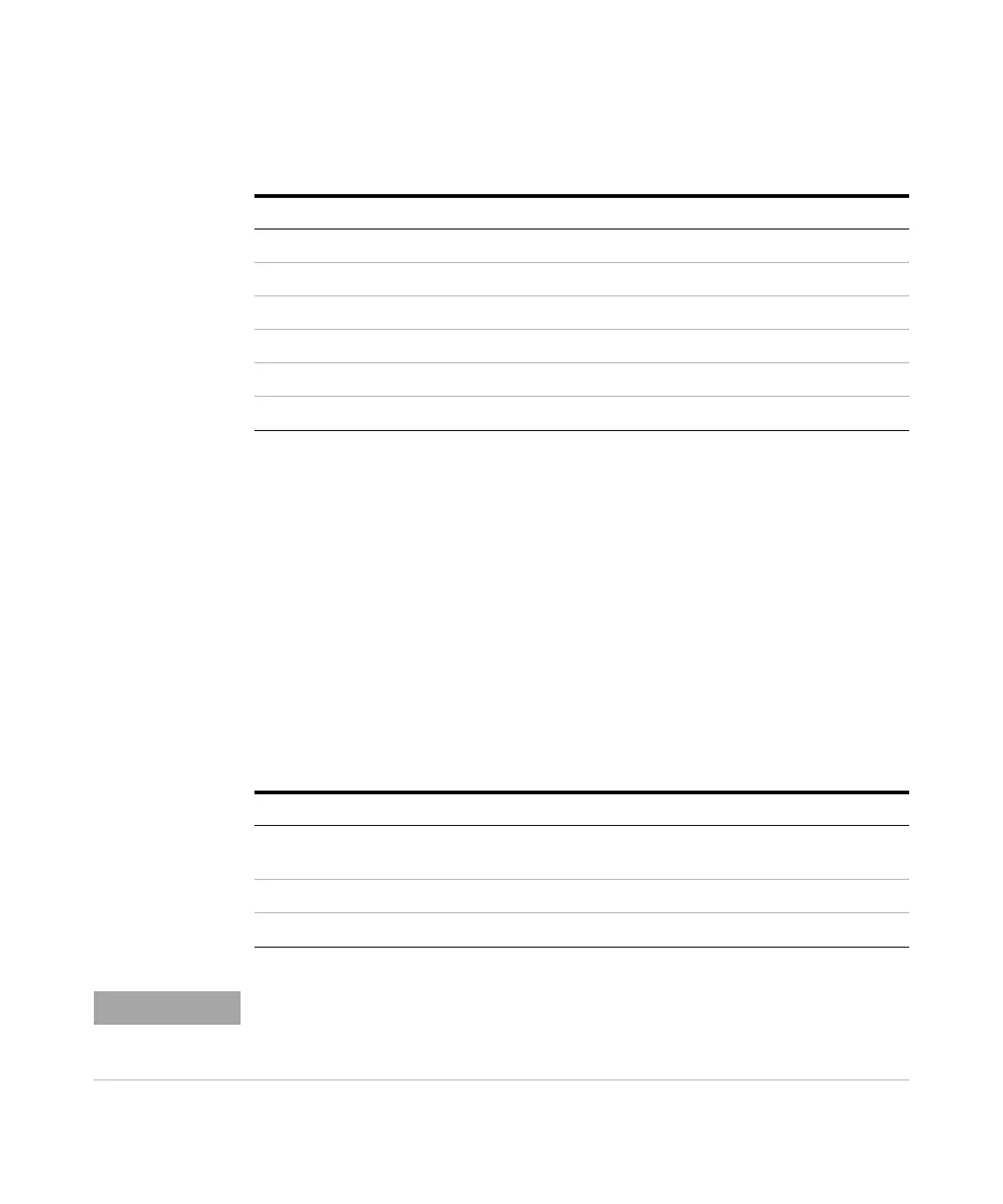ChemStation Workflow 31
Data Analysis
3
The ChemStation User Interface during Data Review
The option Save as new Master Method for sequence methods and individual
methods DA.M per default have the master method directory preselected
as the target directory.
Update master method feature
In addition, the Method menu provides the possibility to make available for
the sequence or master method only the data analysis parameters you
developed for the individual method. This option, Update Master Method or
Update Sequence Method is available from the Method menu or via a
right- click in the Navigation Table on the corresponding run.
This feature is available in the following situations:
Table 2 Save Options of the Method Menu in Data Analysis View
Method Loading Preference Available Save Options
Current Method Save Method
Save Method As
Sequence Method Save Sequence Method
Save as new Master Method
Individual method from data file Save Data File Method
Save as new Master Method
Table 3 Availability of the Update … Method Functionality
Loaded Method Available Options
Individual data analysis method (DA.M) Update Master Method
Update Sequence Method
Sequence method Update Master Method
Master method —
NOTE
It is important to note that this feature only updates data analysis parameters of the target
method, and that it overwrites all data analysis parameters. For technical reasons, in
addition to the data analysis parameters, the Audit Trail of the target method is also
overwritten with the Audit Trail of the source method.
