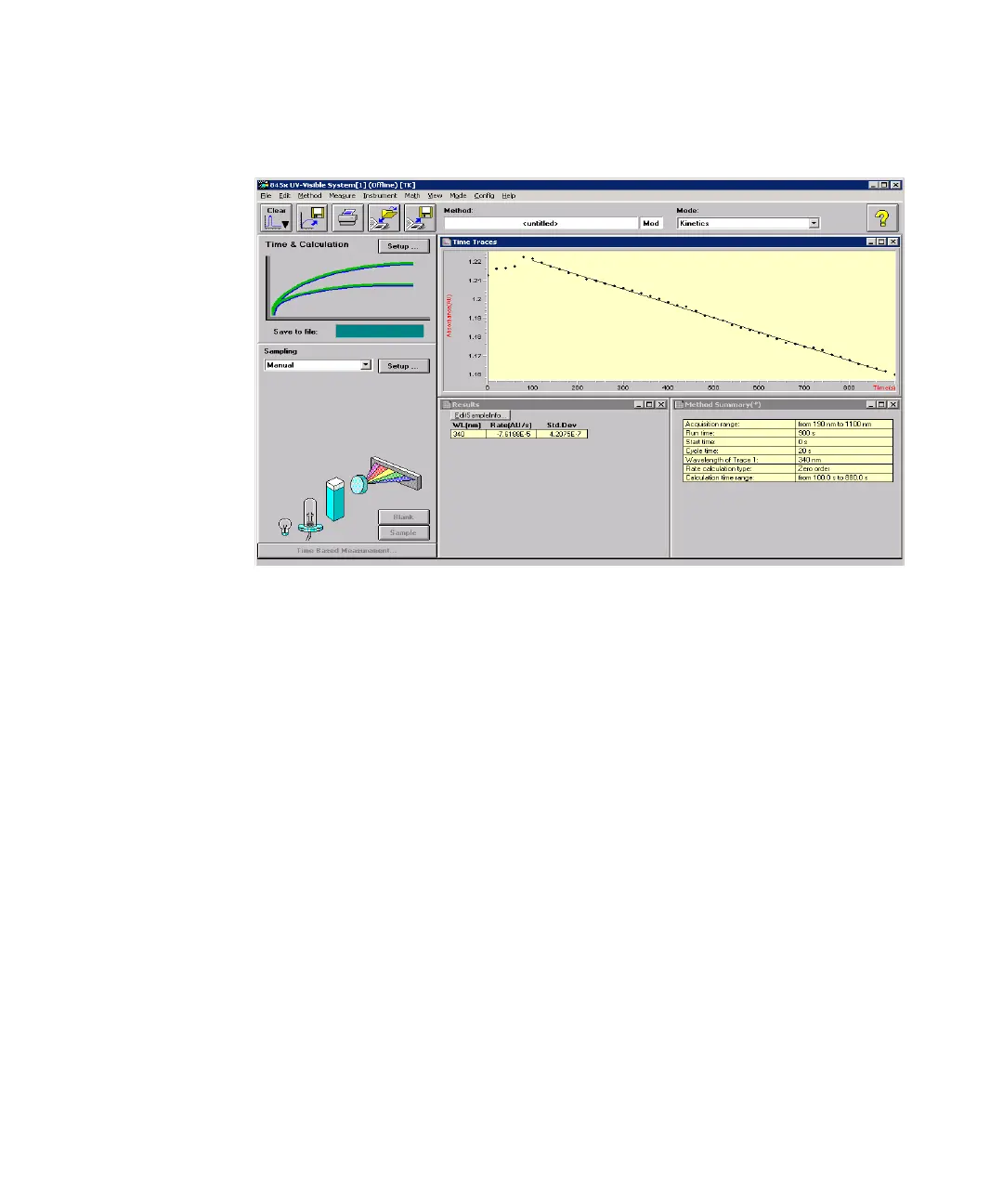Biochemical Analysis Software for Agilent ChemStation 13
Kinetics Mode 2
The SideBar is divided into two parts. The (upper) analytical panel includes a
Setup… button, which opens the method dialog box. This dialog box includes
the most important method parameters. In the (lower) instrument panel you
can select the sampling system and switch the lamps of the
spectrophotometer.
The default graphical user interface in the kinetic mode contains the Time
Trace window, the Results window and the Method Summary window. In these
windows the kinetic time traces, the evaluated kinetic data and the core
method parameters are displayed after the measurement.
Figure 1 The Graphical User Interface of the Kinetics Mode
