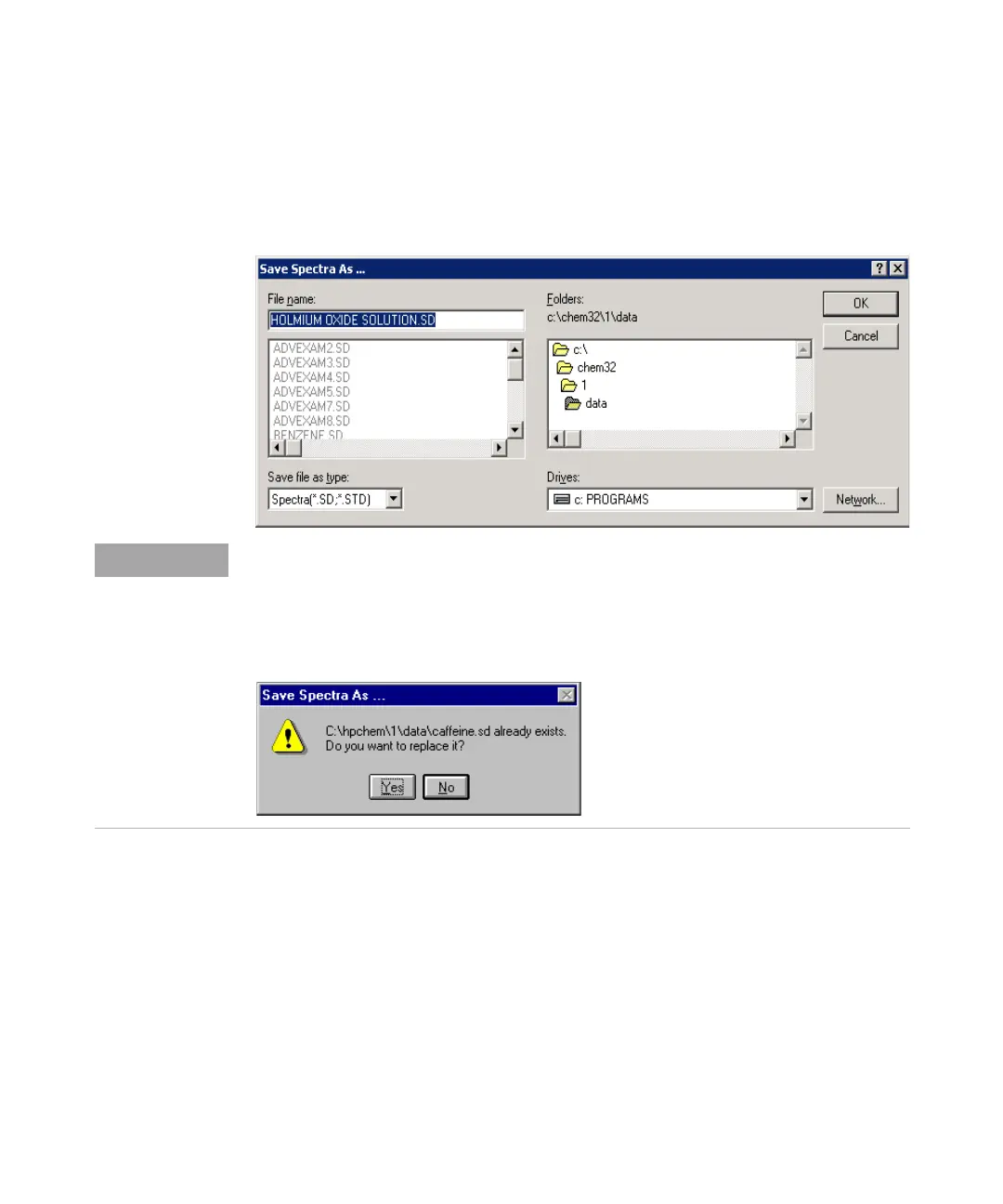68 Agilent 8453 UV-visible Spectroscopy System Operator’s Manual
4 Using your Agilent 8453 UV-visible Spectroscopy System
Saving and Retrieving Data
2 You select one of your already existing data files in the File name selection
box of the Save Spectra As… dialog or you type a valid file name into the
File name edit box.
3 Click OK to start the operation.
NOTE
A valid file name consist of eight alphanumeric characters and the file extension .sd or .std.
Usually the extension .std is used for standards only.
If the file name exists already, a message box is displayed allowing you to abort or continue
with the operation.
