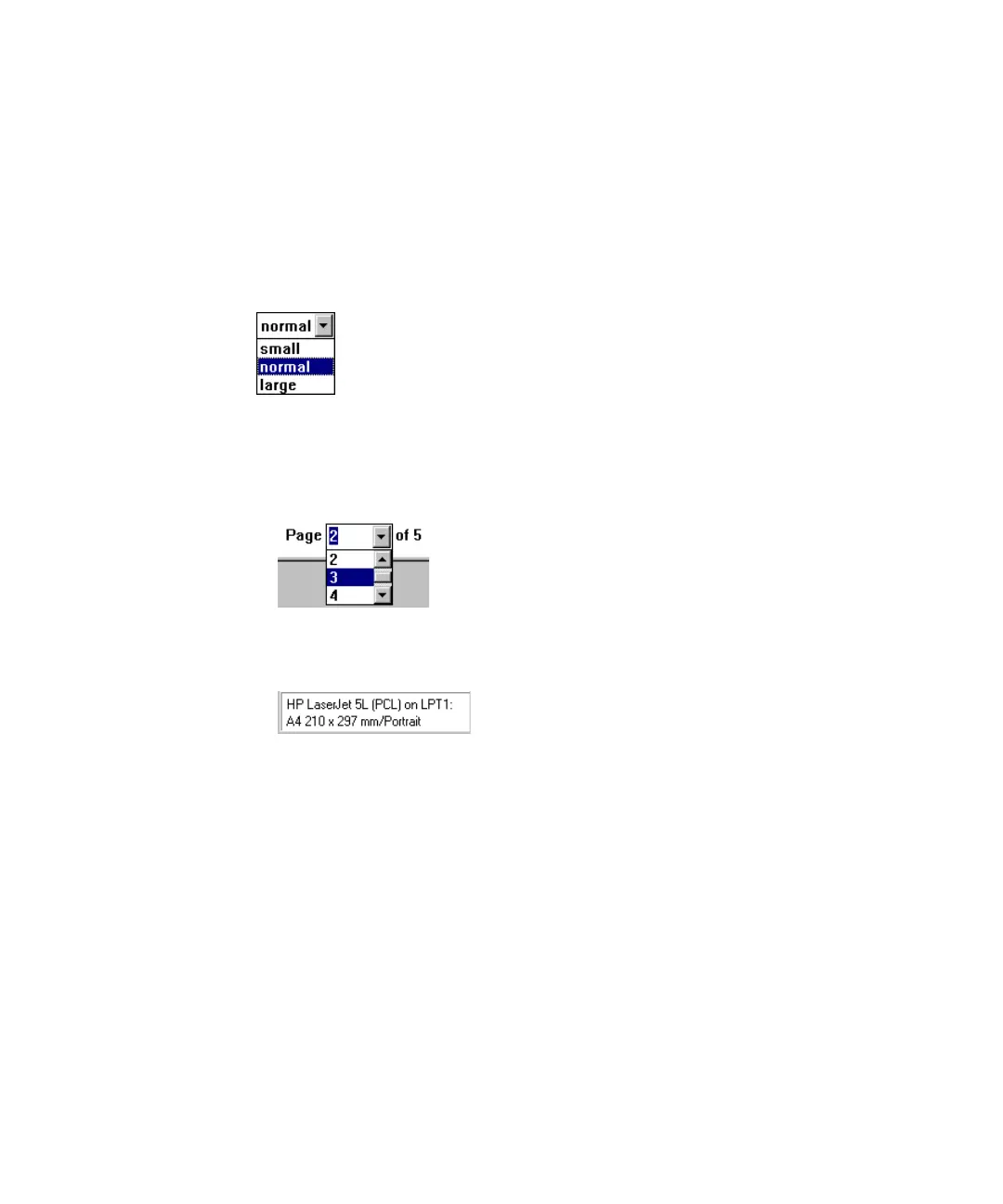Agilent 8453 UV-visible Spectroscopy System Operator’s Manual 75
Using your Agilent 8453 UV-visible Spectroscopy System 4
Print Preview of Reports
This window allows you to look at your report page by page. Scroll bars are
available if a page does not fit into the actual preview window.
In addition, you may use a different size for your preview display. Three sizes
are available with the size selection box. Depending on your display resolution
select the one which best fits your needs.
The following functions are available with the print preview window:
• The Prev and Next buttons allow you to browse through the report pages.
• A selection box allows to jump to a page directly.
• The Print button sends the report to the printer which is displayed in the
lower left corner of the print preview window.
• The Close button closes your print preview window and discards the report
shown.
