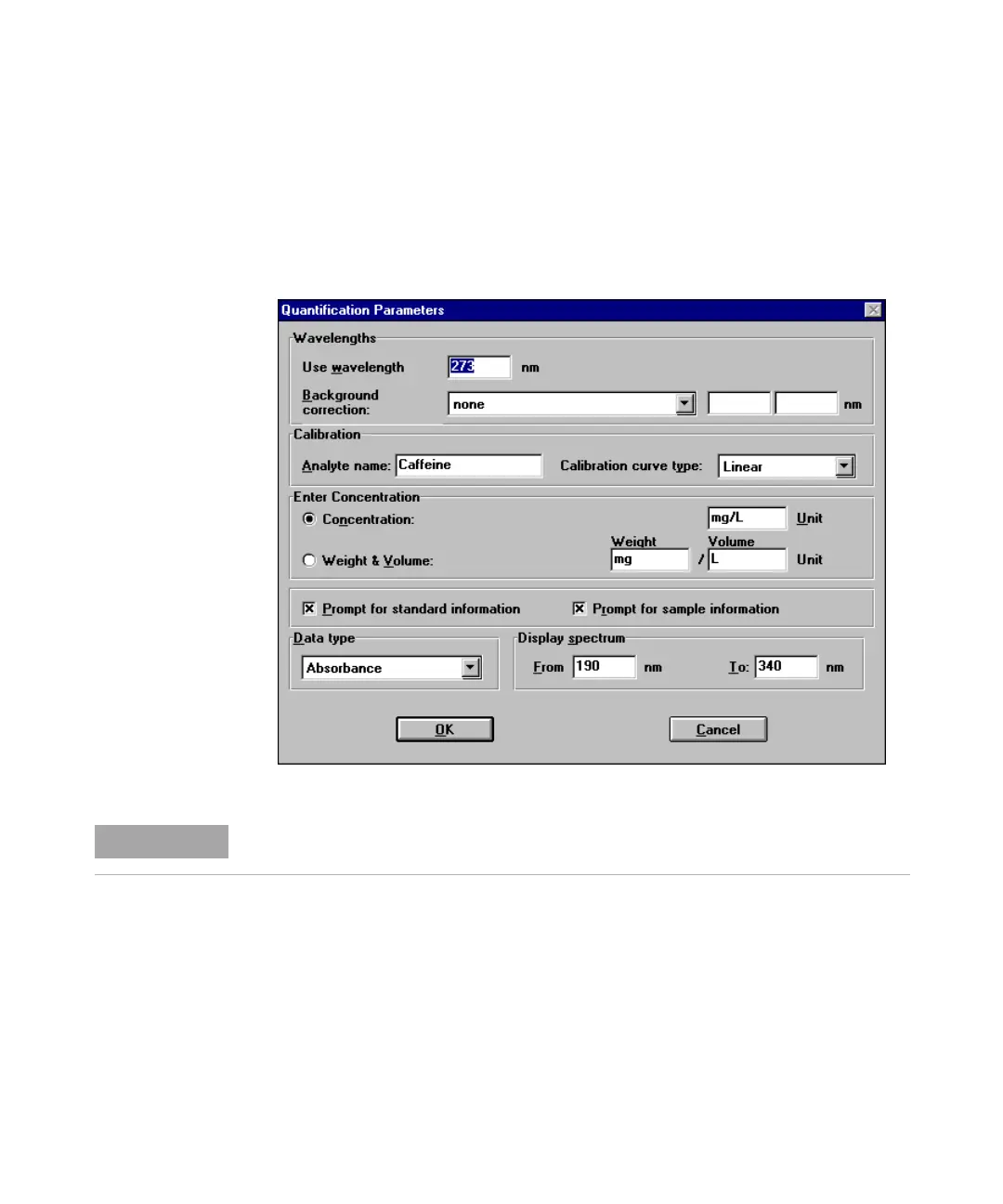88 Agilent 8453 UV-visible Spectroscopy System Operator’s Manual
4 Using your Agilent 8453 UV-visible Spectroscopy System
Quantitative Analysis using a Calibration with Standards
4 Setup your analysis wavelength at 273 nm (Use wavelength), type Caffeine
for the Analyte name, set the Calibration curve type to Linear, select
Concentration entry and use mg/l as Unit. Check the Prompt for standard
information and the Prompt for sample information. Select Absorbance as
Data type and set Display spectrum From 190 nm To 340 nm.
5 Click OK to set your parameters.
NOTE
Now you are ready to run your measurements.
