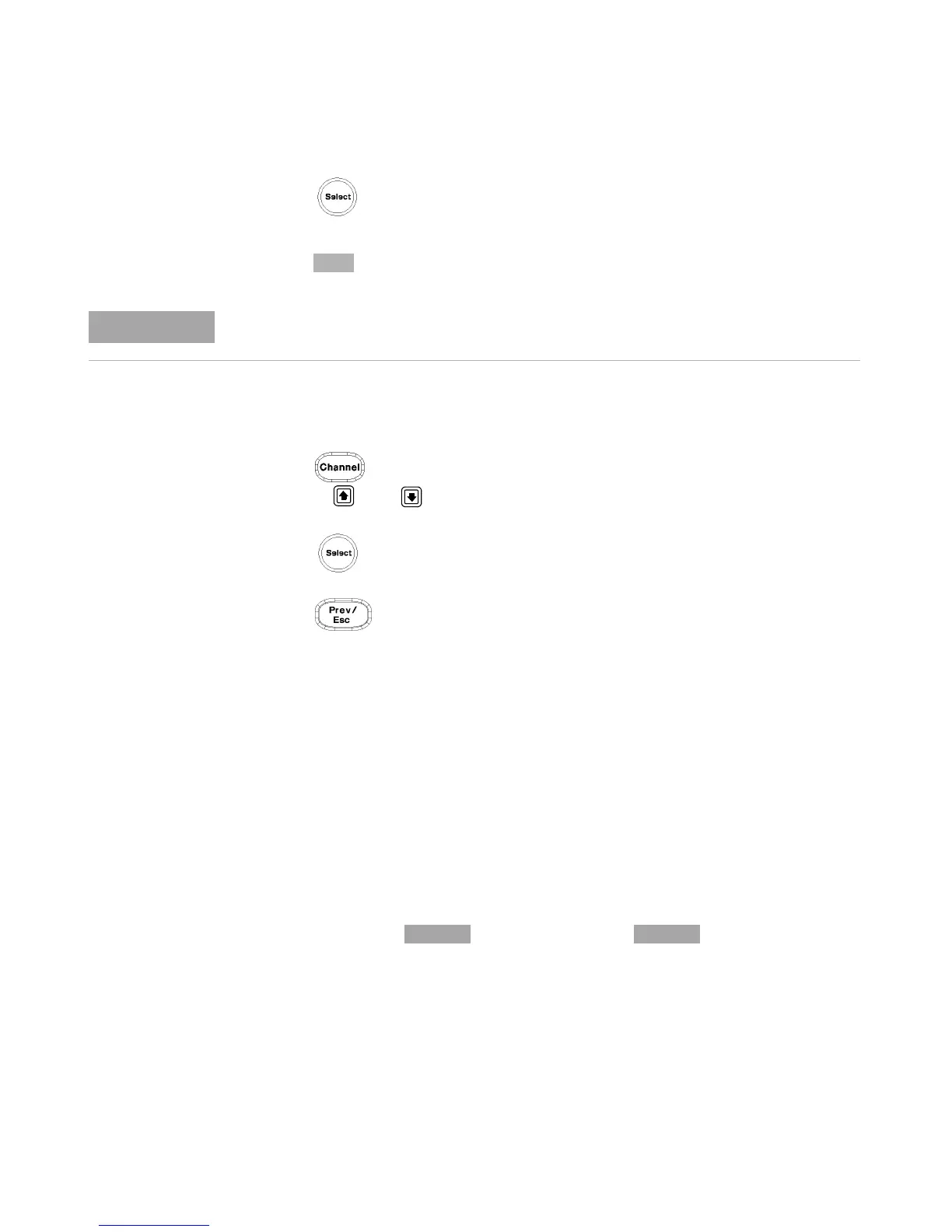Using E9300 E-Series Power Sensors 5
N1911A/1912A P-Series Power Meters User’s Guide 161
5 press to display the Meas Avg Count pop- up.
6 Use the numeric keys to enter the required value.
7 Press to complete the entry.
Procedure
Switch off step detection as follows:
1 Press
. On dual channel meters, select the required channel.
2 Use the and keys to select the Step Detect setting field.
3 Press to check the step detection to Off.
4 Press key to close the Channel Setup screen.
Achieving Stable Results with GSM Signals
Signals with a pulse repetition frequency (PRF) close to a multiple or
sub- multiple of the 440 Hz chopper- amplifier signal generate a beat note
at a frequency between the PRF and 440 Hz. Control over the filter
settings is again required to obtain stable results.
You should also ensure the filter is not reset when a step increase or decrease in power is
detected by switching the step detection off.
TIP The PRF of a GSM signal is approximately 217 Hz and thus
requires more averaging than most other TDMA signals. To
achieve a stable measurement use the filter setting procedures
to set the . Experimentally, a setting of 148
gives optimum results although settings in the order of 31 or 32
give acceptable results if a faster measurement is required.
