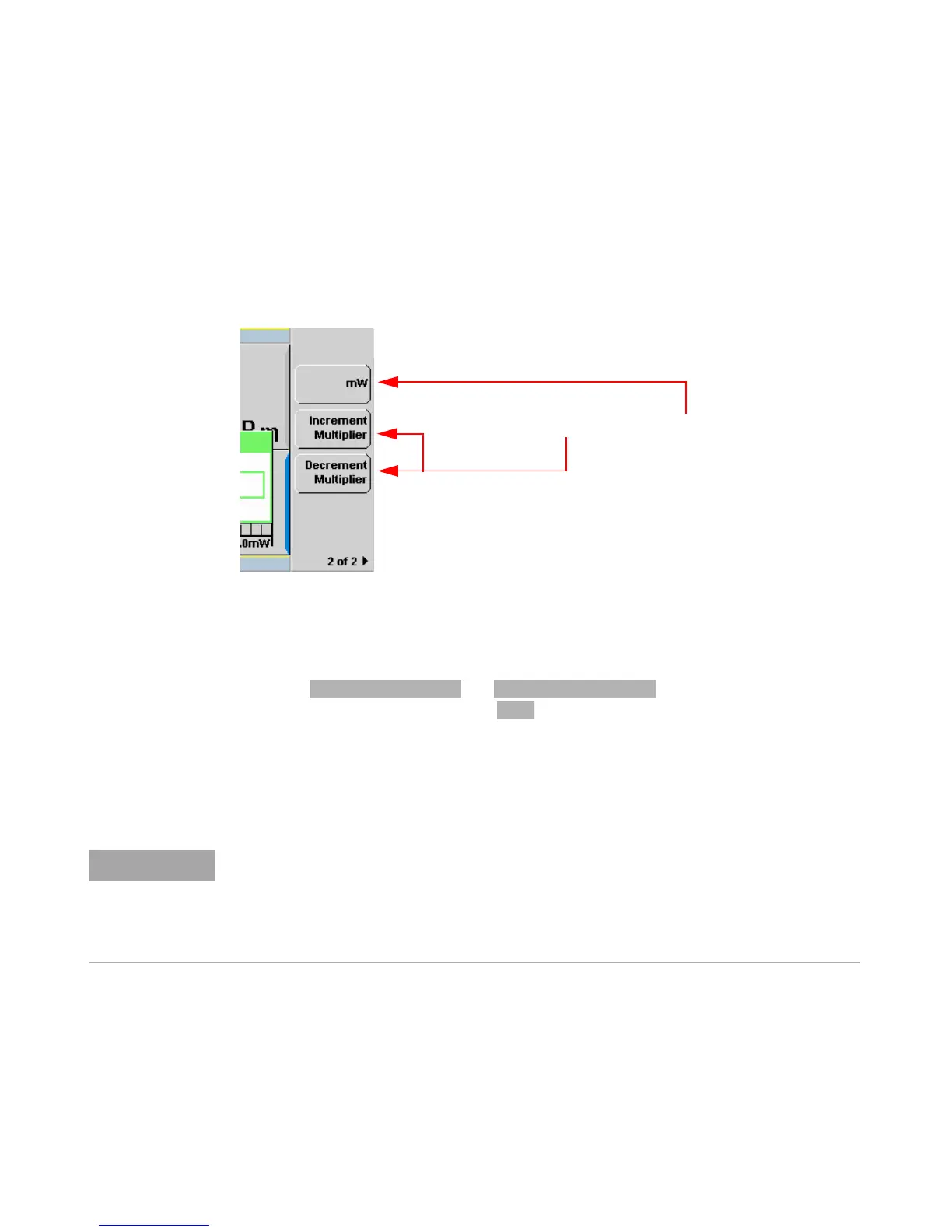2 General Power Meter Functions
102 N1911A/1912A P-Series Power Meters User’s Guide
Tip If you have selected linear scaling for the recorder output and the
units you require are beyond the range of the displayed menu, an
additional menu is available. When the pop-up is displayed, you can press
1 of 2 to access the increment/decrement multiplier menu.
Figure 2-80 Increment and decrement multiplier
Use the or to display the required
units. Press the units softkey ( ) to complete the entry.
N1911A/N1912A Option H02
Press these keys to select the units required
N1911A/N1922A Option H01 replaces the recorder output on the rear panel with video
output. The video output is the direct signal output detected by the sensor diode, with no
correction applied. The video output provides a DC voltage proportional to the measured
input power through a BNC connector on the rear panel. The DC voltage can be displayed
on an oscilloscope for time measurement. The video output impedance is 50 Ω..
