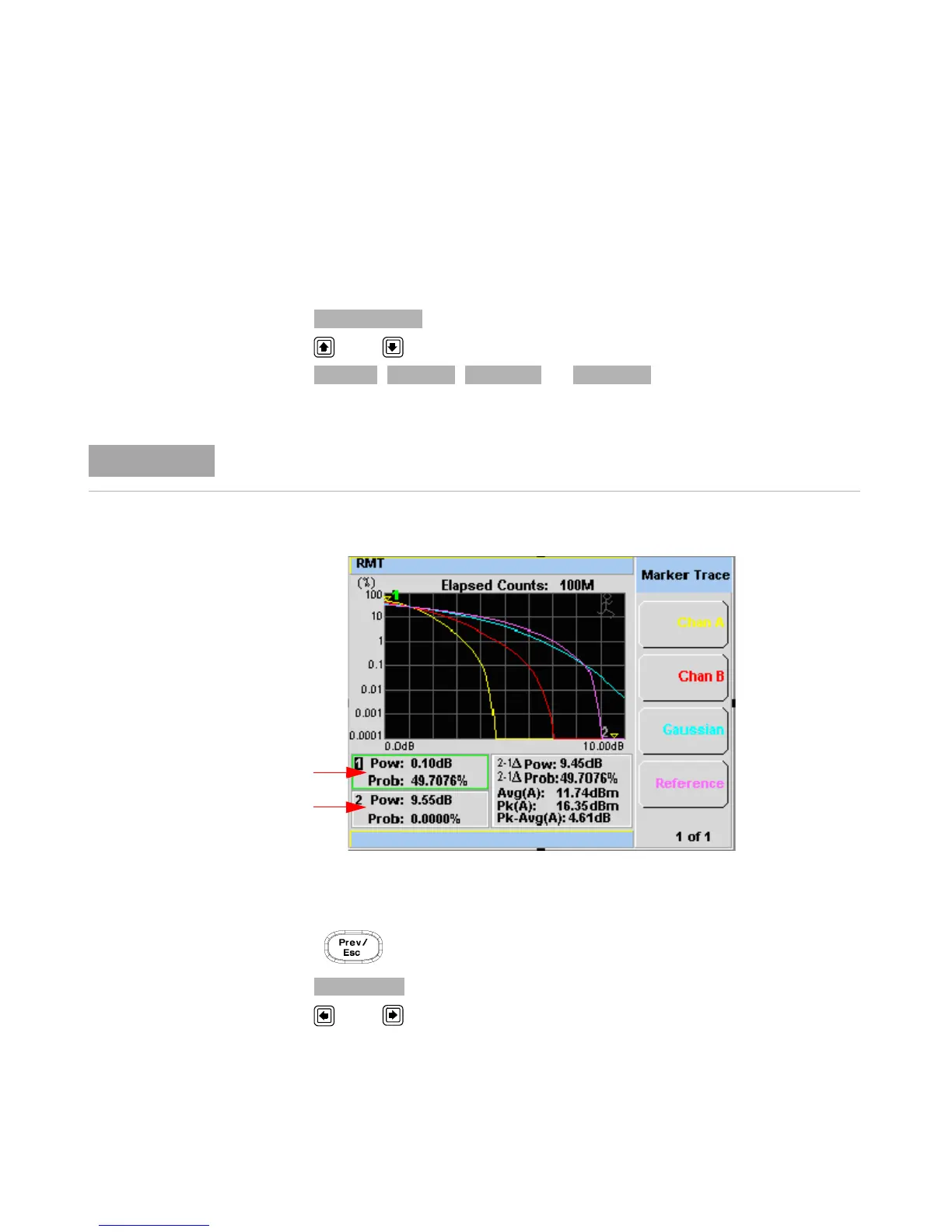CCDF 9
N1911A/1912A P-Series Power Meters User’s Guide 223
Step 2: Setting the Marker
By using the marker, you can retrieve the data in between the limits of
the X- axis that have been set.
• Return to Marker Ctrl menu.
• Press .
• Press and to select Marker 1 or Marker 2.
• Press , , , or to select the trace that
you wish the marker to be placed on.
Figure 9-151CCDF trace display with Marker Trace menu
• Press to return to the Marker Ctrl menu.
• Press to select the marker.
• Press and to move the marker to get to the required location.
Selected marker will have a green line outlining either Row 1 or Row 2.
Row 1
Row 2
