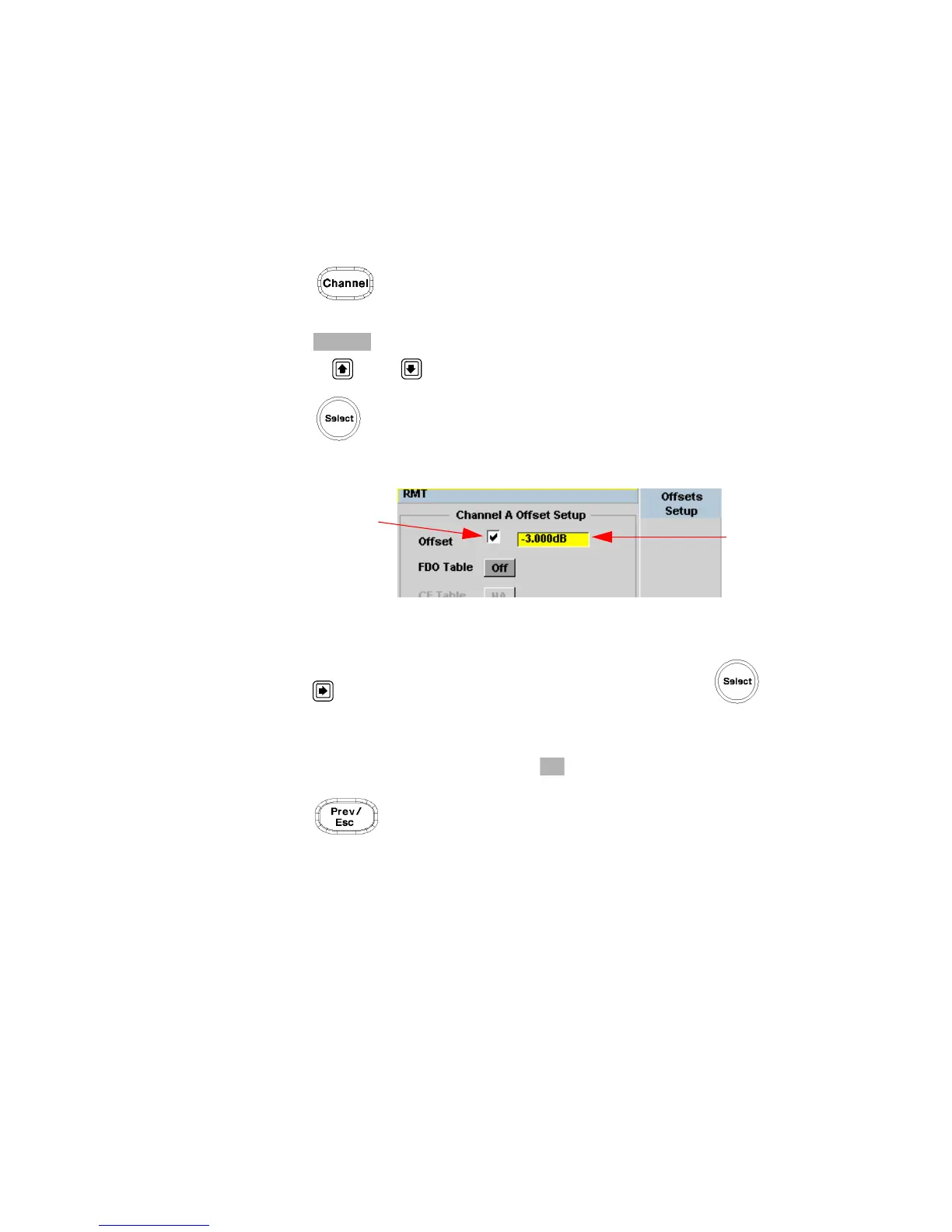2 General Power Meter Functions
40 N1911A/1912A P-Series Power Meters User’s Guide
Procedure
To enter a channel offset:
1 Press to display the Channel Setup screen. Confirm the channel
requiring setup is displayed.
2 Press to display the Offsets Setup.
3 Use the and keys to highlight the Offset setting field.
4 Press to check the Offset setting field.
Figure 2-25 Typical channel offset display
5 Press to highlight the Offset value field and press to display
the Offset pop- up. Use the numeric keypad to enter the required value
in the Offset pop- up window.
6 Confirm your choice by pressing .
7 Press key to complete the offset entry. If either a channel or a
display offset is set, the Ofs indicator is displayed.
Offset Value Field
Offset Setting Field