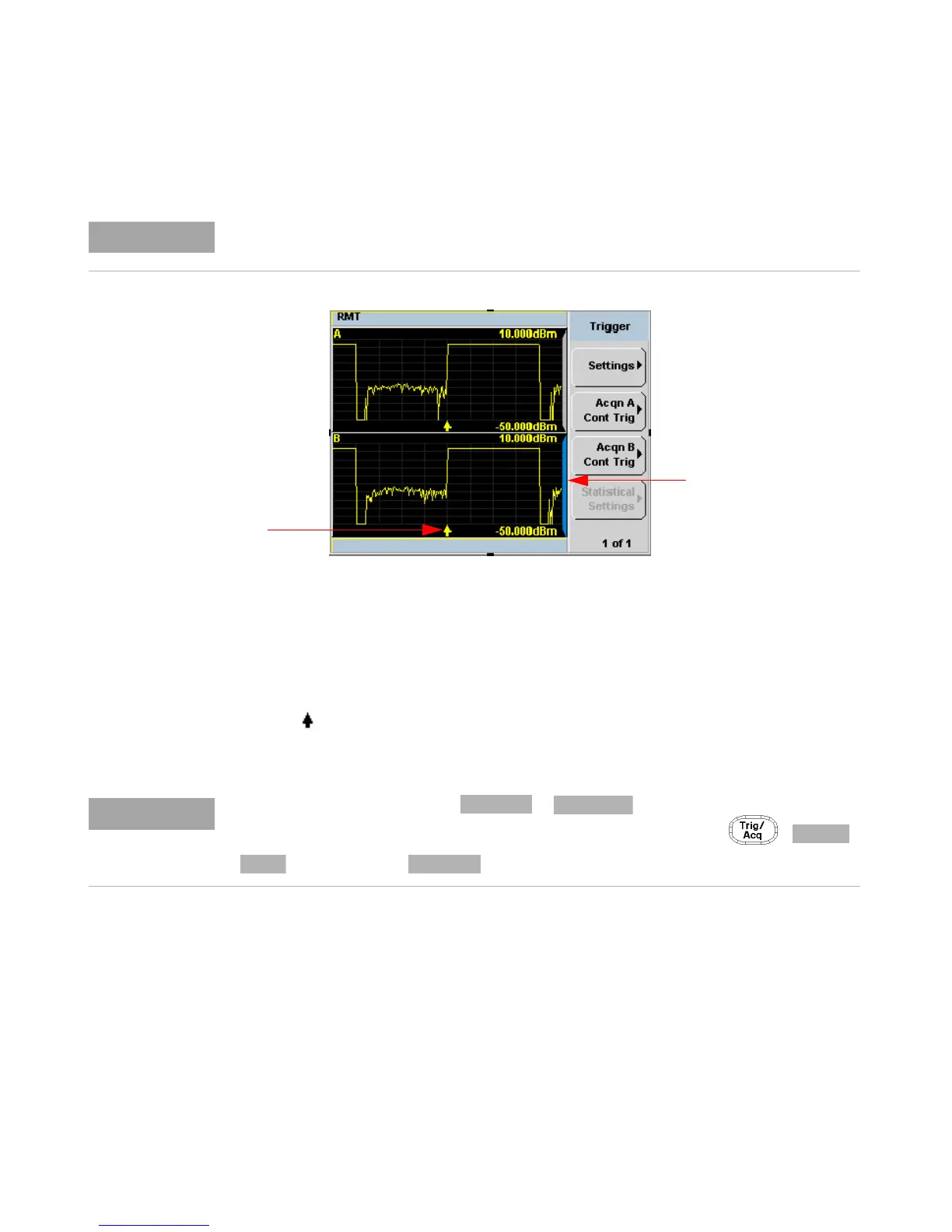1 Introduction
14 N1911A/1912A P-Series Power Meters User’s Guide
Figure 1-4 Trace display in both windows
22 Figure 1- 4 shows both windows configured to trace display mode. This
is only available with an P- Series or an E- Series E9320 power sensor is
connected. The captured trace, channel, and scaling are displayed. The
lower window is the selected window.
23 The indicates the point on the trace where trigger event occurs.
The following trace displays are only available when a P-Series or an E-Series E9320 power
sensor is connected.
Single or continuous triggering ( or ) must be selected from the Acqn
menu to view a trace window. The Acqn menu is accessed by pressing , .
is disabled when is selected.