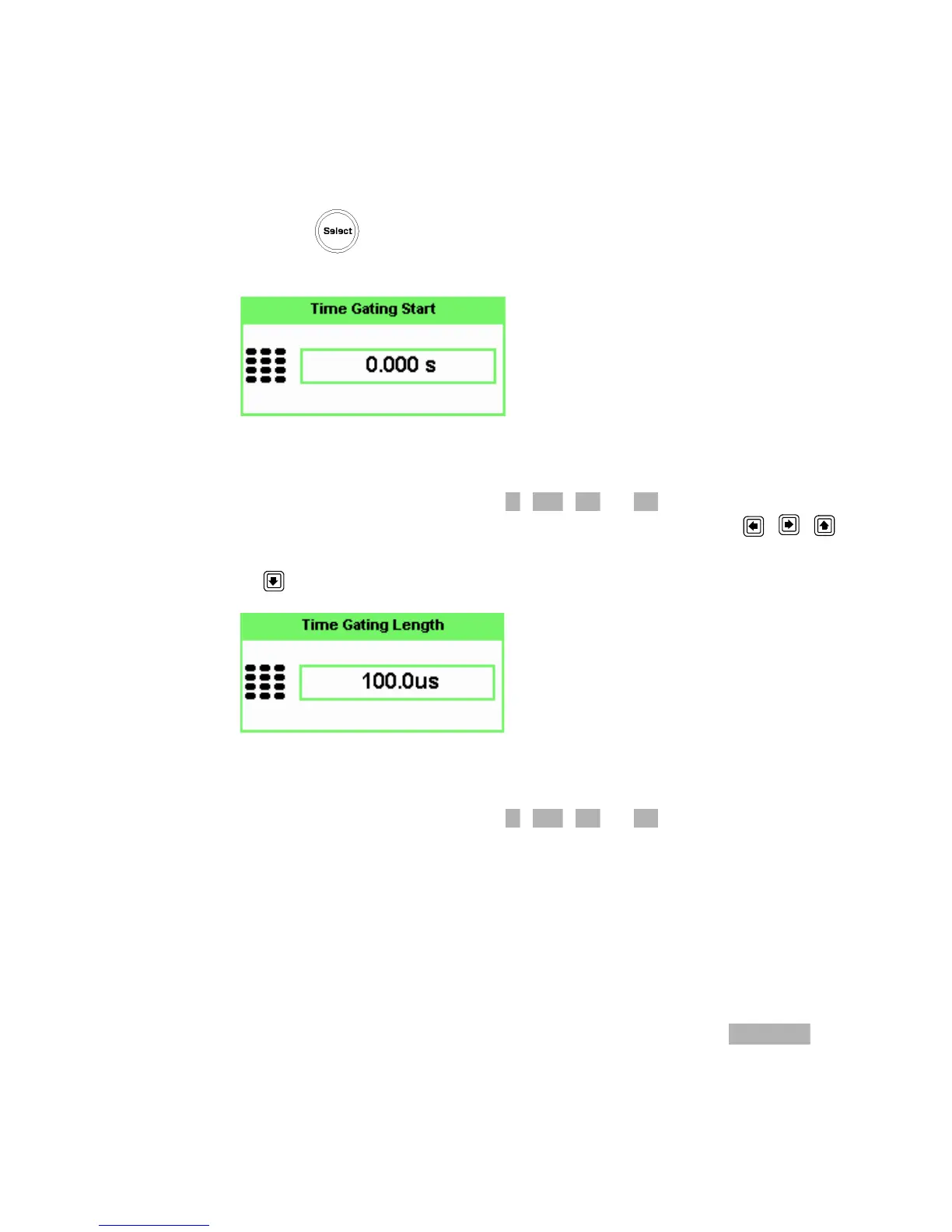General Power Meter Functions 2
N1911A/1912A P-Series Power Meters User’s Guide 59
2 Press and use the numeric keypad to enter the required value in
the Time Gating Start pop- up window.
Figure 2-39 Time Gating Start pop-up
3 Complete the entry by pressing the required second, millisecond,
microsecond or nanosecond ( , , or ) softkey.
4 Highlight the Gate Length you want to configure using the , , ,
and
keys.
Figure 2-40 Time Gating Length pop-up
5 Complete the entry by pressing the required second, millisecond, or
microsecond or nanosecond ( , , or ) softkey.
6 Repeat this process until you have setup all the required gates.
Auto Gate
This feature will automatically set the gates (start and stop times of the
user defined time interval) for each measurement relative to the rising
and falling edges’ trigger point.
• Proceed to the second page of Gate Ctrl menu and press
softkey.
