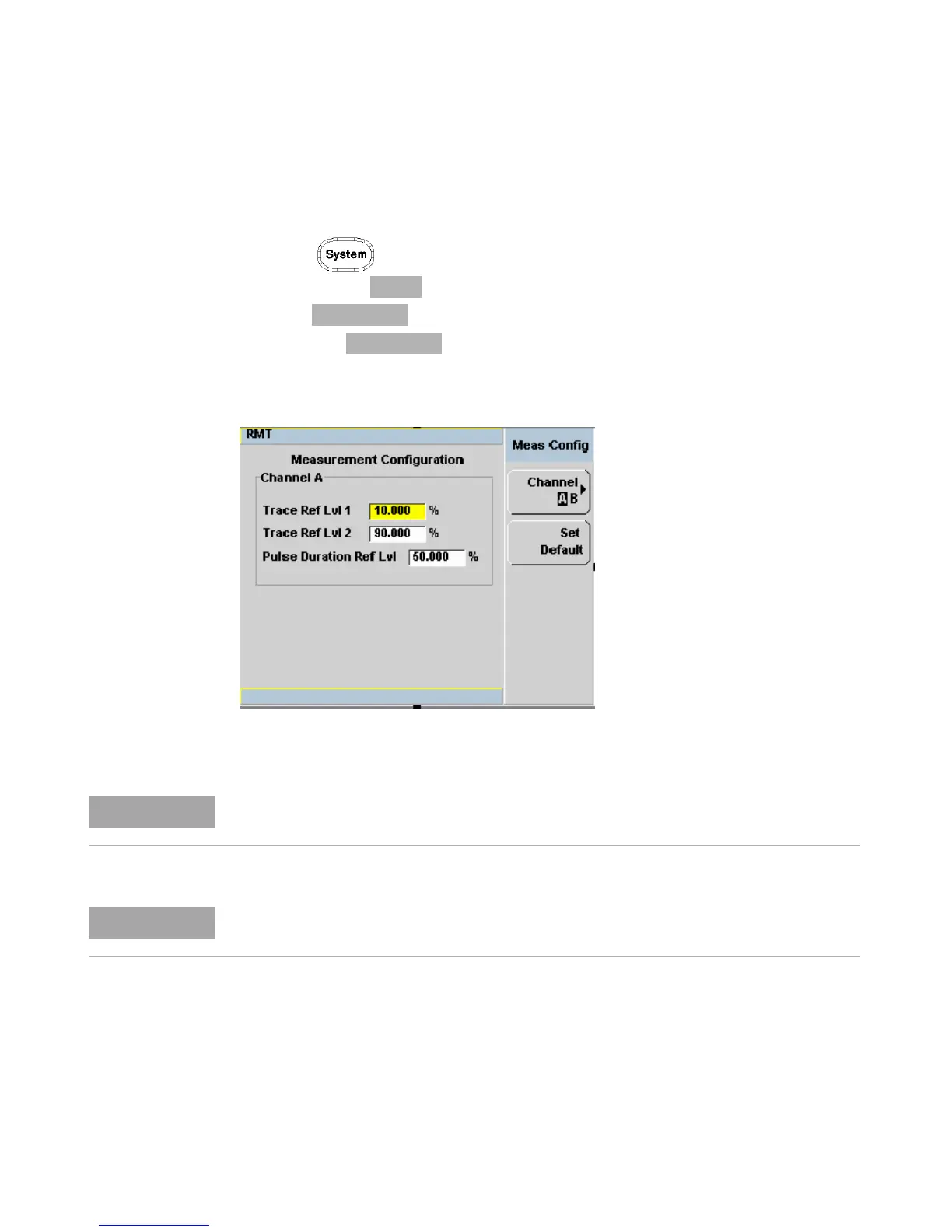2 General Power Meter Functions
36 N1911A/1912A P-Series Power Meters User’s Guide
Setting the Pulse Reference Levels
• Press and proceed to the second page of Sys/Inputs menu by
pressing the softkey.
• Press softkey to display the Measurement Configuration screen.
• Press the softkey to select the desired channel for a dual
channel power meter (N1912A).
Figure 2-19 Measurement configuration screen
Trace Ref Lvl 1 and Trace Ref Lvl 2 are used in calculation of transition durations and
occurrences.
Pulse Duration Ref Lvl allows pulse duration measurements between non-standard
reference levels.
